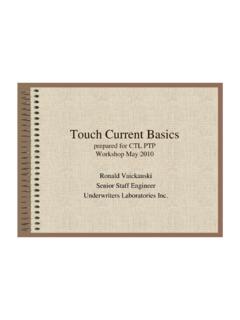Transcription of QMT808-03 Internet Result Entry Guide - Electrical
1 QMT808-03 Internet Result Entry Guide - Electrical Issue Date : 10th August 2015 Authorised by : Page 1 of 6 2016 IFM Quality Services Pty Ltd Important Notes: 1. Internet browsers, Internet security software packages, and toolbars such as those distributed by Google and Yahoo all include features which may block pop-up windows. In order for the IFM Result Entry web site pages to be displayed you must allow pop-ups for This may need to be performed in one or a number of the above locations, depending on the configuration of your PC software. For more information, please contact IFM. 2. The IFM web site utilises a database located on the web server to store all Result data. For each PT program this allows Result data to be easily viewed, added and updated at any time until the due date has passed.
2 Once the due date has passed, the data will become READ ONLY. To maximise efficiency during data Entry the Result Entry web page does not communicate with the web server. Therefore, it is critical that the SAVE button be used regularly to ensure entered data is written to the database. It is recommended that the SAVE button be clicked every 10 minutes during Result Entry . 1. The address of the Proficiency Testing Result Entry Website is: The logon web page is shown below. Please note the Pop-Ups warning message. QMT808-03 Internet Result Entry Guide - Electrical Issue Date : 10th August 2015 Authorised by : Page 2 of 6 2016 IFM Quality Services Pty Ltd To logon to the site and access the data Entry area enter your IFM Customer Logon Id and password, and click the <Logon> button.
3 The Logon ID consists of the letter C followed by 5 numeric digits. The password is case sensitive. 2. If you do not receive a logon error message, however are presented with the below web page, then the pop-up Result Entry web page has been blocked. Please refer to the Important Notes at the top of this document. QMT808-03 Internet Result Entry Guide - Electrical Issue Date : 10th August 2015 Authorised by : Page 3 of 6 2016 IFM Quality Services Pty Ltd 3. The first page displayed after a successful logon contains a list of Proficiency Testing Programs for your organisation. Programs which have not yet commenced will not generally appear in the list. Columns on this page are as follows: Program - Name of the proficiency program Category - Category to which the program belongs (information only) Open Date Date from which results may be entered Result Due by Final date for Entry of results Status Current status of the program Instructions Displays a PDF icon which links to the program instructions Report Displays a PDF icon when the final report is available ; click to launch report for viewing or downloading 4.
4 To select the desired program, click the underlined link located in the Program column QMT808-03 Internet Result Entry Guide - Electrical Issue Date : 10th August 2015 Authorised by : Page 4 of 6 2016 IFM Quality Services Pty Ltd For the selected program, a list of allocated participants will then be displayed. Columns on this page are similar to those on the Proficiency Testing Program page. Columns specific to this page include: Participant Are named generically as Part01, Part02, etc. This allows test results from different testing staff or equipment set-ups to be reported separately. Separate entries may also be used for any other purpose your laboratory management may decide, such as training of new staff.
5 By default, 2 participant entries are allocated. However, additional entries can be allocated upon request to IFM. Print results Button click to print the results page (To ensure correct formatting, select page orientation - Landscape). Please note that the print function does not currently work under Google Chrome 5. To select the desired participant Result set, click the underlined link in the Program column. Please ensure that you adhere to the data Entry rules displayed on this page. In particular: For those tests/questions for which no response is being provided, Result field must be left empty. Only enter the Result value. DO NOT enter the units. The required units are provided by IFM together with the test name.
6 Please read these Result Entry rules QMT808-03 Internet Result Entry Guide - Electrical Issue Date : 10th August 2015 Authorised by : Page 5 of 6 2016 IFM Quality Services Pty Ltd 6. The results Entry screen will then be displayed. The layout of this screen will vary depending on the number of samples provided and to which samples each test applies. The Result Entry page for Glow Wire and Needle Flame is shown below. Note that Test E01 is applicable to samples A through D, whilst Question Q01 is applicable only to sample A and B. 7. The window MUST be maximised to ensure the entire web page is visible, including the vertical scroll bar to the right. 8. The screen consists of three areas : Top - Result Header : The Date tested field is the only mandatory field in this section.
7 The Result Name field is provided to allow Entry of an identifying name for each Result set, since participants are identified only via a generic name of the format Partnn A General comment may be entered in the Gen. Comment field. Mid Result Entry Enter only the Result value in the Result field. Do not enter the units. The required reporting units are shown together with the test name on the left. If the test requires a Yes or No answer, enter only Y or N . If you wish to make a comment about the specific test, enter this in the Confirmation/Comment field. results may be entered or updated up until the Program close date, which is shown on both the program and participant selection screens Bottom - Action Buttons Click the <Save> button to save results .
8 The data may be saved at any time during data Entry . Click the <Exit> button to exit after saving, or to exit without saving new changes. An additional prompt will be displayed to confirm this action when unsaved changes exist Click the <Support> button to obtain IFM s contact information. QMT808-03 Internet Result Entry Guide - Electrical Issue Date : 10th August 2015 Authorised by : Page 6 of 6 2016 IFM Quality Services Pty Ltd 9. To print a copy of the results for your records, click the <Print results > button adjacent to the desired Result set. Ensure the printer is set to A4 Landscape to ensure results fit horizontally on the page. Note that the print function does not currently work under Google Chrome.
9 10. To return to the program list, click the Programs link located in the top left of the screen under the IFM logo 11. To logout, click the Logout link located in the top right of the screen For further Information please email or phone IFM Quality Services +61 (0)2 9618 3311 Logout Print Return to Program List