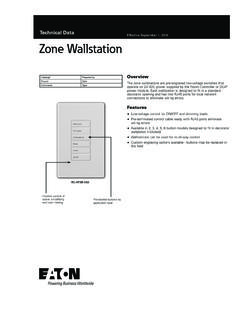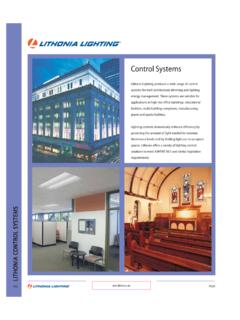Transcription of QSWS2-1BN- - QSWS2-1BI- - 1-Button Wallstation
1 SPECIFICATION SUBMITTALPageJob Name:Job Number:Model Numbers:Wallstations369489b 1 QSWS2-1BN- ___-___ QSWS2-1BI- ___-___ 1-Button WallstationDescription Offers toggle functionality for any combination of zone(s) in the system. Receives up to two contact closure inputs via a connector on the back of the Wallstation . Large, rounded buttons are easy to use. Backlit buttons with optional engraving make it easy to find and operate the Wallstation in low light conditions. Optional button engraving is angled up to the eye for easy reading. The LEDs next to each button are used during programming and provide feedback when the buttons are (Non-insert version)LEDQSWS2-1BI-WH(Insert version)Color and Engraving Codes SPECIFICATION SUBMITTALPageJob Name:Job Number:Model Numbers:Wallstations369489b 2 qsws2 -2BN-___-___ qsws2 -2BI-___-___ 2- button WallstationDescription Often used in entryways to select Scene 1 and Off.
2 Receives up to two contact closure inputs via a connector on the back of the Wallstation . Large, rounded buttons are easy to use. Backlit buttons with optional engraving make it easy to find and operate the Wallstation in low light conditions. Optional button engraving is angled up to the eye for easy reading. The LEDs next to each button are used during programming and provide feedback when the buttons are and Engraving CodesEngraving1 OffQSWS2-2BN-WH-EGN(Non-insert version) qsws2 -2BI-WH(Insert version)LEDs SPECIFICATION SUBMITTALPageJob Name:Job Number:Model Numbers:Wallstations369489b 3 qsws2 -3BN-___-___ qsws2 -3BI-___-___ 3- button WallstationDescription Often used to select scenes.
3 Receives up to two contact closure inputs via a connector on the back of the Wallstation . Large, rounded buttons are easy to use. Backlit buttons with optional engraving make it easy to find and operate the Wallstation in low light conditions. Optional button engraving is angled up to the eye for easy reading. The LEDs next to each button are used during programming and provide feedback when the buttons are and Engraving CodesEngraving123 qsws2 -3BN-WH-EGN(Non-insert version) qsws2 -3BI-WH(Insert version)LEDs SPECIFICATION SUBMITTALPageJob Name:Job Number:Model Numbers:Wallstations369489b 4 qsws2 -5BN-___-___ qsws2 -5BI-___-___ 5- button WallstationDescription Often used to select between 4 scenes and Off.
4 Receives up to two contact closure inputs via a connector on the back of the Wallstation . Large, rounded buttons are easy to use. Backlit buttons with optional engraving make it easy to find and operate the Wallstation in low light conditions. Optional button engraving is angled up to the eye for easy reading. The LEDs next to each button are used during programming and provide feedback when the buttons are and Engraving CodesEngraving1234 OffQSWS2-5BN-WH(Non-insert version) qsws2 -5BI-WH-EGN(Insert version)LEDs SPECIFICATION SUBMITTALPageJob Name:Job Number:Model Numbers:Wallstations369489b 5 qsws2 -7BN-___-___ qsws2 -7BI-___-___ 7- button WallstationDescription Often used to select scenes.
5 Receives up to two contact closure inputs via a connector on the back of the Wallstation . Large, rounded buttons are easy to use. Backlit buttons with optional engraving make it easy to find and operate the Wallstation in low light conditions. Optional button engraving is angled up to the eye for easy reading. The LEDs next to each button are used during programming and provide feedback when the buttons are and Engraving CodesEngraving1234567 qsws2 -7BN-WH-EGN(Non-insert version) qsws2 -7BI-WH(Insert version)LEDs SPECIFICATION SUBMITTALPageJob Name:Job Number:Model Numbers:Wallstations369489b 6 qsws2 -2 BRLN-___-___ qsws2 -2 BRLI-___-___ 2- button Wallstation with Raise/Lower Description Often used to select and adjust scenes.
6 Receives up to two contact closure inputs via a connector on the back of the Wallstation . Large, rounded buttons are easy to use. Backlit buttons with optional engraving make it easy to find and operate the Wallstation in low light conditions. Optional button engraving is angled up to the eye for easy reading. Master raise/lower brightens or dims all lighting or raises/lowers all assigned shades in the last selected scene or toggled group. The LEDs next to each button are used during programming and provide feedback when the buttons are pressed. Shade control features (E01 engraving): - Can control Sivoia QS Window Treatments. - Pressing the Open (or Close) button once will cause the window treatments to move to their fully open (or closed) position.
7 Tap any button (regardless of function) to stop a shade that is in and Engraving CodesMaster Raise/LowerEngravingScene Selection Buttons1 OpenCloseOffQSWS2-2 BRLN-WH-EGN(Non-insert version)LEDQSWS2-2 BRLI-WH-E01(Insert version) SPECIFICATION SUBMITTALPageJob Name:Job Number:Model Numbers:Wallstations369489b 7 qsws2 -3 BRLN-___-___ qsws2 -3 BRLI-___-___ 3- button Wallstation with Raise/LowerDescription Often used to select and adjust scenes. Receives up to two contact closure inputs via a connector on the back of the Wallstation . Large, rounded buttons are easy to use. Backlit buttons with optional engraving make it easy to find and operate the Wallstation in low light conditions.
8 Optional button engraving is angled up to the eye for easy reading. Master raise/lower brightens or dims all lighting or raises/lowers all assigned shades in the last selected scene or toggled group. The LEDs next to each button are used during programming and provide feedback when the buttons are pressed. Shade control features (E01 engraving): - Can control Sivoia QS Window Treatments. - Pressing the Open (or Close) button once will cause the window treatments to move to their fully open (or closed) position. Tap any button (regardless of function) to stop a shade that is in motion. - |One (1) programmable preset and Engraving CodesEngravingOpenPresetClose123 Master Raise/LowerQSWS2-3 BRLN-WH-E01(Non-insert version)LEDQSWS2-3 BRLI-WH-EGN(Insert version) SPECIFICATION SUBMITTALPageJob Name:Job Number:Model Numbers:Wallstations369489b 8 qsws2 -5 BRLN-___-___ qsws2 -5 BRLI-___-___ 5- button Wallstation with Raise/Lower Description Often used to select and adjust scenes.
9 Receives up to two contact closure inputs via a connector on the back of the Wallstation . Large, rounded buttons are easy to use. Backlit buttons with optional engraving make it easy to find and operate the Wallstation in low light conditions. Optional button engraving is angled up to the eye for easy reading. Master raise/lower brightens or dims all lighting or raises/lowers all assigned shades in the last selected scene or toggled group. The LEDs next to each button are used during programming and provide feedback when the buttons are pressed. Shade control features (E01 engraving): - Can control Sivoia QS Window Treatments. - Pressing the Open (or Close) button once will cause the window treatments to move to their fully open (or closed) position.
10 Tap any button (regardless of function) to stop a shade that is in motion. - Three (3) programmable preset and Engraving CodesMaster Raise/LowerEngravingScene Selection Buttons1234 OffOpenPreset 1 Preset 2 Preset 3 CloseQSWS2-5 BRLN-WH-EGN(Non-insert version)LEDQSWS2-5 BRLI-WH-E01(Insert version) SPECIFICATION SUBMITTALPageJob Name:Job Number:Model Numbers:Wallstations369489b 9 qsws2 -2 BRLIRN-___-___ qsws2 -2 BRLIRI-___-___ 2- button Wallstation with Infrared Receiver and Raise/LowerDescription Often used to select and adjust scenes. Receives up to two contact closure inputs via a connector on the back of the Wallstation . Large, rounded buttons are easy to use.