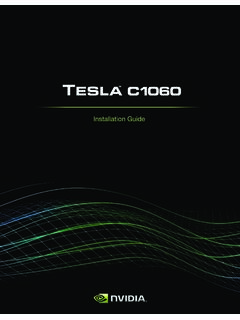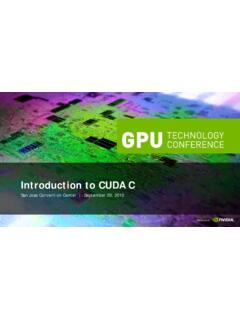Transcription of QUADRO POWER GUIDELINES - Nvidia
1 DA-07261-001_v04 | May 2017 Application Note QUADRO POWER GUIDELINES QUADRO POWER GUIDELINES DA-07261-001_v04 | ii DOCUMENT CHANGE HISTORY DA-07261-001_v04 Version Date Authors Description of Change 01 June 6, 2014 VL, SM Initial Release 02 June 2, 2015 JK, SM Updated to include QUADRO M6000, QUADRO K5200, QUADRO K4200, QUADRO K2200, QUADRO K1200, QUADRO K620, and QUADRO K420 Updated with QUADRO M6000 POWER GUIDELINES Updated PCIe connectors figure (Figure 2) Added a POWER requirements for 250 W cards (single 8-pin connector) section Added a dual 6-pin to 8-pin adapter cable section 03 July 8, 2015 JK, SM Updated error Table 1 04 May 5, 2017 JK, SM Updated to include QUADRO GP100, QUADRO P6000, QUADRO P5000, QUADRO P4000, QUADRO P2000, QUADRO P1000, QUADRO P600, and QUADRO P400 QUADRO POWER GUIDELINES DA-07261-001_v04 | iii TABLE OF CONTENTS Overview.
2 1 POWER Requirements .. 1 POWER Connectors .. 2 POWER Requirements for 250 W Cards with a Single 8-Pin Connector .. 3 POWER Adapters .. 4 PCIe 6-Pin Y-Splitter Cable .. 4 PCIe 8-Pin to 6-Pin Adapter Cable .. 4 PCIe Dual 6-Pin to 8-Pin Adapter Cable .. 5 QUADRO POWER GUIDELINES DA-07261-001_v04 | iv LIST OF FIGURES Figure 1. Nvidia QUADRO Graphics Cards .. 1 Figure 2. PCIe Connectors .. 3 Figure 3. 6-Pin Y-Splitter Cable .. 4 Figure 4. 8-Pin to 6-Pin Adapter Cable .. 5 Figure 5. Dual 6-Pin to 8-Pin Adapter Cable .. 5 LIST OF TABLES Table 1. QUADRO GPU POWER Specifications .. 2 QUADRO POWER GUIDELINES DA-07261-001_v04 | 1 OVERVIEW This application note discusses the POWER requirements of the Nvidia QUADRO line of desktop graphics cards.
3 A suitable POWER supply is necessary to maintain system integrity under computational load. Figure 1. Nvidia QUADRO Graphics Cards POWER REQUIREMENTS The QUADRO desktop graphics cards may require auxiliary POWER within the host chassis. Ensure that your system can deliver the necessary wattage and auxiliary POWER connectors for all cards in the system. If the supplied POWER is not adequate, the cards will not function properly. Table 1 specifies the POWER requirements and POWER connectors for the various QUADRO desktop graphics cards. Overview QUADRO POWER GUIDELINES DA-07261-001_v04 | 2 Table 1. QUADRO GPU POWER Specifications Model TGP Required Auxiliary PCIe POWER Connectors QUADRO GP100 QUADRO P6000 QUADRO M6000 24GB QUADRO M6000 250 W 8-pin QUADRO K6000 225 W 6-pin + 6-pin QUADRO P5000 QUADRO M5000 QUADRO K5200 QUADRO K5000 180 W 150 W 150 W 122 W 8-pin 6-pin 6-pin 6-pin QUADRO P4000 QUADRO M4000 QUADRO K4200 QUADRO K4000 105 W 120 W 108 W 80 W 6-pin QUADRO P2000 QUADRO M2000 QUADRO K2200 QUADRO K2000 QUADRO K2000D 75 W 75 W 60 W 51 W 51 W N/A QUADRO P1000 QUADRO K1200 47 W 45 W N/A QUADRO P600 QUADRO K620 QUADRO K600 40 W 41 W 41 W N/A QUADRO P400 QUADRO K420 QUADRO 410 30 W 41 W 38 W N/A The TGP (total graphics POWER )
4 Represents the maximum amount of graphics board POWER that the system POWER supply should be able to provide to the graphics card. POWER CONNECTORS Depending on the QUADRO graphics card the end customer is utilizing, external POWER connectors may be required to fully POWER up the graphics card. Cards with a TGP under 75 W require no additional connectors. Cards with a TGP of up to 150 W require a single 6- pin PCIe auxiliary connector. Overview QUADRO POWER GUIDELINES DA-07261-001_v04 | 3 Cards with a TGP of up to 250 W will utilize two 6-pin PCIe auxiliary connectors or a single 8-pin PCIe auxiliary connector. Figure 2. PCIe Connectors POWER REQUIREMENTS FOR 250 W CARDS WITH A SINGLE 8-PIN CONNECTOR Typically, the PCIe slot is rated for 75 W and the 8-pin PCIe connector is rated for 150 W.
5 However, based on our testing and surveying the current ecosystem, it was found that the 8-pin PCIe connector can drive up to 175 W. Along with the PCIe slot, it can support a graphics card consuming up to 250 W. However, due to the increased POWER delivery on the 8-pin PCIe connector, PSU with a 12V rail capable of driving at least 18A needs to be dedicated for the 8-pin PCIe connector. Overview QUADRO POWER GUIDELINES DA-07261-001_v04 | 4 POWER ADAPTERS It is extremely important to understand the board POWER requirements when selecting POWER supplies. It is recommended to use a POWER supply that has all the required connectors. However, if the required connector is not available on a given POWER supply, it is possible to use adapters to convert existing connectors to PCIe auxiliary connectors.
6 When using POWER adapters, it is important to evaluate the rated amperage on the 12V rail that is being used to source the adapter cable. The information is available in the POWER supply s user manual or it is printed on the POWER supply casing. ! CAUTION: System builders should review the POWER specifications and GUIDELINES outlined on their system POWER supply to ensure that the connector limits are not exceeded when using adapters. PCIe 6-Pin Y-Splitter Cable It is possible to split a single 6-pin auxiliary PCIe connector into two 6-pin auxiliary PCIe connectors. While Nvidia does not recommend using the Y-splitter with the QUADRO cards, it is extremely important to ensure that the 12V rail on the POWER supply driving this is capable of handling the additional connector, if one has to use the splitters.
7 Figure 3. 6-Pin Y-Splitter Cable PCIe 8-Pin to 6-Pin Adapter Cable It is possible to split a single 8-pin auxiliary PCIe connector into a single or two 6-pin auxiliary PCIe connectors. If you are using such a splitter, it is important to ensure that Overview QUADRO POWER GUIDELINES DA-07261-001_v04 | 5 the 12V rail on the POWER supply driving this is capable of handling the additional connector. Refer to the rated amperage on the 12V rail sourcing the splitter to ensure that the connector limits are not exceeded. Figure 4. 8-Pin to 6-Pin Adapter Cable PCIe Dual 6-Pin to 8-Pin Adapter Cable It is possible to combine two 6-pin auxiliary PCIe connectors into a single 8-pin auxiliary PCIe connector. If you are using such an adapter, it is important to ensure that the 12V rail on the POWER supply driving this adapter is rated for at least 18A.
8 Figure 5. Dual 6-Pin to 8-Pin Adapter Cable Notice The information provided in this specification is believed to be accurate and reliable as of the date provided. However, Nvidia Corporation ( Nvidia ) does not give any representations or warranties, expressed or implied, as to the accuracy or completeness of such information. Nvidia shall have no liability for the consequences or use of such information or for any infringement of patents or other rights of third parties that may result from its use. This publication supersedes and replaces all other specifications for the product that may have been previously supplied. Nvidia reserves the right to make corrections, modifications, enhancements, improvements, and other changes to this specification, at any time and/or to discontinue any product or service without notice.
9 Customer should obtain the latest relevant specification before placing orders and should verify that such information is current and complete. Nvidia products are sold subject to the Nvidia standard terms and conditions of sale supplied at the time of order acknowledgement, unless otherwise agreed in an individual sales agreement signed by authorized representatives of Nvidia and customer. Nvidia hereby expressly objects to applying any customer general terms and conditions with regard to the purchase of the Nvidia product referenced in this specification. Nvidia products are not designed, authorized or warranted to be suitable for use in medical, military, aircraft, space or life support equipment, nor in applications where failure or malfunction of the Nvidia product can reasonably be expected to result in personal injury, death or property or environmental damage.
10 Nvidia accepts no liability for inclusion and/or use of Nvidia products in such equipment or applications and therefore such inclusion and/or use is at customer s own risk. Nvidia makes no representation or warranty that products based on these specifications will be suitable for any specified use without further testing or modification. Testing of all parameters of each product is not necessarily performed by Nvidia . It is customer s sole responsibility to ensure the product is suitable and fit for the application planned by customer and to do the necessary testing for the application in order to avoid a default of the application or the product. Weaknesses in customer s product designs may affect the quality and reliability of the Nvidia product and may result in additional or different conditions and/or requirements beyond those contained in this specification.