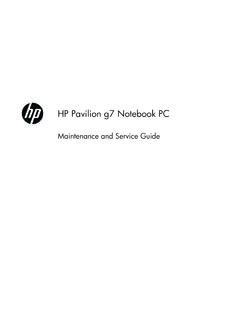Transcription of QUARTZ PCI FEATURES
1 Acquiring Options available to acquire images from virtually any image producing device including slow scan, TWAIN, video capture and digital file import. Spider system automatically loads images saved to a hot folder. Most popular file formats can be imported. Can import files, and retain calibration information, from most EM manufacturers including FEI, Gatan(DM3, DM4) Hitachi, Hitachi CDSEM, JEOL, Phenom, Tescan and Zeiss. Support for 24-bit color and 8- and 16-bit grayscale images. Imports EMSA format x-ray spectra and can acquire spectra with our QUARTZ PCI XOne option. Common user interface for all image sources enhances ease of use. Add Print to PCI as a Printer and print any file type to LIMS Database. Reporting Comprehensive built-in report editor.
2 Permits layout of images, text and drawing elements. Any number of pages. Secure PDF Export. Grid/Snap-to-grid FEATURES . Master page. Automatic population of database fields in the report. Automatic generation of reports from templates. Export reports in PDF or Microsoft Word and PowerPoint formats. Job/Client Report created in PCI can be exported to a PPTX file without the need to have PCI Office installed on your PC. Easy and fast to merge multiple reports for the same Job with the correct Sample sequence. Archiving Images can be stored in most popular file formats including TIFF and JPEG. Workgroup Database included as a standard feature. Enterprise Database available as an option. Workgroup Database can be easily upsized to Enterprise version. Database tracks jobs, sessions, samples, images and external documents including multimedia files.
3 Permits composition of sophisticated database queries. Robust record locking and file sharing in networked environments. Send To feature allows documents from other applications to be sent directly to the database. Scan feature automatically searches disks and network devices for images and allows them to be added to the database. ODBC compliance ensures compatibility with third-party tools such as Microsoft Access. Burn CDs and DVDs from inside PCI. Full support for removable media. Auto-Save Acquired Acquires images and stores them consistent with the requirements of 21 CFR Part 11. Maintains an audit trail that records all changes to each image, retention of all versions of each image. Use of encryption and digests to ensure data integrity. Add digital signature without Adobe Acrobat.
4 Export data as digitally signed PDF files User rights and roles. Works with the Windows security system to provide password protection, permissions and user Image resizing and fine image rotation. Ability to reverse raster rotation, using angle information contained in image file. Tilt correction. SEM resolution measurement. Image mixing using various arithmetic operators. Plug-in interface for user-developed processing and analysis code. Histogram functions for contrast, brightness and gamma adjustment. Smoothing, sharpening and median filtering functions. Display functions for zooming, panning, false coloring and slide show display. Construction of anaglyph stereo image from separate left and right images. Includes ability to align stereo pair.
5 Spectrum zooming/scrolling with mouse wheel. Spectrum auto-scaling and default display region. Spectrum automatic peak labeling. Spectrum automatic peak identification. Spectrum KLM line markers. Spectrum cursor displays energy, counts and possible x-ray Whether you are working with images or reports you can select multiple elements to work with all PCI functions. Once you have selected multiple elements you can Group (and Ungroup) the elements. Complete set of tools for adding text, arrows and geometric shapes to images. Drawing tools operate on separate overlay layer. Overlay elements can be moved or deleted without interfering with each other or the underlying image. Drawing elements can be rotated. Grid overlay can be displayed on image. Default overlay burn-in option allows all images to be permanently marked, such as with company logo or confidential PCI 10 works with Version 4 of PCI-AM that provides Automated Measurement.
6 Complete set of measurement tools for measuring distances, angles and shapes in the image. Values automatically update when measurements are adjusted with the mouse. Measurement results displayed in spreadsheet grid and can be easily pasted into Excel or other software. Numerous options for displaying arrow heads, extension lines, projections etc. Micron marker function for adding micron marker to images, such as from light microscope, that do not contain a micron marker. Measurement Sequence Function allows repeated sequence of measurements to be pre-programmed. Optional module for measuring semiconductor device Supports Microsoft Windows 10. It also works on Microsoft Windows XP, Windows Vista, Windows 7 and Windows 8. Runs on 32-bit and 64-bit operating systems.
7 Dual Monitor and Widescreen Support. Output to any Windows -supported 2018 QUARTZ Imaging Corporation. All rights reserved. QUARTZ PCI is a trademark of QUARTZ Imaging Corporation. All other trademarks and registered trademarks are the property of their respective holders. In keeping with our policy of ongoing research and development, specifications are subject to change without PCI FEATURES VERSION 10 for QUARTZ LIMS customers only for QUARTZ LIMS customers onlyversion 8 Measurement Sequence FunctionTo help with making the same sequence of measurements on multiple images, PCI now allows you to program and save measurement sequence files Including, automatically selecting the appropriate measuring tools, adjusting their settings and labeling the and Improved Measurement & Drawing ToolsPCI now includes tools for measuring the areas and perimeters of polygons and freehand shapes, as well as a four point angle measurement tool which permits angles to be measured when the vertex is not inside the image.
8 A drawing tool for closed freehand shapes has been CDs and DVDs from Inside PCIPCI now allows you to export files directly to CDs and DVDs. Simply select the files to export and PCI will burn them directly to Send-To FunctionPCI now provides a more intuitive way to add external documents to the PCI database. The Send To function has been enhanced to include an icon on the desktop onto which the user can drag or paste files to have them added to the Files TabA new tab has been added to the data manager that shows the images and other files that you have opened most recently. This makes it easy to reload data that you have been working with recently. In the case of the Enterprise database, the information on this tab follows the user. So, the images that you worked with in the lab will be immediately available on your office Image File SupportPCI s file import and export functionality has been improved to provide support for the latest file formats, including PNG and JPEG2000.
9 JPEG2000 offers lossless compression to allow you to compress images with no loss of image for Large ImagesThe maximum image size supported by PCI is now limited only by system memory and whatever limitations are imposed by the particular file format used to save the images. This improves PCI s support for scanners and high resolution digital Image DisplayYou can now choose to turn on smooth image display which uses interpolation and smoothing techniques to improve the display of reduced size images. This is particularly useful when PCI is used to display line art, including graphs and Image Resizing and Thumbnail GenerationPCI now uses bicubic interpolation instead of pixel replication to resize images. This improves the appearance of resized images.
10 The same technique is applied to thumbnail generation, resulting in higher quality Overlay Burn-In OptionPCI now provides an option to burn in the default overlay immediately upon image acquisition. This allows you to add a copyright or Confidential tag or any other information to your images on Microsoft Windows Vista and Windows 7 PCI Version 8 is the first version of PCI that supports Microsoft Windows Vista and Windows 7. It will also run on Windows NT, 2000 and Image Sharpness MeasurementCalculates the sharpness of SEM images using the FT and DR methods described by ISO standard ISO/TS 24597. Operates with single or multiple images. Integrates with PCI s report layout editor to produce custom instrument performance reports. Automated Measurement ModuleOptional module for making automated measurement of lines and spaces in semiconductor devices.