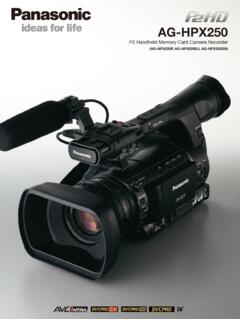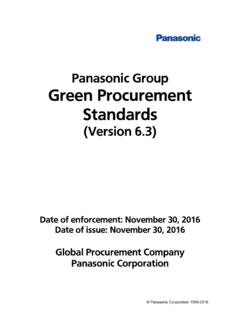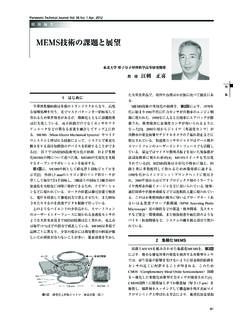Transcription of Quick Reference Guide - Panasonic
1 Document Version 2009-03 Model No. KX-DT321 Thank you for purchasing a Digital Proprietary Telephone (DPT). Please read this manual carefully before using this product and save this manual for future more details, please refer to the manuals of the (included)*1 *1 For extra orders for the accessories, call toll-free: 1-800-332-5368. Handset: 1 Handset Cord: 1 Stand: 1 Screws for wall: 2 Telephone Line Cord: 1 Quick Reference GuideDigital Proprietary TelephoneLocation of Controls2 Document Version 2009-03 Location of ControlsKLJIMAGHEFBDCOPNL ocation of ControlsDocument Version 2009-03 3 ALCD (Liquid Crystal Display) with BacklightBAUTO DIAL/STORE.
2 Used for System/Personal Speed Dialing or storing program ANS (Auto Answer)/MUTE: Used to receive an incoming call in hands-free mode or mute the microphone/handset during a conversation. DINTERCOM: Used to make or receive intercom calls. EMESSAGE: Used to leave a message waiting indication or call back the party who left the message waiting : Used to redial the last dialed number. GTRANSFER: Used to transfer a call to another JackIFLASH/RECALL: Used to disconnect the current call and make another call without hanging : Used to place a call on hold. KSP-PHONE (Speakerphone): Used for performing hands-free operations.
3 LNavigator Key: Used to adjust the volume and the display contrast or select desired : Used for hands-free conversations. NFlexible Buttons: Used to seize an CO line or perform a feature that has been assigned to the : Used to enter and exit the personal programming Lamp: When you receive a call, the lamp flashes red. When someone has left you a message, the lamp stays on Document Version 2009-03 Settings*1If you hear your own voice through the handset or headset, decrease the volume.
4 *2 The ring tone pattern of patterns 09 to 30 is the same as pattern 01.*3 The default setting is volumeWhile in a hands-free conversationPress Up to increase or Down to decrease the volume*1 While using the handset or headsetRinger volumeWhile on-hook or receiving a callLCD ContrastWhile on-hookRing ToneLCD BacklightWhile on-hookSTOREAUTO DIALSTOREAUTO DIALPROGRAMPROGRAMOROR(CO)INTERCOMP ress 2 DIALPROGRAMPROGRAM*2 Automatic*3 Always ON Always OFF STOREAUTO DIALSTOREAUTO DIALPROGRAMPROGRAMF eatures ListDocument Version 2009-03 5 Features ListIcon Meanings = Flexible button = Off-hook = On-hook = Feature number = Talk = Confirmation ToneMaking CallsCallingTo an extensionTo an outside partyRedialQuick DialingOne-touch DialingTo s t or eTo d i a l(CO)C.
5 Toneextension no.(CO)outside phone dial no.(CO)desired no.* (max. 32 digits)* Enter CO line access number before outside phone number. STOREAUTO DIALPROGRAMPROGRAM assigned as a One-touch Dialingbutton(One-touchDialing)Features List6 Document Version 2009-03 During a ConversationPersonal Speed DialingTo s to r eTo d ia lSystem Speed DialingTo d ia lDoorphone CallCall HoldTo holdTo retrieve a call at the holding extensionTo retrieve an outside call from another extensionCall Transferpersonal speed dial no.
6 (2 digits)desired phone no.* (max. 32 digits)C. Tone* Enter CO line access number before outside phone speed dial no. (2 digits)STOREAUTO DIAL system speed dial no. (3 digits)STOREAUTO DIAL doorphone no. (2 digits)C. ToneHOLDC. Tone(CO)/INTERCOM(CO)outsidephone an extensionTo an outside partyextension no.(CO)TRANSFERC. ToneFeatures ListDocument Version 2009-03 7 Useful FeaturesSetting the Telephone According to Your NeedsMultiple Party ConversationTo add other parties during a conversation ( , conference)To leave a conferenceDo Not DisturbTimed ReminderTo setTo cancelTo stop or answer the ring backdesired phone to the new with multiple ToneC.
7 Toneassigned as a Conference buttonassigned as a Conference button(Conference)(Conference)assigned as a Conference button(Conference)C. ToneBoth CallsOutside CallsIntercom CallsSetCancelC. ToneAMPM24 H12 Hhour/minute(4 digits)hour/minute(4 digits)OnceDailyC. ToneC. Tone/INTERCOMF eatures List8 Document Version 2009-03 Before Leaving Your DeskMaking Use of the Voice Mail ServiceCall ForwardingListening to a messageFrom your own extension* If you have no password, you can skip the last : VPS = Voice Processing SystemFrom someone else s extension* If you have no password, you can skip the last answerBusy/ No answerCO line access callsextension phone CallsOutside CallsIntercom CallsC.
8 ToneORMailbox Password*VPS extension no. End Call KX-TVA seriesKX-TVS seriesListen to MessageDeliver MessageMailbox ManagementAutomated AttendantMessage NotificationOther FeaturesEnd CallListen to MessageDeliver MessageCheck Mailbox DistributionAutomated AttendantMailbox ManagementOther Featuresmailbox no. VPS extension no. Mailbox Password*Features ListDocument Version 2009-03 9 Consult your dealer for more details regarding feature numbers. It is possible to assign flexible buttons as feature buttons.
9 Control panel/button names and descriptions can be found in "Location of Controls" on page a messageDuring playback Repeat Voice Guidance Exitmailbox no. From your own extensionFrom someone else s extension* If you have no password, you can skip the last the desired mailbox numberLeave a messageTo send the message immediatelyTo set the delivery time Follow the guidance(KX-TVA series)(KX-TVS series)VPS extension no. Mailbox Password*Mailbox Password*Connection10 Document Version 2009-03 ConnectionNote: In the illustration below, the telephone line cords are routed for wall mounting.
10 When using the stand, refer to "Attaching the Stand" and "Cabling" on page 11 for telephone line cabling. Consult your dealer for more details about Digital :When connecting a headset Ensure that the headset cord is wound around the hook to prevent damage to the connecting cords Ensure the cords are inserted in the grooves, and are clamped to prevent damage to the connectors. When mounting the unit on the wall, cords may be routed upwards or downwards by using the appropriate cord clamp located on the back of the unit.<Back view>ClampHeadset Recommended: KX-TCA86, KX-TCA91, KX-TCA92Do not use a KX-T7090 to a to a digital proprietary telephone Digital XDP connectionThe telephone line cord (included)Stand UsageDocument Version 2009-03 11 Stand UsageAttaching the StandPlace the catches () of the stand into hooks located in the unit.