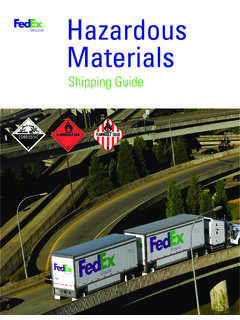Transcription of Quick Reference: Tiger Talent – Commitment Form …
1 Quick reference : Tiger Talent Commitment form Entry Office of Human Resources 12/18/ 2015 Page 1 of 9 ENTERING Commitment INFORMATION STEP 1 Click the Tiger Talent hyperlink to access the Commitment form . You can review the Market Analysis by clicking the hyperlink in the email. Important Information: When a request to recruit has been submitted in Tiger Talent , the hiring manager or budget officer receives notification via email to complete the Commitment form . The link in the email will direct the user to the Tiger Talent page. Sample Email Notification Quick reference : Tiger Talent Commitment form Entry Office of Human Resources 12/18/ 2015 Page 2 of 9 STEP 2 Click Actions on the Tiger Talent page.
2 Click Commitment to access the form . You can see the number of actions awaiting your attention. STEP 3 Click Open Commitment on the Commitment Worklist. Quick reference : Tiger Talent Commitment form Entry Office of Human Resources 12/18/ 2015 Page 3 of 9 STEP 4 ( Entering Salary Commitments) Click Add Year. Enter salary commitments. Important Information: For the Commitment sections (Salary, Supplements, Summer Pay, Location, Moving Expenses, Start-Up and any additional Funding Sources) the following apply: You will need to click Add Year for each additional year that commitments have been made. You can add additional funding sources by clicking Add Source.
3 You will need to add the source name to each added funding source. Instructions for adding additional funding sources are listed on the Commitment form page. A running total of the Total Commitment Amount is displayed. Quick reference : Tiger Talent Commitment form Entry Office of Human Resources 12/18/ 2015 Page 4 of 9 STEP 6 (Entering Salary Commitments) Click Add Year. Enter summer pay commitments. STEP 5 (Entering Salary Commitments) Click Add Year. Enter supplements commitments. Quick reference : Tiger Talent Commitment form Entry Office of Human Resources 12/18/ 2015 Page 5 of 9 STEP 8 (Entering Moving Commitments) Click Add Year. Enter moving expense commitments.
4 STEP 7 (Entering Location Commitments) Click Add Year. Enter location commitments. STEP 9 (Entering Startup Commitments) Click Add Year. Enter startup commitments. Quick reference : Tiger Talent Commitment form Entry Office of Human Resources 12/18/ 2015 Page 6 of 9 STEP 10 Click the plus icon to add a new section for an additional funding source. Enter the New Section Name ( , n ame of department or college/division providing funding). When the new section is added, click Add Year and enter the commitments. The current Fringe Rate and total for this Commitment form is displayed. STEP 11 Enter notes that may apply to this position ( , o ffice or lab location).
5 Quick reference : Tiger Talent Commitment form Entry Office of Human Resources 12/18/ 2015 Page 7 of 9 STEP 12 Enter the email address of an additional approver. Click Add Additional Approver to add additional approvers. Click the trash can icon to remove additional approvers. Click Save & Submit to save your entries. STEP 13 Click Commitment on the Tiger Talent home page to view a summary of the Commitment form . Quick reference : Tiger Talent Commitment form Entry Office of Human Resources 12/18/ 2015 Page 8 of 9 A Summary of the Commitment form is displayed. Quick reference : Tiger Talent Commitment form Entry Office of Human Resources 12/18/ 2015 Page 9 of 9 APPROVING Commitment form STEP 1 Click the Tiger Talent hyperlink to access the Commitment form on the Tiger Talent page.
6 You can review the Market Analysis by clicking the hyperlink in the email. STEP 2 Click Actions on the Tiger Talent page. Click Commitment to access the form . You can see the number of action awaiting your attention. Important Information: At this point, notification will be sent via email that the Commitment form is ready for approval. If the hiring manager completed the Commitment form , the approval request will be routed to the budget officer, and vice versa. (Whoever completes the Commitment form is assumed to approve the information in the form without further approval.) Sample Email Notification