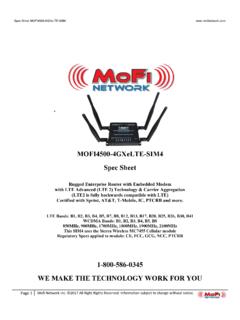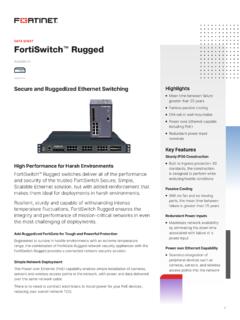Transcription of Quick Setup for MOFI4500-SIM V2 Enterprise Rugged Router
1 Quick Setup for MOFI4500-SIM V2 Enterprise Rugged Router IP address: , username: root, password: admin Contact us for a public IP address and ask about our new management interface for installers if required If you need more help, call us or visit (1-800-586-0345 or email us: We recommend not to use Google Chrome or Microsoft Edge when setting up or logging in Router . After Router is set up, you can use it. Internet Explorer, Firefox or Safari is recommended to use for the Setup . Do not save the password in the browser also. If asked to save the password for that site after you log in, select NEVER FOR THIS SITE. Insert SIM Card in left side of Router . When putting in SIM Card, use included adaptor if you have a Micro or Nano SIM.)
2 Gold part of SIM Card should face up and notch (cut) on SIM goes in first. You will feel a click when inserted. To log into Router or connect to the Router : Wait about 1 min for the Router to boot up. The power light will go solid. Connect your network cable to your computer and put the other end in the Router (Do not use the WAN port). Or if you have wireless, connect to MofinetNetworkXXX, there is no wifi password by default. Open your internet browser and in the address bar on top, username: root , password: admin, click on Login. Make sure you are typing in the address bar, not the search bar. You should get the log in below. If you want to set up a wireless security password, click on the Wizard on the left or Run Setup Wizard Router password screen: This is the password that you used to log into Router with username root The default password is admin.
3 Type in your new password. Recommend password to be 8 or more characters with no spaces and is case sensitive. This is not the wifi password but can be the same. Most just leave it as admin. Type what you want and make sure to write it down and click. If you have a public IP address, it is recommended change this password. Click Next to continue If you have a special APN, enter it here. For example, Cricket APN is normally internet, AT&T is normally broadband Here, you can change the network name or leave it as Mofinetwork. Confirm your password or change it if you like. Password must be minimum 8 characters and/or numbers (no spaces) and is case sensitive. Click Next to Continue If you need to reset the Router settings to default, take all cables out of back of the MOFI then take power off Router and then put on again.
4 After Power LED goes solid on the front, press and hold down the reset button on the back for 10 seconds and then release. You will see the Router reboot . After it is booted up, setting will be reset. Note that if you reset the Router , you will need to set back your passwords. IF YOU REQUIRE A PUBLIC IP ADDRESS, WE CAN OFFER YOU THAT. Contact us for a free 7 days trial (no credit card needed) 1-800-586-0345. Also ask about our remote management interface where you can manage your Router remotely Make various changes remotely, getting alerts if your Router is offline & more. Visit our site: or email for more help if needed.