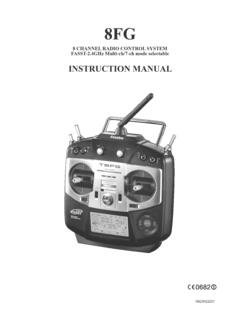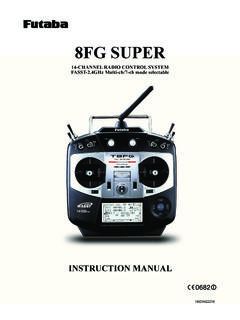Transcription of Quick setup guide for your new 2.4GHZ wireless …
1 Quick setup guide for your new wireless keyboard and mouse combo (stock number 70119) Step 1: Insert the battery into the mouse. Step 2: After inserting the battery into the mouse, replace the battery cover. Step 3: Move the ON/OFF Switch to the Green position to power-on your mouse. Step 4: Insert the battery into the keyboard and replace the battery cover. Step 5: Insert the USB Receiver into your notebook or desktop computer s USB port. This will work in any USB port. If you find any errors or mistakes, or if you want to send your comments, please send them to or call at (714) 525-9800 ext. 101. Thanks for choosing inland Products!
2