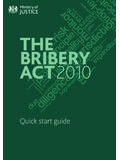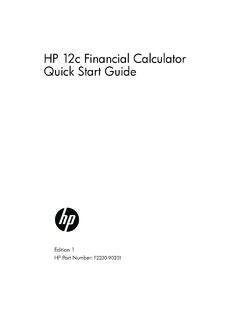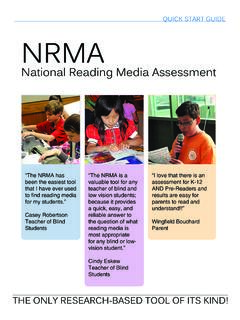Transcription of Quick Start Guide For The EDB Intranet - edb.org.hk
1 Quick Start Guide For The EDB Intranet Distribution List: EDB Intranet Complied On: April 2013 Version Number: Prepared By: Information Technology Management Division Table of Contents Logon to EDB (For edb portal Users) .. 3 Logon to EDB Intranet (For Non edb portal Users) .. 3 Change Password .. 4 Major changes of the revamped EDB 5 Logout .. 5 Points to Note .. 6 To access the revamped EDB Intranet , please follow the following simple steps. Logon to EDB (For edb portal Users) 1. Use Internet Explorer and go to ; 2.
2 Type in the Username and Password; 3. Click the Logon button. Logon to EDB Intranet (For Non edb portal Users) 1. Use Internet Explorer and go to and click the link of Access to edb portal by non edb portal Users ; 2. Type in the Username and Password and then click Log On button. NOTE: A change password checkbox is available. You may refer to the next chapter on Change Password for details. 1 1 2 Change Password edb portal Users can change password by : 1. Click Change Password for edb portal in logon page of edb portal (Common Logon System); 2.
3 Follow the steps to type in the required information; 3. Upon completion, you will be informed that your password has been changed successfully. Non edb portal Users can change password by : 1. Type in the Username and Password and tick the checkbox for I want to change my password after logging on in logon page; 2. Follow the steps to type in the required information; 3. Upon completion, you will be informed that your password has been changed successfully. Major changes of the revamped EDB Intranet Highlighted changes: New Look and Feel; Group A-Q columns of the Dept Info under Information Directory ; News section with more News feeds; Provision of My Site and My Links to manage and store your favorite sites, contents, documents and contacts.
4 For details, please see User Guide for My Site on EDB Intranet available at EDB Intranet . Enhanced Search function. Navigation Menu shows the sections that you can access Search Bar enhanced search with more relevant and accurate result Intranet Tips show tips on Intranet usage and/or EDB working life EDB Announcement shows the 3 latest EDB announcements / news at homepage User Services shows user-selected user services (services can be selected in user s profile) Hot Spots shortcuts to useful information / applications Banner Area promotes relevant / hot sites to EDB users.
5 Top Links show language switch, login information and shortcuts Logout To logout from the EDB Intranet , click the Logout at the Top Links , or 1. click the login name at the Top Links sections (at the top); 2. click Sign Out to logout from the EDB Intranet . Points to Note 1. To fully enjoy the functions and features of the Intranet , you are suggested to access the Intranet through Internet Explorer or above. 2. In case you have configured the home page of your browser as , please update the address to instead. (A relevant procedure can be referenced in the document Guide to Set the edb portal Logon Page / EDB Homepage as the Default Home Page when opening the Internet Explorer in the section Guidelines -> Information System -> General on the Intranet .)
6 Hotline Support Should you have any queries on the above, please feel free to contact OS Help Desk on 3540 7305 / 3540 7366 / 3540 7367 / 3540 7371. 1 2