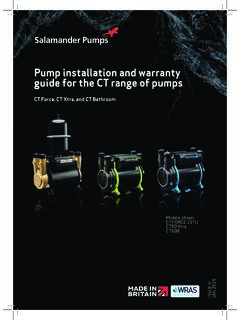Transcription of Quick Start Leica DISTO D110 - Free Instruction …
1 Leica DISTO D110 Quick Start12341 ON / DIST2 Area3 Bluetooth 4 Clear / OffSAP. No. 812 796aChange UnitsBluetooth 1 send2 sec deactivate /activate2 m0 00 1 320 in 1 32 Switch between the following class 2in acc. with IEC 60825-1EC 60825-1 :2014 =635nmPav= >400psAttach / Remove ClipArea1 ON1 2 sec OFFO perationInsert Batteries12123click! Leica DISTOTM D110 The original laser distance meterLeica DISTOTM D110 The original laser distance meterLeica DISTOTM D110 812794c1 ENTable of ContentsInstrument Set-up - - - - - - - - - - - - - - - - - - - - - - - - - - 2 Introduction - - - - - - - - - - - - - - - - - - - - - - - - - - - - - - - - - - - 2 Overview - - - - - - - - - - - - - - - - - - - - - - - - - - - - - - - - - - - - - 2 Display - - - - - - - - - - - - - - - - - - - - - - - - - - - - - - - - - - - - - - - 3 Insert batteries - - - - - - - - - - - - - - - - - - - - - - - - - - - - - - - - - 3 Attach / Remove clip - - - - - - - - - - - - - - - - - - - - - - - - - - - - - 3 Operations - - - - - - - - - - - - - - - - - - - - - - - - - - - - - - - - - - 4 Switching ON/OFF - - - - - - - - - - - - - - - - - - - - - - - - - - - - - - 4 Clear - - - - - - - - - - - - - - - - - - - - - - - - - - - - - - - - - - - - - - - - 4 Message Codes.
2 - 4 Unit setting - - - - - - - - - - - - - - - - - - - - - - - - - - - - - - - - - - - - 4 Beep ON/OFF - - - - - - - - - - - - - - - - - - - - - - - - - - - - - - - - - 4 Measuring Functions- - - - - - - - - - - - - - - - - - - - - - - - 5 Measuring single distance - - - - - - - - - - - - - - - - - - - - - - - - - - 5 Permanent measuring - - - - - - - - - - - - - - - - - - - - - - - - - - - - - 5 Area - - - - - - - - - - - - - - - - - - - - - - - - - - - - - - - - - - - - - - - - 5 Bluetooth Smart- - - - - - - - - - - - - - - - - - - - - - - - - - - - - - - - 6 Technical Data- - - - - - - - - - - - - - - - - - - - - - - - - - - - - - 7 Message Codes- - - - - - - - - - - - - - - - - - - - - - - - - - - - - - 8 Care - - - - - - - - - - - - - - - - - - - - - - - - - - - - - - - - - - - - - - - - - 8 Disposal - - - - - - - - - - - - - - - - - - - - - - - - - - - - - - - - - - - - - 8 Warranty- - - - - - - - - - - - - - - - - - - - - - - - - - - - - - - - - - - - 8 Safety Instructions - - - - - - - - - - - - - - - - - - - - - - - - - - 9 Symbols used - - - - - - - - - - - - - - - - - - - - - - - - - - - - - - - - - - 9 Permitted use - - - - - - - - - - - - - - - - - - - - - - - - - - - - - - - - - - 9 Prohibited use - - - - - - - - - - - - - - - - - - - - - - - - - - - - - - - - - - 9 Hazards in use - - - - - - - - - - - - - - - - - - - - - - - - - - - - - - - - - - 9 Limits of use - - - - - - - - - - - - - - - - - - - - - - - - - - - - - - - - - - - - 9 Areas of responsibility - - - - - - - - - - - - - - - - - - - - - - - - - - - - 10 Electromagnetic Compatibility (EMC) - - - - - - - - - - - - - - - - - 10 FCC statement (applicable in )
3 - - - - - - - - - - - - - - - - - - - 10 Use of the product with Bluetooth - - - - - - - - - - - - - - - - - - - 11 Laser classification - - - - - - - - - - - - - - - - - - - - - - - - - - - - - - - 11 Labelling - - - - - - - - - - - - - - - - - - - - - - - - - - - - - - - - - - - - - 11 Leica DISTOTM D110 812794c2 ENInstrument Set-upIntroductionThe safety instructions and the user manual should be read through carefully before the product is used for the first person responsible for the product must ensure that all users understand these directions and adhere to symbols used have the following meanings: WARNINGI ndicates a potentially hazardous situation or an unintended use which, if not avoided, will result in death or serious injury. CAUTIONI ndicates a potentially hazardous situation or an unintended use which, if not avoided, may result in minor injury and/or appreciable material, financial and environmental paragraphs which must be adhered to in practice as they enable the product to be used in a technically correct and efficient / UnitsClear / OffBluetooth Leica DISTOTM D110 812794c3 ENInstrument Set-upDisplayInfoUnitsBatteryMain lineAreaBluetooth Insert batteriesAttach / Remove clip++--iTo ensure a reliable use, do not use zinc-carbon batteries.
4 Change batteries when battery sym-bol is ! Leica DISTOTM D110 812794c4 ENOperationsSwitching ON/OFFC learMessage CodesONOFF2 secDevice is turned ON button 2 sec to Start continuous laser mode. 1xUndo last actual func-tion, go to default operation the message "InFo" appears with a number, observe the instructions in "Message Codes" section. Example:Unit ft0 00 1/32 0 in 1/322 secSwitch between the following units:Beep ON/OFF2 sec simultaneouslyLeica DISTOTM D110 812794c5 ENMeasuring FunctionsMeasuring single distance1 Aim active laser at m3iTarget surfaces: Measuring errors can occur when measuring to colourless liquids, glass, styrofoam or permaeble surfaces or when aiming at high gloss surfaces. Against dark surfaces the measuring time measuring12 mAim active laser at last value measured is permanent laser at first target laser at sec-ond target m25 Leica DISTOTM D110 812794c6 ENMeasuring FunctionsBluetooth m2 Value from main-line is transferredDeactivate/Activate Bluetooth 2 seciApp Mode: Use this mode to transfer the data using an Smart is always active when the device is switched the device with your smart-phone, tablet, laptop.
5 Measurement values will be transferred automatically right after a meas-urement. To tranfer a result from the main line, press the Bluetooth switches off as soon as the laser distance meter is switched efficient and innovative Bluetooth Smart module (with the new Bluetooth standard ) works together with all Bluetooth Smart Ready devices. All other Bluetooth devices do not support the energy saving Bluetooth Smart Module, which is integrated in the provide no warranty for free DISTO software and offer no support for it. We accept no liability whatsoever arising from the use of the free software and we are not obliged to provide corrections nor to develop upgrades. A wide range of commercial software can be found on our homepage. Apps for Android or iOS can be found in special internet shops. For more details, see our DISTOTM D110 812794c7 ENTechnical Data* applies for 100 % target reflectivity (white painted wall), low ambient light, 25 C** applies for 10 to 500 % target reflectivity, high ambient light, - 10 C to + 50 C** Tolerances apply from m to 5 m with a confidence level of 95%.
6 The maximum tolerance may deteriorate to mm/m. At unfavorable conditions such as bright sunlight, targets with poor reflectivity, or high or low temperatures, the maximum tolerance may deteriorate to mm/m above 5m. ** applies for 100 % target reflectivity, background illumi-nation of approximately 30'000 luxGeneralTypical Measuring Tolerance* mm / in **Maximum Measuring Tolerance** mm / in **Range at Leica target plate GZM2670 m / 230 ftTypical Range* m / ftRange at unfavourable condition **30 m / 98 ftSmallest unit mm / 1/32 inPower Range Technology yesLaser class2 Laser type635 nm, < 1 mW laser pointat distances6 /30 / 60 mm10 / 50 / 100 mProtection classIP54 (dust- and splash water protected)Autom. laser switch offafter 90 sAutom. power switch-offafter 180 sBluetooth SmartBluetooth of Bluetooth 10 mBattery durability (2 x AAA)up to 5000 measure-mentsDimension (H x D x W)120 x 37 x 23 x x inWeight (with batteries)92 g / ozTemperature range:-Storage-Operation-25 to 70 C-13 to 158 F-10 to 50 C14 to 122 FFunctionsDistance measuringyesPermanent measuringyesAreayesBeepyesBluetooth SmartyesIlluminated displayyesLeica DISTOTM D110 812794c8 ENMessage CodesIf the message Error does not disappear after switching on the device repeatedly, contact the the message InFo appears with a number, press the Clear button and observe the following instructions:Care Clean the device with a damp, soft cloth.
7 Never immerse the device in water. Never use aggressive cleaning agents or CAUTIONFlat batteries must not be disposed of with household waste. Care for the environment and take them to the collection points provided in accordance with national or local product must not be disposed with household of the product appropriately in accordance with the national regu-lations in force in your to the national and country specific specific treatment and waste management can be downloaded from our Manufacturer's WarrantyWarranty coverage for the entire usage time of the product according to Leica Geosys-tems International Limited Warranty. Free of charge repair or replacement for all products that suffer defects as a result of faults in mate-rials or manufacturing, for the entire life of the Years no CostGuaranteed service should the product become defective and require servicing under normal conditions of use, as described in the user manual, at no additional receive the "3 years no cost" period, the product must be registered at within 8 weeks of the purchase date.
8 If the product is not registered, a "2 years no cost" period applies. errorPerform measurement transfer errorRepeat too highLet device cool too lowWarm device voltage too low for measurements Change signal too weak, measuring time too longChange target surface ( white paper).256 Received signal too highChange target surface ( white paper).257 Too much background lightShadow target outside of measuring rangeCorrect beam interruptedRepeat DISTOTM D110 812794c9 ENSafety InstructionsThe person responsible for the instrument must ensure that all users understand these directions and adhere to usedThe symbols used have the following mean-ings: WARNINGI ndicates a potentially hazardous situation or an unintended use which, if not avoided, will result in death or serious injury. CAUTIONI ndicates a potentially hazardous situation or an unintended use which, if not avoided, may result in minor injury and/or appreciable material, financial and environmental paragraphs which must be adhered to in practice as they enable the product to be used in a technically correct and efficient use Measuring distancesProhibited use Using the product without Instruction Using outside the stated limits Deactivation of safety systems and removal of explanatory and hazard labels Opening of the equipment by using tools (screwdrivers, etc.)
9 Carrying out modification or conversion of the product Use of accessories from other manufac-turers without express approval Deliberate dazzling of third parties; also in the dark Inadequate safeguards at the surveying site ( when measuring on roads, construc-tion sites, etc.) Deliberate or irresponsible behaviour on scaffolding, when using ladders, when measuring near machines which are running or near parts of machines or instal-lations which are unprotected Aiming directly in the sunHazards in use WARNINGW atch out for erroneous measurements if the instrument is defective or if it has been dropped or has been misused or modified. Carry out periodic test measurements, particularly after the instrument has been subject to abnormal use, and before, during and after important measurements. CAUTIONN ever attempt to repair the product your-self. In case of damage, contact a local dealer. WARNINGC hanges or modifications not expressly approved by Leica Geosystems for compli-ance could void the user s authority to operate the of useRefer to section "Technical data".
10 The device is designed for use in areas permanently habitable by humans. Do not use the product in explosion hazardous areas or in aggressive DISTOTM D110 812794c10 ENSafety InstructionsAreas of responsibilityResponsibilities of the manufacturer of the original equipment: Leica Geosystems AGHeinrich-Wild-StrasseCH-9435 HeerbruggInternet: company above is responsible for supplying the product, including the User Manual in a completely safe company above is not responsible for third party of the person in charge of the instrument: To understand the safety instructions on the product and the instructions in the User Manual. To be familiar with local safety regulations relating to accident prevention. Always prevent access to the product by unauthorised Compatibility (EMC) WARNINGThe device conforms to the most stringent requirements of the relevant standards and , the possibility of causing interfer-ence in other devices cannot be totally statement (applicable in )This equipment has been tested and found to comply with the limits for a Class B digital device, pursuant to part 15 of the FCC Rules.