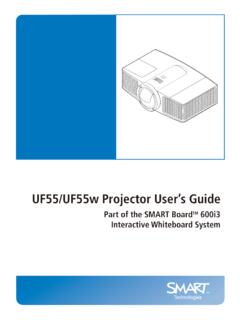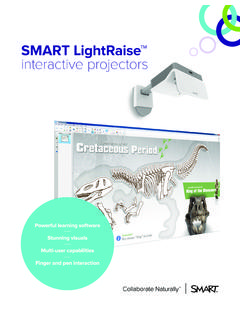Transcription of Quickstartguide SMART Notebook Gallery2.0 beta
1 SMART Notebook Gallery snew?If youhaveSMART Notebook 11collaborativelearningsoftware, youcaninstall andtry theSMART Notebook Gallery youoryoursystem administratorinstalledGallery Essentials, youhaveacollectionof thousands ofpictures, multimediaobjects andmoreonyourcomputer, oronaserverthat youcanaccess throughyourschool s network. Inaddition, you reabletoaccess SMART -andteacher-createdcontent fromtheSMART Exchange Notebook Gallery , youcaneasily searchfornew Gallery items inSMART ExchangewhileyouuseSMART Notebook softwareandGallery Notebook Gallery several new features:lYoucansearchforrelevant information, andthendownloadonly thecontent togetherwithout havingtoleaveSMART Notebook findtheresources youdownloadedandsavedusingSMART Notebook ST ART GUIDESMART the SMART betaInstall theSMART Notebook Gallery SMART Notebook install SMART Notebook Gallery SMART Notebook 11software, pressSMART NotebookGallery Press thelink fortheGallery , Follow SMART Notebook software, theGallery andtheSMART Notebook Gallery toSMART Notebook Gallery If youcontinuetousetheclassic Gallery, usethisonlineform togiveus the SMART betaWhenyoupress theGallery Notebook software, youseethreetabs:lGallery ContentlMy ContentlOptionsTIPP ressClosetohideall notifications intheGallery.
2 Toshow them, select theShownotificationscheck box ST ART GUIDESMART ContenttabUsetheGallery Contenttabtofindandusecontent from Gallery Essentials that youinstalledwithSMART Notebook softwareandfrom theSMART find and use content from Gallery Essentials and SMART Content searchfield, selectingthetypes of resources content areaby Content displays Gallery items that If youwant tofindSMART Notebook lessons, pressLooking for [keyword] SMART Notebook files? Click thebottom of theGallery Exchangewebsiteopens inyourInternet browseranddisplays theSMART Notebook files that asearch, at thebottom of thetabtoview thenext orprevious pageof Gallery aspecific ContenttabtosaveandmanageyourGallery add a Gallery item to My Content from a SMART Notebook pageSelect theGallery item onthepage, andthendragit toMy ContentortoafolderinMy add a Gallery item to My Content from the Gallery Content tab1.
3 Press theGallery item inGallery menuarrow Press themenuarrow, andthenselectAdd to My item displays inMy ST ART GUIDESMART manage your Gallery items in My new , it arranges alphabetically withthefolders inMy DragGallery items tothefolderfrom My Content afoldertoopenit. Tocloseit, usethenavigationlinks at thetopof theMy informationandnew polls selectingthetypes of resources content areaby double-clickingafoldertoopenit. 2012 SMART Technologies ULC. All rights reserved. SMART Board, SMART Exchange, SMART Notebook , smarttech, theSMART logoandall SMART taglines aretrademarks or registeredtrademarks of SMART Technologies ULC and/or other countries. All third-party product andcompany names may betrademarks oftheir respectiveowners. Oneor moreof thefollowingpatents: US6320597; US6326954; US6741267; US7151533; US7757001; USD616462andUSD617332.
4 Other patentspending. 05/2012.