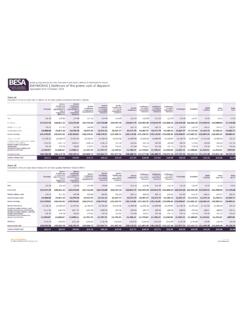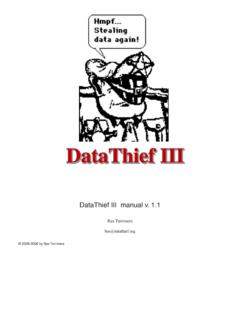Transcription of R12.2 Development and Deployment of …
1 Development and Deployment of Customizations John Peters 2/19/2014. About the Presenter John Peters, JRPJR, Inc Independent Consultant based in the San Francisco Bay Area Worked with Oracle EBS since 1993. OAUG Workflow SIG Coordinator Founding board member of the Northern California OAUG GEO. Presented many papers at many conferences: (paper archives). Primarily Technology Focus Extension/Customization Design and Development DBA/System Administration This is just a cursory introduction If we were to cover all of the Development Details it would take at least a full day. Please refer to: 1. Oracle E-Business Suite Developer's Guide Release (Part No. E22961-09). 2. Deploying Customizations in Oracle E-Business Suite Release (MOS Doc ID ). 3. Using the Online Patching Readiness Report in Oracle E-Business Suite Release (MOS Doc ID ). 4. Oracle E-Business Suite Release : Online Patching FAQ.
2 (MOS Doc ID ). It is all logical and well thought out ..And yes it does work .. Edition Based Redefinition EBR allows us to modify database objects as a Set , while in use, thus minimizing downtime. Users will see Set A while you changing Set B . You can switch the Set reference in the database session which will allow an almost instantaneous cutover. Run Patch Set A Set B. Editions Include For all of these you will have a RUN and PATCH edition: Database Objects Seed Data, Meta Data Filesystem Objects EBR in the DB. Editionable DB Objects are: Synonyms Views All PL/SQL Object Types Function, Library, Package Spec/Body, Procedure, Trigger, Type and Type Body Everything else in the DB is non-Editionable Rules A Non-Edititioned Object cannot depend on an Editioned Object An Editioned Object (View) cannot be involved in a Foreign Key Constraint An Abstract Data Type cannot be both editioned and evolved Editions in the Filesystem Exact Copy of the Filesystems before you start patching Once you patch RUN will contain the code you are currently using PATCH will contain the code you are changing Determine EBS Editions Editions are sync'ed between the OS filesystem and database Two Edition Definitions: Runtime Patch How to tell your Edition: OS: echo $FILE_EDITION.
3 DB: select , from dual;. Set EBS Edition How to set your Edition: OS: source /oracle/ebs122 run or source /oracle/ebs122 patch echo $RUN_BASE - the run filesystem echo $PATCH_BASE - the patch filesystem DB: ( RUN'). or ( PATCH'). Check EBS Edition Status How to check the status of patching In the OS: adop status From the DB: sqlplus apps EBR and Data Table Data is maintained through triggers Seed Data is handled by striping it with an Edition column More on this later EBS Global Standards Compliance Checker Reviews schemas that are registered with the EBS to ensure they will support EBR and On Line Patching $AD_TOP/ Lists schemas containing objects that reference EBS objects that are not editioned. You must manually correct these. $AD_TOP/ Lists objects that violate EBR standards. You must manually correct these. $AD_TOP/ Lists objects that violate Online Patching Enablement standards.
4 Adjusted automatically by the Online Patching Enablement patch, no action required. $AD_TOP/ Lists objects that violate Online Patching Development standards. You must manually correct these. Delivered as a standalone patch 16236081 16236081 16236081 16236081:11i DB Object Names Table Names must be unique at 29 bytes or less The Editioning Views will have suffix of # added to them automatically This is done with a substr(table_name,1,29). Column Names must be 28 bytes or less A Revised Column Name has the form: <logical_column_name>#<version_tag>. Version_tag is a string of the form: [0-9A-Z]. Forward Cross-Edition Triggers <table_name>_F<change_number>. Suffix + are the EBR DB Triggers on Seed Data A Materialized View Definition must be stored in an ordinary view called MV_NAME||'#'. DB Objects pre I am using a simple example of AP_INVOICE_LINES_ALL (post 11i). Base table owned by AP.
5 Synonym for MAOC object owned by APPS. Synonym for _ALL object owned by APPS. DB Objects post What changed in Editioning View added (# suffix). APPS synonyms now point to the Editioning View Where is the Editioning Done? A Virtual Private Database (VPD) Policy must be on the Editioning View or Table Synonym, not the base table. This provides the filtered representation of the Editioning View to ensure you get a consistent representation of the data. Why use the Editioning View You must use the Editioning View in order to get the correct column representation, that is consistent for your Edition We can see below the editioning view's create statement for #. has the columns: MERCHANT_NAME varchar2(80). MERCHANT_NAME#1 varchar2(240). has one column: MERCHANT_NAME varchar2(240). Development Steps General Steps 1. Develop customization in the run edition of your non-PROD. environment Both DB and OS File System Object specific steps we will talk about below Recompile invalids ( ).
6 2. Create the patch (manually create patch actions). 3. Test the patch Deploying Customizations in Oracle E-Business Suite Release (MOS Doc ID ). Dev Steps - Tables An Edition Synonym will point to the correct version of the Table 1. Make your table changes 2. Regenerate the edition view ( ). 3. Upgrade table for Edition Storage ( ). 4. Create loader LCT for Seed Data 5. Create Forward Crossedition Trigger (FCET). 6. Create Reverse Crossedition Trigger (RCET). 7. Extract updated table defintion ( ). 8. Extract Seed Data (FNDLOAD). 9. Recompile invalids ( ). Seed Data Seed Data tables must include a new column ZD_EDITION_NAME. This is used to present a consistent view of the data based on the Edition. 1. Create initial table definition Table must go in APPS_TS_SEED tablespace 2. Upgrade table to support Editioned Storage ( ). This adds the column ZD_EDITION_NAME. 3. Manually insert new Seed Data records into table 4.
7 Create a Loader Control File for Seed Data FNDLOAD *.LCT file 5. Extract Seed Data FNDLOAD apps/<apps_pwd> 0 Y DOWNLOAD my_table How is Seed Data Filtered? Seed Data is filtered using the ZD_EDITION_NAME by a Virtual Private Database (VPD) Policy How to Maintain Table Data We only have to maintain the table data from Apply to Cutover. Updating an existing Table Column Existing MY_COLUMN has values of (RED,GREEN). New MY_COLUMN will have values of (ONE,TWO,THREE). How is this done Create a new MY_COLUMN#1. Editioning View Maps: RUN MY_COLUMN => MY_COLUMN. PATCH MY_COLUMN => MY_COLUMN#1. How is MY_COLUMN#1 populated until cutover is completed? Forward Crossedition Trigger Forward Crossedition Trigger (FCET). This is a database trigger the developer has to create Maps the old values to new values RED => ONE. GREEN => THREE. Nothing maps to TWO since this might be a new value with no equivalent meaning Multiple Updates to the same table 1.
8 F1. 2. F2 follows F1. 3. F3 follows F2. 4. and so on . Forward Crossedition Trigger Multiple Updates to the same table 1. F1. 2. F2 follows F1. 3. F3 follows F2. 4. and so on . create or replace trigger XYZ_MY_TABLE_F2. before insert or update on & for each row forward crossedition FOLLOWS XYZ_MY_TABLE_F1. disable Reverse Crossedition Trigger Reverse Crossedition Trigger (RCET). Used to back populate a Not Null or Unique Index column in a Seed Data table. As part of your patching you will be loading new Seed Data and you need to back populate the old column. The RCET must populate values that will satisfy a Unique Index, in which case you might need a new sequence to just generate values. FCET and RCET Triggers It is the developers responsibility to create the FCET and RCET. triggers. EBS won't know the exact logic to apply. So you as the developer must code that logic. Or Another Alternative The majority of this complexity around data maintenance during the patching cycle is to support On Line Patching.
9 If you do not perform On Line Patching, and you shutdown access to your system as you move from Apply to Cutover then you might not need to handle the data maintenance tasks using triggers. However, you will still need to follow the EBS standards for customizations. Dev Steps Global Temp Tables Use Synonym to point to Global Temp Table 1. Make your table change in a new temp table with a different name 2. Extract updated table defintion ( ). 3. Create Helper Script The Global Temp Table can not be editioned and it can not be changed while users are using it Instead a synonym is created to point to the new temp table This synonym is the permanent logical name During cutover the helper script will change the synonym to point to a new temp table 4. Recompile invalids ( ). Dev Steps Materialized Views An effectively-editioned Materialized View includes both a Logical View (managed by the developer) and a Materialized View (generated by Online Patching).
10 The Logical View is an ordinary database view, and is therefore an editioned object that can be changed in the Patch Edition without affecting the Run Edition. But the generated Materialized View is a non-editioned object, meaning the definition and content of the materialized view is shared across all editions. In order to avoid breaking the running application during an online patch, the system must defer materialized view regeneration until the cutover phase, when the application is down. 1. Create a Logical View 2. Generate the Materialized View ( ). 3. Extract updated table defintion ( ). 4. Recompile invalids ( ). Dev Steps - Views Views are just like normal View Development . Just create an Edition Synonym to point to the correct view. Dev Steps PL/SQL. PL/SQL Development is same as today. PL/SQL code is stored in the data dictionary by Edition. So based on the Edition you will run a specific version.