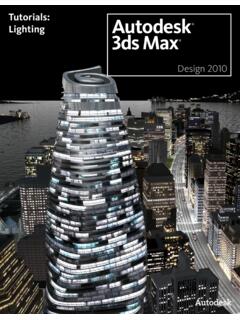Transcription of RADIANCE: a simulation tool for daylighting systems
1 RADIANCE: a simulation tool for daylighting systemsDr. R. CompagnonThe Martin Centre for Architectural and Urban StudiesUniversity of Cambridge Department of Architecture6 Chaucer Road, Cambridge CB2 2EB, UKTel: +44 1223 331 700 Fax: +41 1223 331 701(July 1997)This document serves as course notes. It is intended to complement theRADIANCE original documentation giving more details in some essentialareas. Technical terms used within this document come mainly from thelighting domain [CIE87] or the computer graphics domain [Jem92]; theremaining terms are part of the specific jargon employed in the RADIANCE original character type refers either to a command (a programname) or the content of a file. Adjustable parametersappear in of 2 Physical 3 General structure of the 5 Structure of a "scene" 6 Model of a 7 Interactive visualisation using 8 The "exposure" of a RADIANCE 9 Rendering a picture using 10 Special projections using 11 Picture 12 Model of a room daylit by an anidolic 14 How ray tracing works within 15 Illuminance 21 False colour 22 Assessing discomfort 23
2 Simulations with sunny 25A few words on textures and 27 Automation of the rendering process using 28 RADIANCE distribution and user 332 IntroductionRADIANCE development started in 1984 at the Lawrence BerkeleyLaboratory (Berkeley, USA). At the same time, the "radiosity" method wasfirst applied in the computer graphics domain. The "ray tracing" methodalready used since the 1970s was considered to be incapable of computinginterreflections in a reasonable amount of time (note that this idea stillperpetuates in some recent publications).
3 The most original part ofRADIANCE lies within its interreflection calculation algorithm that uses abackward ray tracing method [War88a&b] [War92a]. As far as we know this isone of the rare (or even the unique) implementations of a purely ray tracinginterreflection algorithm in a realistic rendering program; almost all othersimilar programs are based on radiosity 1990 the Laboratoire d Energie Solaire et de Physique du B timent(LESO-PB in Lausanne, Switzerland) initiated a project on daylightingsimulation tools [Sca94]. Greg Ward, the principal author of RADIANCE,joined that project for 9 months during which he greatly extended thecapabilities of the software especially for daylighting simulation purposes. Inparallel, RADIANCE has been included into the ADELINE softwaredeveloped within an IEA task.
4 Since then, RADIANCE has been available intwo versions: the original one as free software for UNIX workstations and aslightly limited MS-DOS version included within ADELINE. The latter isdistributed by the research teams that have contributed to ADELINE. Thiscourse is based on that version. Differences from the original UNIX versionwill be highlighted in the is currently a mature ray tracing software package that enablesaccurate and physically valid lighting and daylighting simulations [War90][War94b]. It is well established in the research community and has alreadybeen used for many projects [War89] [Com92-94] [Pau92] [Fro93] [Lom93][Nov93] [War94c] [Cla96] [Moe96]. Some validation studies have also beencarried out on RADIANCE (see for instance references [Gry88-89] [Com94]and [Mar97]).
5 Due to to the great flexibility of RADIANCE (almost allcalculation procedures can be specifically controlled by the users throughappropriate parameters), any validation study reflects more the skills of theuser who performed it than just the accuracy of the internal algorithms!However, they are many appropriate ways of using RADIANCE and thematerial presented in this document should not be considered as the uniqueor best practice for accurate simulation of daylighting :A ray tracing bibliography is maintained on the Internet at: large bibliography on radiosity as well as other very interesting documentsregarding this technique are also available on the Internet at: basisRADIANCE is based on the backward ray tracing algorithm.
6 This means thatlight rays are traced in the opposite direction to that which they naturallyfollow. The process starts from the eye (the viewpoint) and then traces therays up to the light sources taking into account all physical interactions(reflection, refraction) with the surfaces of the objects composing the of light rays is not taken into uses a geometrical description of the "scene" based on theboundaries of objects ( their external surfaces). The volumes enclosed bythese surfaces are always empty. Surfaces have definite orientation ( anormal vector is attached to each surface).The objects composing the scene are described using a Cartesian co-ordinate system (X,Y,Z). Originally the X axis is directed towards the East, theY axis towards the North and the Z axis towards the zenith.
7 It is usually muchmore convenient to align the principal planes of the scene ( the walls of arectangular room) along the X,Y,Z axes and then to rotate the sky descriptionaround the Z axis in order to correctly orient the scene (this will be explainedlater).Co-ordinates can be given in any unit of length. Of course when a singlescene is formed by more than one scene file, these must use same unit single ray "carries" a certain amount of radiance (hence the name ofthe software) expressed in [W/m2sr]. The radiance is divided into three"channels" corresponding to the red, green and blue primary colours(abbreviated as r,g,b). The total radiance R is calculated as a weighted sumof the radiances Rr, Rg and Rb carried by the three channels:R = + + [W/m2sr](note that: + + = 1)The transformation from radiance R (radiometric unit) to luminance L(photometric unit) is given by:L = = + + [cd/m2]This method of handling colours relates to a perceptual model which isunable to fully account for spectrally dependent properties.
8 Compared toprograms where the spectral distribution of the light is modelled using manychannels covering narrow wavelength bands, RADIANCE is less preciseand is unable to model all possible colours. This disadvantage is faroutweighted by the fact that colour data for materials are much morefrequently available as colorimetric values ( CIE XYZ tristimulus system ).than as detailed spectral curves! In addition, for our type of applicationspectral effects are rather limited since colours commonly used in buildingsare not very saturated ( their spectral reflection curves are smooth).From the Y,x,y values the reflectances or transmittances C of thecorresponding materials are divided into the three red, green and bluechannels as follows (see file: ):4Cr = = + + :X = = + Z = (1-x-y).
9 Y/yExercise:Start the gcalc program by typing the command:gcalc use it to calculate the reflectances Cr Cg and Cb of some paints whoseY,x,y values are listed in Appendix :In the RADIANCE UNIX original version this program is named calc insteadof gcalc (this latter name has been chosen to avoid conflicts with anotherprogram called calc originally included on PC systems ).Since version , RADIANCE uses a slightly different colour model. Thecorresponding formulas become:R = + + [W/m2sr]L = = + + [cd/m2]Cr = = + + = + principles of tristimulus colorimetry and the transformations from Y,x,y toCr, Cg and Cb values are presented in a tutorial fashion in [Mey86]. Anannotated bibliography of relevant literature is also also the "Frequently Asked Questions about color" document availableon the Internet from the page: ~poynton/"Photometry and Radiometry; a Tour Guide for Computer GraphicsEnthusiasts" provides a good tutorial on this subject.
10 It is available on theInternet from the page: structure of the softwareRADIANCE software comprises many programs that all perform specifictasks. Depending on the data they handle, these programs can be dividedinto three distinct categories:Scene filesGeneratorsRendering & CalculationsPictures & numerical resultsData processingPictures in "foreign" formatsProgram categoryFilesData flowTo enable a clear distinction between the various RADIANCE file types a setof conventional extensions have been defined:File contentExtensionFile typescene (materials and geometry definitions).radtextnumeric data data to calculate glare defining a RADIANCE "project".riftextoctree ("compiled" version of a scene).octbinary*RADIANCE *ambient illuminance *TIFF format * Use getinfo to view a list of all commands and parameters that havebeen used to produce these binary files: getinfo filename6 Structure of a "scene" fileScene files can contain four basic types of data described by a simplesyntax:1) comments:# all lines beginning with character #2) primitives:modifier type identifierN S1 S2 S3.