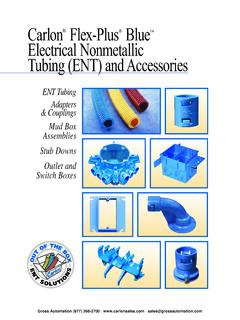Transcription of RadioRA 2 - Lutron Electronics Company Inc
1 This document is a tool to be used by RadioRA 2 installers and system designers to reduce the time required for layout, installation, and programming of a RadioRA 2 system. Design and programming of the RadioRA 2 system is done through the RadioRA 2 programming software. Qualified accounts can download the latest version of software by using the myLutron portal of Video tutorials demonstrating how to use the software are available on myLutron, from the Learning Hub section of the myLutron home 2 Programming Examples and Templates 2016 Lutron Electronics Co., Inc. I P/N 368-4251 REV Electronics Co., Inc., 7200 Suter Road, Coopersburg, PA 18036-1299 Customer AssistanceOnline: Email: Phone: ( ) includes 24/7 technical support, GRAFIK T, Lutron , Pico, RadioRA 2, seeTouch, Serena, Sivoia QS, and Triathlon are trademarks of Lutron Electronics Co.
2 , Inc., registered in the and other is a trademark of Google Inc. 3 RadioRA 2 | Programming Examples and Templates2 RadioRA 2 | Programming Examples and TemplatesTable of ContentsLighting Control System Benefits ..3 Keypads ..5 Keypad Styles ..6 Keypad Programming ..7 Keypad Programming Best Practices ..10 Keypad Programming Examples ..12 Entry Controls ..12 Kitchen Controls ..13 Home Theater Controls ..14 Garage and Car Visor Controls ..15 Master Bedroom Controls ..16 Living Room Controls ..17 Multi-Location Control Solutions ..18 Typical 3-way Installation ..18 Installation with Remote Dimmer Replaced by Keypad ..19 Installation with Remote Dimmer Replaced by a Pico ..20 Timeclock Programming ..21 Advantages of Timeclock Programming ..21 Timeclock Modes ..21 Common Uses of Timeclock Modes ..21 Timeclock Events ..21 Examples of Commonly Used Timeclock Scenes/Events.
3 22 HVAC Programming ..22 HVAC Schedule Programming ..22 HVAC Button Programming and Zone Control ..23 Occupancy/Vacancy Sensor Mode Programming ..25 Glossary of Common Scenes ..25 Additional Resources ..27 Lighting Control System BenefitsControl the system from the C A S E Interior and exterior lighting can be controlled from the safety of a car s visor or HomeLink buttons, lighting a safe path throughout the home while pulling into the driveway. The homeowner can also activate an Away scene from the car, via the Lutron Connect app. This scene turns specified lights on to dim levels for security and others off, and lowers shades, as the homeowner drives the system from C S E Lutron s mobile applications for AndroidTM and iOS devices provide convenient and intuitive control of the entire RadioRA 2 system while at home or anywhere in the world.
4 Save energy by seamlessly controlling electric light, natural light, and C E Save energy from a single button press (example: the Away scene) or an automatically scheduled event. Shades can raise or lower to let the sun s rays in or block them, naturally heating and cooling the house. Thermostats can run on automatic schedules to set a comfortable temperature while home and save energy while control lights with an astronomic C A S E Landscape lighting can automatically turn on at sunset, off at sunrise or adjust to preset levels at any desired time. Interior and exterior lighting and window shades no longer need to be controlled manually, adding security and the home appear occupied, even when no one is S E When the home is vacant for extended periods of time (vacations, business travel, etc.), the astronomic timeclock can adjust light and shade levels in an Away mode to create a lived-in appearance, while also setting back HVAC setpoints to save energy.
5 Seamless integration for a true connected home C A S RadioRA 2 integrates with third-party control systems to help create a cohesive connected home experience, layering together lighting, shade, temperature, and appliance control with custom touchscreen interfaces and A/V emergency services find the right house, S RadioRA 2 integrates with security systems turning selected interior lights on, flashing selected exterior lights, and opening shades to alert neighbors and police in an emergency. This can save critical time when emergency assistance is is a trademark of Google Convenience A Ambiance/Aesthetics S Security E Energy Savings 5 RadioRA 2 | Programming Examples and Templates4 RadioRA 2 | Programming Examples and TemplatesEliminate ugly gang A Reduce wall clutter by replacing a multi- gang switchbox with an attractive single - gang longer worry about leaving lights C E Radio Powr Savr battery-powered wireless sensors automatically turn lights off after 1, 5, 15, or 30 minutes.
6 This is perfect for children s rooms, laundry rooms, and new wiring means no C ADesigned to use the home s existing wiring, RadioRA 2 is easy to install and program in any home. Easily add automated window treatments with battery-powered Sivoia QS Triathlon shades. There s no need to rewire or cut holes in the walls saving time and all of the switches and A RadioRA 2 devices are available in a wide array of colors, to complement a room s style. Coordinating receptacles, phone jacks, cable jacks, and other accessories are also Convenience A Ambiance/Aesthetics S Security E Energy Savings KeypadsA keypad is a multi-button device that can: Monitor which lights are on or off Turn a light or a group of lights on or off Adjust a single light, shade, or thermostat to predetermined levels Adjust a group of lights, shades, and/or thermostats to predetermined levels Change timeclock modes (example: changing to vacation mode) Trim lights and thermostat setpoints by initiating a green mode Keypads reduce wall clutter (See photos below) To accomplish this type of system configuration, dimmers and switches can be hidden in the basement, closet, or any out-of-sight location within range of a repeater.
7 Wallbox power modules can also be used to save wall space and cost for these types of centralized applications. This scheme is typically best suited for new construction or major renovation projects. Use keypads at room entry locations Wall-mounted keypads should be used at room entry points where there are two or more switches. Tabletop keypads or Pico remotes within the room will also allow for convenient control of the system. In areas where the entry switch currently controls a light, a hybrid keypad can be used to both dim the lights and act as a keypad. 4- gang to single -gangRRD-W3 BSRL-WH7 RadioRA 2 | Programming Examples and Templates6 RadioRA 2 | Programming Examples and Templates Keypad Styles RadioRA 2 offers three keypad styles: Pico, seeTouch, and GRAFIK keypad style has a different aesthetic and unique functional StyleFeaturePicoseeTouchGRAFIK T*Toggle/Room MonitoringNoYe sYe sSingle Action SceneYe sYe sYe sPath of LightNoYe sYe sShade ToggleNoYe sYe sShade Tilt View ToggleYe sYe sYe sTimeclock ButtonNoYe sYe sGreen ButtonNoYe sYe sStatus LEDsNoYe sYe sBacklightingYes (Nightlight version only)Ye sYe sAdjust BacklightingNoStatic, Reqs transferDynamic w/ ambient lightCustom EngravingYes (4-button version only)Ye sYe sColorsGlossDesigner Gloss and SatinNew ArchitecturalPowerBattery (CR2032, 10 yr life)120 V120 V RRT-GH4B-BLRRD-W2 RLD-WHPJ2-3 BRL-GWH-L01* Only available in Inclusive software Keypad ProgrammingKeypad buttons are typically programmed to work with the user s daily activities.
8 Keeping the button programming simple and consistent will ensure customer tips to consider: Keep brighter scenes on the top buttons and dim scenes toward the bottom buttons Use as few buttons as possible to perform exactly what is needed for the application (too many buttons can be confusing to the homeowner and may cause unnecessary programming) Only use whole home scenes where they re needed (such as Welcome or Away)For more details about these best practices, see Keypad Programming Best Practices on page 10. Getting StartedBefore programming any of the devices, it is important to note that keypad buttons can be programmed as a variety of button types (described below). The button type defines what the function of the button will be and how the LED status is Control/Room Monitoring Buttons Room buttons are used to monitor current status.
9 Allows monitoring of on/off status of a single load or groups of loads throughout the home. Example: If the lower level or basement lights were left on, use the master bedroom tabletop seeTouch keypad to toggle the lights off. Button status LED will be ON if any load programmed to the button is on at any level (1 to 100%). If the status LED is OFF, the next button press will send the assigned loads to their programmed levels and turn the status LED ON. If the status LED is currently ON, the next button press will send all assigned loads to 0% (toggle functionality). Local adjustment of assigned load level will not affect LED status, as long as one assigned load remains ON at any level. Shades always go to their assigned levels and do not toggle between open and close. LED status is not dependent on shade position and may lead to confusing LED feedback.
10 For the toggle function on a shade, it is recommended to use Shade 2 | Programming Examples and Templates8 RadioRA 2 | Programming Examples and TemplatesSingle/Multi-Room Scene Buttons Scene buttons are used to create mood or match lighting to an activity in a room or through the whole home. Allows recall of preset lighting scenes from a keypad. Each light assigned to a scene button will go to its predefined level; lights can even be turned off as part of a scene. Example: A Movie scene sets the perfect light level for enjoying a movie, closing blackout shades and dimming lights to very low levels. Scene LED will be ON only when all loads assigned to that scene are on to their exact levels. If the status LED is OFF, the next button press will send the assigned loads to their programmed levels and turn the status LED ON.