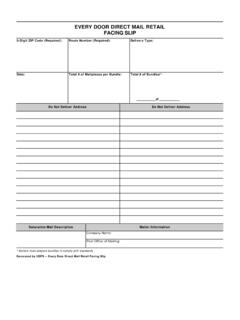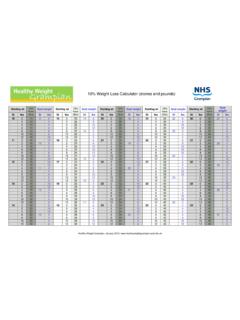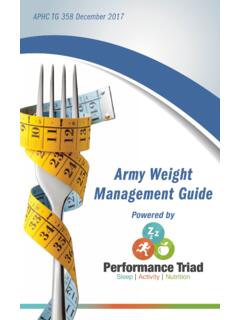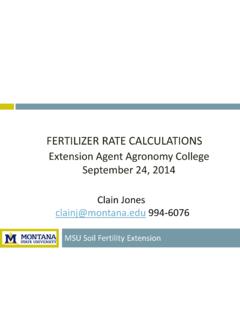Transcription of Rate Calculator APIs - USPS
1 Rate Calculator APIs usps Web Tools . Application Programming Interface User Guide Version (11/16/2021). usps Web Tools User Guide Table of Contents Introduction .. 3. Before you get started: .. 3. Domestic Rates API - RateV4 .. 3. Overview .. 3. API Signature .. 3. Request Descriptions .. 3. Sample Request .. 10. Response Descriptions .. 11. Sample Response .. 17. Error Responses .. 23. International Rates API IntlRateV2 .. 24. Overview .. 24. API Signature .. 24. Request Descriptions .. 25. Sample Requests .. 30. Response Descriptions .. 31. Sample Response .. 36. Error Responses .. 39. Appendix A RateV4 CLASSID values .. 41. Appendix B IntlRateV2 Service ID Values .. 42. 2. usps Web Tools User Guide Introduction This document contains a Reference Guide to the Rate Calculator APIs, RateV4 and IntlRateV2.
2 See the Developers Guide to learn the administrative process for gaining access to the Web Tools APIs as well as the basic mechanism for calling the APIs and processing the results. The Developer's Guide also contains information on testing and troubleshooting. Note: The Request Parameter sections present the XML input tags for generating live requests along with the restrictions on the values allowed. An error message will be returned if an incorrect value is entered. Also, be aware of the maximum character amounts allowed for some tags. If the user enters more than those amounts, an error will not be generated. Web Tools will simply pass in the characters up to the maximum amount allowed and disregard the rest. This is important since the resulting value could prevent a correct response.
3 When building the XML request, pay particular attention to the order and case for tags. An error message will be returned if an incorrect value is entered. Remember that all data and attribute values in this document are for illustration purposes and are to be replaced by your actual values. For instance, a line of sample code may be: <Pounds>2</Pounds>. In this instance, you will replace 2 with the weight in pounds for the package. Before you get started: For information on registering and getting started with Web Tools, please refer to the Step-By-Step guide found on the Web Tools Technical Documentation Page. If you need assistance with an error response, contact the usps Internet Customer Care Center (ICCC) Domestic Rates API - RateV4.
4 Overview The RateV4 API lets customers calculate the rate for domestic packages and envelopes given the weight and dimensions of the item. The RateV4 API limits the data requested to twenty-five (25) packages per transaction. API Signature Scheme Host Path API XML. https:// API=RateV4 &XML=(see Tag Descriptions below). Request Descriptions Tag Name Occurs Description Type Validation RateV4 Request Required API=RateV4 (Group). This API returns the current usps postage corresponding to the parameters given. RateV4 Request / Required This attribute specifies your Web Tools ID. See NMTOKE. USERID the Developers Guide for information on obtaining N. your USERID. For Example: <USERID= XXXXXXXXXXXX >. RateV4 Request / Optional Set this value to 2 to return all currently String Revision documented response fields.
5 For example: <Revision>2</Revsion>. RateV4 Request / Required See the RateV4 Service Request chart for valid (Group). Package repeating up combinations of the following tags. to 25 times 3. usps Web Tools User Guide Tag Name Occurs Description Type Validation RateV4 Request / Required Web Tools validates the entry to one of the service String whiteSpace=collape Package / Service types. Enumerations=. First Class Commercial For example: First Class <Service>PRIORITY MAIL EXPRESS</Service>. First Class HFP. Note: Mailable matter not required to be mailed as Commercial First-Class Mail is permitted with Retail Ground to First Class Returns Zones 5-9. Zones 1-4 items are limited to mailable Parcel Select Ground hazardous materials, live animals, and other Parcel Select DE.
6 Surface-only items. Retail Ground can only be Parcel Select LW. used for Zones 5-9 unless the shipment is oversized or contains classes of materials. ( Priority certain HAZMAT) For more details, see: Priority Commercial Priority CPP. Priority HFP. Commercial Note: The use of <Service> = BPM is restricted. Priority HFP CPP. If access to this service is needed, please reach Priority Mail Express out to the following email address: Priority Mail Express Commercial Note: For users that want to return all eligible Priority Mail Express products in a single RateV4 API call, please see CPP. details below regarding All calls: Priority Mail Express Sh <Service> Description Priority Mail Express Sh Commercial <All> When <Service> = ALL , all eligible retail products will return Priority Mail Express in the API response.
7 HFP. Priority Mail Express <Online> When <Service> = ONLINE , all eligible retail and commercial HFP Commercial base products will return in the Priority Mail Express API response. HFP CPP. <Plus> When <Service> = PLUS , all Priority Mail Cubic eligible retail, commercial base, Priority Mail Cubic and commercial plus products will Returns return in the API response. Priority Mail Returns Retail Ground Ground Returns Media Library All Online Plus BPM. RateV4 Request / Optional Required when: String whiteSpace=collapse Package / RateV4 Request[Service='FIRST CLASS'] or Enumerations=. FirstClassMailType RateV4 Request[Service='FIRST CLASS LETTER. COMMERCIAL'], FLAT. 4. usps Web Tools User Guide Tag Name Occurs Description Type Validation or RateV4 Request[Service='FIRST CLASS HFP PACKAGE SERVICE.]
8 COMMERCIAL'] RETAIL. Example: POSTCARD. <FirstClassMailType>LETTER</FirstClassMailTyp e> PACKAGE SERVICE. Note: The <FirstClassMailType> tag is returned only if the <ServiceType> submitted is First Class . If any other <ServiceType> is returned (Including First Class Commercial ) the <Container> tag is used. Note: Flats are also known as Large Envelopes RateV4 Request / Required ZIP code must be valid. String whiteSpace=collapse Package / length=5. ZipOrigination For example: pattern=\d{5}. <ZipOrigination>20770</ZipOrigination>. RateV4 Request / Required ZIP code must be valid. String length=5. Package / whiteSpace=collapse ZipDestination For example: pattern=\d{5}. <ZipDestination>54324</ZipDestination>. RateV4 Request / Required Value must be numeric.
9 String maxInclusive=70. Package / Pounds minInclusive=0. Package weight cannot exceed 70 pounds. For example: <Pounds>2</Pounds>. <Pounds> </Pounds>. RateV4 Request / Required Value must be numeric. String maxInclusive= Package / Ounces minInclusive= Package weight cannot exceed 70 pounds (1120. ounces). For example: <Ounces>0</Ounces>. <Ounces> </Ounces>. RateV4 Request / Required Use to specify container attributes that may affect String whiteSpace=collapse Package / postage; otherwise, leave blank. Enumerations=. Container VARIABLE. Note: The <FirstClassMailType> tag is used FLAT RATE. instead of the <Container> tag only if the ENVELOPE. <ServiceType> submitted is First Class . PADDED FLAT RATE. ENVELOPE. Note: Cubic Soft Pack and Cubic Parcels are only valid containers for service Priority Mail LEGAL FLAT RATE.
10 Cubic . Dimensions Length and Height are ENVELOPE. required when requesting Cubic Soft Pack. SM FLAT RATE. Dimensions Length, Height, and Width are ENVELOPE. required when requesting Cubic Parcels. WINDOW FLAT RATE. ENVELOPE. Note: VARIABLE is used to denote that a customer is using packaging other than a usps - 5. usps Web Tools User Guide Tag Name Occurs Description Type Validation produced Flat Rate Box/Envelope or Regional GIFT CARD FLAT. Rate Box . RATE ENVELOPE. SM FLAT RATE BOX. MD FLAT RATE BOX. LG FLAT RATE BOX. REGIONALRATEBOXA. REGIONALRATEBOXB. CUBIC PARCELS. CUBIC SOFT PACK. RateV4 Request / Deprecated Note: This tag has been deprecated. String minOccurs=0. Package / Size <Size> tag and any values within the <Size> tag maxOccurs=1.