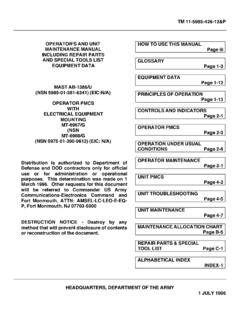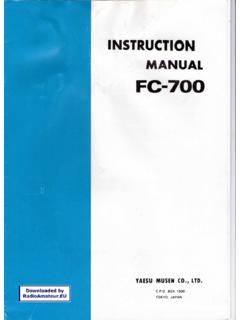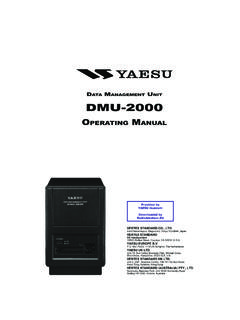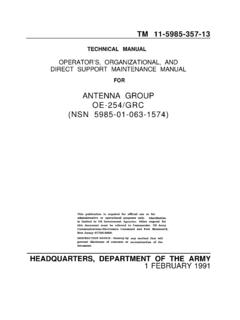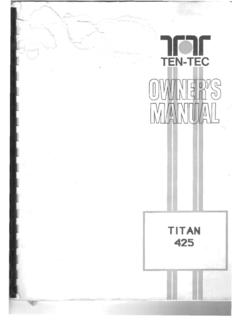Transcription of RCI 2950 PARTS LISTS Service Manual - RadioManual
1 RCI 2950 Service Manual Table of Contents l Specificationsl Controls and Connectionsl Basic Programming Proceduresl Technical Analysis of the circuitsl Transistors Voltage Chartl RCI SECRETSl REPAIR TRICKSDIAGRAMS l Main PCB Schematic Diagraml CPU PCB Schematic Diagraml Chassis Exploded View Drawing l Inter-connection Diagram PCB Layouts and PARTS l (EPT295013Z)l Main PCB PARTS Layout Top Viewl Main PCB Copper Side Viewl LCD PCB (EPT295021Z)l CPU PCB (EPT295043Z)l MIC UP/DW (EPT295080Z) l MIC Jack PCB (EPT295070Z)l SWR PCB (EPT360040Z)l VR (A) PCB RF/MIC VOL/SQ (EPT295050Z)l VR (B) PCB RF/CAL (EPT295060Z)l CH / Switch PCB (EPT295090A)l MODE PCB (EPT295090Z)l Push Button Switch PCB (EPT295031Z)
2 PARTS LISTSl Capacitorsl Coils, Transformers, Crystals, Filtersl Resistorsl IC's, Transistorsl Diodesl Wire, Jumpers, Connectorsl Chassis, Miscellaneous & Mechanical PartsRADIO MODIFICATIONS l MODIFY FOR 26 Mhz -32 Mhz l MODIFY FOR 25 Mhz -33 Mhz l Ham to CB Mode Modification l INCREASE YOUR POWER ! !l HEAVY SWINGER Mod (Modulation) l TUNE UP/MOD l Upgrading AM detection l INCREASE AUDIO l Add an Automatic SQUELCH l BATTERY PROBLEMS l CLARIFIER MOD l CAR'S LIGHTER Install l LCD & LEDS l MIKE Wiring l Protect From Polarity Inversions l MOD FOR FASTER SCAN SPEED l EXTERNAL S-METER l TALK BACK MODIFICATION l TONE MODIFICATION ALIGNMENT PROCEDURES l TX Alignment l TX Alignment Locations l RX Alignment l RX Alignment Locations l PLL Alignment l PLL Alignment Locations Este Manual es una recopilaci
3 N de las mejores p ginas web. ,.. No ofrece ninguna garantia sobre el contenido del mismo, ni se hace responsable de la manipulaci n indebida de los equipos RCI-2950 SpecificationsKey Features Full Band Coverage - Covers the 10 Meter Amateur Band from to MHz. All Mode Operation - Operates on USB, LSB, CW, AM and FM. Brightness Control - Four Step LCD brightness control for easy viewing under any condition. Repeater Offset Switch - Gives you standard offsets for repeater operation. Programmable Frequencies - Allows you to program up to 10 individual frequencies.
4 Includes battery backup. Built in Dual VFO - Choose steps of 10kHz, lkHz or 100Hz, Manual or scan RIT - Receiver Incremental Tuning to fine tune the receive frequency up to +/- 3kHz. Squelch - Cuts off or eliminates receiver background noise in the absence of incoming signals. Noise Blanker - Greatly reduces repetitive impulse noise. RF Gain Control - Reduces the gain of the receiver under strong signal conditions to prevent overloading. RF Power Output Selector - Lets you select transmitting output power External Speaker Connection - Place a speaker anywhere for convenient listening.
5 PA Mode - Use an external speaker for a mobile PA system. LCD Display - Large, easy to read backlit LCD display. Multi-Function LCD Meter - Indicates transmit power, receive signal strength, modulation, SWR Calibration and SWR. SpecificationsGeneral Frequency Range: ~ MHz Tuning Steps: 100Hz, 1kHz, 10kHz, 100kHz, 1 MHz Emission Types: USB, LSB(A3J), CW(A1), AM(A3), FM(F3) Frequency Control: Phase-Locked Loop Synthesizer Frequency Tolerance: Frequency Stability: Operating Temperature Range: 0 to 40 degrees C. Antenna Impedance: 50 Ohms Microphone: 400 Ohms, Dynamic PTT Speaker: 8 Ohms, 2 Watts Display: Digital Frequency, LCD Meter Function: RF Output, Receive Signal Strength, Modulation, SWR Calibration, SWR Power Requirements: Volt DC Negative Ground Transmitter Antenna Connector: UHF TYPE, 50 Ohm RF Transmit Modes: USB, LSB, CW, AM, FM RF Output Power: USB, LSB (25W); CW (8W).
6 AM/FM (8W) Spurious Emissions: -50dB Carrier Suppression (SSB Modes): -50 dB Receiver Sensitivity for 10dB SINAD: AM Sensitivity for 10dB SINAD: USB/LSB/CW Sensitivity for 12dB SINAD: FM Image Rejection Ratio: 65dB AGC Figure of Merit: SSB/CW/AM 80dB for 50mV for 10dB Change in Audio Output Audio Output Power: WattsRCI-2950 Controls and Connections INTRODUCTIONThis section explains the basic operating procedures for the RCI-2950/2970 amateur 10 meter mobile & CONNECTIONS1. FREQUENCY SELECTOR:This control is used to select a desired transmit and receive frequency.
7 It enables you to make a continuous tuning over the entire range of the RF POWER CONTROL: This control enables you to adjust RF power continuously over the range of 1 watt through 25 watts (RCI-2970: 10 watts through 100 watts).3. MIC GAIN CONTROL:This control adjusts the microphone gain in the transmit and PA modes. This feature is designed for use in ah-ambient noise environment or to maxize talk ON/OFF VOLUME CONTROL: Turn clockwise to apply power to the radio and to set the desired listening SQUELCH CONTROL:This control is used to control or eliminate receiver background noise in the absence of an incoming maximum receiver sensitivity, it is desired that the control be adjusted only to the point where the receiver background noise is eliminated.
8 Turn fully counterclockwise then slowly turn clockwise until the receiver noise disappears. Any signal to be received must now be slightly stronger than the average received noise. Further clockwise rotation will increase the threshold level which a signal must overcome in order to be heard. Only strong signals will be heard at a maximum clockwise RF GAIN CONTROL: This control is used to reduce the gain of the RF amplifier under strong CLARIFIER CONTROL: This control is used to fine tune the received signal for the maximum clarity in SSB or OW mode.
9 It can adjustthe receive frequency about + / - 500 Hz, but does not affect the transmit frequency or the frequency MODE SWITCH: This switch allows you to select one of the six following operating modes: FM, AM, USB, LSB, CW, and NB/ANL BUTTON: The noise blanker is very effective in eliminating repetitive impulse noise such as ignition interfer-ence. In the ANL position, the automatic noise limiter in the audio circuits is ROGER BEEP BUTTON: This button activates the ROGER BEEP Circuit when its function is SPLIT BUTTON: This control enables you to split an operating frequency for FM Repeater PROGRAM BUTTON: This button is used to program operating or scanning frequencies into memory.
10 See the OPERATION section of the Manual for further Manual BUTTON: This is used to return the unit to Manual SHIFT BUTTON: This is used to select 100Hz, 1kHz, 10kHz, 100kHz or 1 MHz frequency DIM BUTTON: This button adjusts the display backlighting in four different steps to best match the SWR BUTTON: This control is used to check SCAN BUTTON: This is used to scan frequencies in each band segment. The OPERATION segment of this Manual providesdetailed information on using the SCAN MEMORY BUTTON: This button is used to program memory channels.