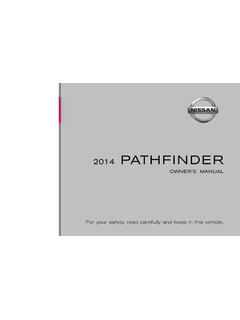Transcription of READ CAREFULLY BEFORE OPERATION OF THE DEVICE
1 LEGAL DISCLAIMERS Comply with applicable laws and regulations governing use of metal detectors while using this detector. Do not use the detector without authorization in protected or archeological sites. Do not use this detector around unexploded ordnance or in restricted military zones without authorization. Notify appropriate authorities with details of any historical or culturally significant artifacts you find. WARNINGS The LEGEND is a state-of-the-art electronic DEVICE . Do not assemble or operate the DEVICE BEFORE reading the user manual . Do not store the DEVICE and search coil under extremely low or high temperatures for extended periods. (Storage Temperature: -20 C to 60 C / - 4 F to 140 F) The DEVICE has been designed with IP68 rating as a waterproof unit up to 3 meters / 10ft. (except for the Bluetooth headphones).
2 Pay attention to the items below after using the DEVICE especially under salty water: 1. Wash the system box, shaft and the coil with tap water and be sure no salt water is left in the connectors. 2. Do not use any chemicals for cleaning and/or for any other purposes. 3. Wipe the screen and the shaft dry with a soft, non-scratch cloth. Protect the detector against impacts during normal use. For shipping, CAREFULLY place detector in original carton and secure with shock resistant packaging. The LEGEND metal detector may only be disassembled and repaired by Nokta Authorized Service Centers. Unauthorized disassembly/intrusion into the metal detector control housing for any reason voids the ! Do not use the DEVICE indoors.
3 The DEVICE may constantly give target signals indoors where there are many metals present. Use the DEVICE outdoors, in open fields. Do not let another detector or an electromagnetic DEVICE come in close proximity (10m (30ft.)) to the DEVICE . Do not carry any metal objects while using the DEVICE . Keep the DEVICE away from your shoes while walking. The DEVICE may detect the metals on you or inside your shoes as Consumers within the European Union: Do not dispose of this equipment in general household waste. The crossed wheeled bin symbol on this equipment indicates this unit should not be disposed of in general household waste, but recycled in compliance with local government regulations and environmental CAREFULLY BEFORE OPERATION OF THE DEVICEASSEMBLY INTRODUCTION TO THE DEVICE DISPLAY BATTERY INFORMATION CORRECT USEQUICK GUIDECOMMON AND MODE-BASED SETTINGSSEARCH MODESSENSITIVITYTARGET DEPTHMUTE FUNCTIONFREQUENCYTARGET IDDISCRIMINATION PATTERNSGROUND BALANCEPINPOINTFERROCHECK MINERALIZATION INDICATORSETTINGS Frequency Shift Recovery Speed Iron Filter Stability for Iron Filter Stability in Beach Mode Volume Audio Gain Tone Settings User Profile Backlight Vibration LED Flashlight Bluetooth
4 Clock Time TrackingWARNING MESSAGESSOFTWARE UPDATEHEADPHONES TECHNICAL (1) After inserting the washers on the lower shaft, place the lower shaft in its location on the search coil. Secure by tightening the screw and nut. Do not overtighten.(2) To join the middle rod with the upper and lower rods, open the lever latches and engage the pieces together. After adjusting the length of the DEVICE to your height, press the latches to secure.(3) Wind the search coil cable on the shaft without stretching too much. Then, plug the connector to the search coil input socket on the system box and secure by tightening the nut. While tightening, you may hear clicks indicating that the connector is secured.(4) If you want to adjust the armrest, first remove the screws. After sliding the armrest up or down one level, align the holes and secure by tightening the screws.
5 You can attach the spare screw to the empty hole if you do not want to lose it. (5) Insert the armrest strap as shown in the picture and adjust it to your arm size and LCD Screen2. Power & Settings ButtonTo turn the DEVICE on, press the button for 1 second. To go into or to get out of settings, press once. To turn the DEVICE off, press and hold. Note: While in settings, pressing the button long will not turn the DEVICE Pinpoint & Accept/Reject ButtonIt is used for pinpointing on the main screen. This button has multiple functions in discrimination and other settings which are explained in detail in the related sections of the Frequency ButtonAllows you to select the operating frequency amongst the Multi and single Discrimination ButtonAllows you navigate between the discrimination patterns offered by The Right and Left ButtonsOn the main screen, they are used to navigate between the modes and in the settings menu, they are used to navigate through the Plus (+) and Minus (-) ButtonsOn the main screen, they are used to increase or decrease the sensitivity and in the settings menu, they are used to change the value of a Ground Balance ButtonIn The LEGEND, you can ground balance the detector in 3 different ways using this button.
6 For details, please read page 4131211107 2 8 69. Speaker10. LED Flashlight11. Search Coil Input Socket12. Wired Headphones and Charging Input SocketIMPORTANT! If no headphones or charging cable is plugged in the socket, please keep it closed with the screw TO THE DEVICE2129781113345610121. Info Bar2. Clock and Time Tracking3. Search Modes4. Target ID Scale and Notched Out IDs5. Operating Frequency6. Sensitivity Indicator7. Target ID8. Depth Indicator9. User Profile Save & Delete10. FerroCheck Bar11. Pinpoint12. Settings13. Sub-settingsDISPLAY3 You can charge the spare battery easily using the charger it comes ! If you remove the battery from its housing, do not use the DEVICE in the rain or underwater. You must remove the battery housing from the DEVICE as well and not leave it on the DEVICE should you want to use the DEVICE with a PowerbankYou can also power and charge the battery with a powerbank.
7 To do this, just insert one of the ends of the cable supplied with the charger to the wired headphones / charger input socket and the other end to the powerbank. please note that you will not be able to attach wired headphones to the DEVICE when a powerbank is attached to the ! Do NOT use the detector underwater while connected to a power Battery LevelBattery icon on the display shows the battery life status. When the charge decreases, the bars inside the battery icon decrease, too. When battery is depleted, ''Lo'' message appears on display and the DEVICE shuts WARNINGSDo not expose the DEVICE to extreme temperatures (for example a car's trunk or glove compartment)Do not charge the battery in temperatures over 35 C (95 F) or below 0 C ( 32 F).The LEGEND battery can only be replaced by Nokta Detectors or its authorized service LEGEND has an internal 5050mAh Lithium Polymer runtime varies between 8-20 hours.
8 Factors such as operating frequency, usage of speaker or wired/wireless headphones, display backlight, LED flashlight etc. will affect battery The LEGEND BEFORE initial use. Charging an empty battery will take approximately 3-4 charge the battery, insert one of the ends of the cable supplied with the DEVICE to the wired headphones / charger input socket and the other end to the charging can use a regular, 5V 2A (minimum) USB power adapter to charge the DEVICE . The charging time will increase if you charge the DEVICE through the USB port on a REPLACEABLE SPARE BATTERYI ncluded in The LEGEND Pro Pack only and sold separately as well, this battery can be used when the internal battery is empty and you do not have access to can attach the spare battery easily as shown in the you are using the spare battery, you cannot plug any wired headphones to the INFORMATION4 Shaft height is wrongIt is very important to adjust the shaft to your height correctly to be able to search without discomfort and height is correctAdjust the height of the shaft so that you are standing in an upright position, your arm is relaxed and the search coil is approximately 5cm (~2'')
9 Above the search coil angleWrong search coil angleCorrect search coil angleIt is important to keep the search coil parallel to the ground in order to get accurate search coil must be parallel to the ground at all way of sweepingCorrect way of sweepingCORRECT USECORRECT WAY OF SWEEPING51. Assemble the DEVICE as per the instructions on page Press and hold the Power & Settings Button for a second to turn on the DEVICE . Loading message ''Ld'' will appear on screen and the software version will be displayed at the upper right corner. 3. When the DEVICE is turned on, it will start in the Park mode and in Multi frequency. You can change the mode based on ground conditions. You can find more details on search modes and frequencies further in this You can increase the sensitivity if needed.
10 Increasing the sensitivity will offer you greater depth. However, if the surroundings or the ground cause excessive noise in the DEVICE , you need to lower the sensitivity You can start detecting!Certain settings are common to all modes; changes in these settings will take effect in all modes. Most of the settings are mode based and they only affect the mode currently selected; changes made in one mode do not affect the others. Common settings and mode-based settings are marked as below throughout the manual :QUICK GUIDECOMMON AND MODE-BASED SETTINGS6 Custom Discrimination PatternGround BalanceFrequencyFrequency ShiftRecovery SpeedIron Filter / StabilityAudio GainNumber of TonesTone VolumeTone FrequencyTone BreakThreshold LevelThreshold FrequencySensitivityVolumeBacklightVibra tionParkGoldfieldBeachFieldMode-based SettingsParkGoldfieldBeachFieldCommon settingsThe LEGEND has 4 search modes designed for different terrains and targets.