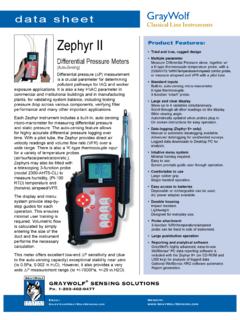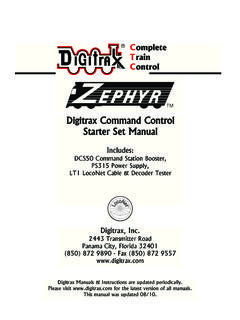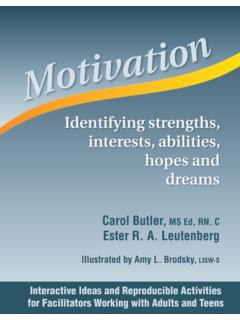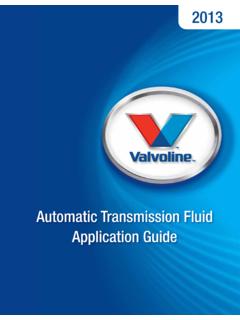Transcription of Real-Time Kinematic Surveying - Gps Training
1 FPart Number 33142-40 Revision DSeptember 2003 Real-Time KinematicSurveyingTraining GuideCorporate OfficeTrimble Navigation Limited645 North Mary AvenuePost Office Box 3642 Sunnyvale, CA : +1-408-481--8940 Fax: + and Trademarks 1998-2003, Trimble Navigation Limited. All rights reserved. Trimble, the Globe & Triangle logo, and GPS Total Station are trademarks of Trimble Navigation Limited registered in the United States Patent and Trademark , CMR Plus, GPSurvey, Micro-Centered, MS750, Site Surveyor, Trimble Geomatics Office, Trimble Survey Controller, TRIMMARK, TRIMTALK, TRS, TSCe, WAVE, and Zephyr are trademarks of Trimble Navigation other trademarks are the property of their respective NoticeThis is the September 2003 release (Revision D) of the Real-Time Kinematic Surveying Training Guide, part number 33142-40.
2 It applies to Trimble Geomatics Office version and Trimble Survey Controller version Kinematic Surveying Training Manual iiiContents1 Overview .. 1 Introduction .. 2 Course Objectives .. 2 Course Overview .. 2 Review questions .. 3 Course Materials .. 3 Product Overview .. 3 GPS Receivers .. 4 The Trimble Controller .. 5 Processing Software.. 5 Trimble Resources .. 6 Internet .. 6 Product Training .. 7 Technical assistance .. 7 Contact details .. 7 Other Resources .. Coast Guard (USCG) .. 8 Document Conventions .. 82 GPS and Surveying .. 9 Introduction .. 10 Session Objectives .. 10 The Global Positioning System.
3 10 GPS segments .. 11 Satellite Signal Structure .. 13 Contentsiv Real-Time Kinematic Surveying Training ManualSatellite range based on code measurements.. 15 Satellite range based on carrier phase measurements .. 16 GPS Coordinate Systems .. 18 Earth-centered, earth fixed .. 18 Reference ellipsoid .. 19 ECEF and WGS-84 .. 20 Error Sources in GPS .. 21 Satellite geometry .. 22 Human error .. 23SA and AS .. 24 GPS Surveying Concepts .. 26 GPS Surveying Techniques .. 27 Kinematic survey initialization.. 27 Techniques for Survey Tasks .. 28 Control surveys.. 28 Topographic surveys .. 28 Stakeout .. 29 Review Questions.
4 31 Answers .. 323 Real-Time Kinematic (RTK) Systems .. 33 Introduction .. 34 Session Objectives .. 34 Real-Time Kinematic Surveying (RTK) Overview .. 34 Initialization (Resolving the Integer Ambiguity) .. 36 Phase measurement .. 36 Ambiguity resolution.. 38 Float and fixed solutions .. 38 Initialization methods .. 39 RTK System Components.. 40 Assembling and Setting up an RTK Survey System (Base) .. 41 Using a 5700 receiver .. 41 General Guidelines .. 44 ContentsReal-Time Kinematic Surveying Training Manual vSetting up the base station .. 44 Setting up a GPS Total Station 5800 receiver (rover) .. 45 Optimizing field equipment setup.
5 46 Measuring GPS Antenna Heights .. 47 Measuring the height of an antenna on a tripod .. 47 Measuring the height of an antenna on a range pole .. 48 RTK System Equipment Checklists.. 495700 GPS Total Station (RTK) .. 50 Communication link .. 51 Use and Care .. 52 General Guidelines .. 53 Review Questions .. 55 Answers .. 56 SECTION 1 RTK SYSTEM COMPONENTS .. 57 Introduction .. 58 Session Objectives .. 584 Trimble Controllers .. 59 Introduction .. 60 The ACU (Attachable Control Unit) .. 60 Attaching the ACU .. 61 ACU function keys .. 62 Preparing the ACU for a survey .. 64 Using the ACU to prepare for a robotic survey.
6 65 The TSCe Controller .. 67 Operating the TSCe .. 68 Rebooting .. 68 Soft reset (warm boot) .. 68 Hard reset (cold boot) .. 68 Contentsvi Real-Time Kinematic Surveying Training Manual5 The Trimble Survey Controller Software .. 71 Introduction .. 72 Menus .. 72 Favorites menu .. 73 Enter button .. 73 Softkeys .. 73 Shortcut keys .. 74 Trimble Survey Controller Sample Screen Displays .. 75 Trimble Survey Controller Menu Structure .. 77 Entering Data .. 81 Choosing an option.. 81 Keying in data .. 81 Editing Data .. 81 Reviewing Data .. 82 Coordinate view setting .. 82 Online Help .. 83 Survey Styles.
7 84 The concept of survey styles .. 84 Choosing a survey style .. 85 Trimble GPS Survey Styles .. 85 Trimble RTK survey style .. 85 Trimble RTK & Infill survey style .. 86 Options in a Trimble GPS survey style .. 86 Exercise 1: Create a new job .. 88 Exercise 2: Create an RTK & data logging survey style .. 906 GPS Receivers .. 95 Introduction .. 96 Button functions .. 97 LED Behavior .. 98 Logging/memory LED .. 99SV tracking LED .. 99 Battery LEDs .. 100 ContentsReal-Time Kinematic Surveying Training Manual viiRadio LED .. 100 Communication Ports .. 101 Starting and Stopping the Receiver .. 103 Logging Data .. 103 Logging to Trimble Survey Controller.
8 103 Logging internally .. 103 Resetting to Defaults .. 105 Formatting a CompactFlash Card (5700/R7 Only) .. 105 Embedded software .. 1067 Radio Data Links .. 107 Introduction .. 108 General Guidelines .. 108 The TRIMTALK 450S Radio Modem .. 109 Controls and indicators.. 109 Exercise 3: Configure the TRIMTALK 450S radio modem .. 111 The TRIMMARK 3 Radio Modem .. 113 Power and I/O cables .. 115 Defaults.. 116 Configuring the Radio Modem .. 117 Configuring the serial I/O port .. 117 Exercise 4: Configure the TRIMMARK 3 radio using WinFlash . 118 Frequency list updates .. 122 Firmware updates .. 1238 The Trimble Geomatics Office Software .. 125 Introduction.
9 126 Starting Trimble Geomatics Office .. 126 The Trimble Geomatics Office window .. 126 The Survey View .. 131 Other Modules .. 133 WAVE baseline processing module .. 133 Network adjustment module .. 134 Contentsviii Real-Time Kinematic Surveying Training ManualThe Plan View.. 135 ToolTips .. 136 Shortcut menus .. 137 Pointers .. 138 Color and symbol schemes .. 139 Properties Window Overview .. 140 Viewing Survey Data in the Properties window .. 142 Using pages to view survey details.. 143 Viewing and Editing Points .. 143 Viewing survey details .. 144 Point quality indicators.. 146 Viewing Observations .. 147 GPS observations.. 148 Conventional observations.
10 149 Exercise 5: Create and configure a project .. 150 Changing the project properties .. 151 Using Project Templates .. 153 Selecting a template for a project .. 153 Creating a template.. 154 Exercise 6: Enter coordinates for a point .. 1569 The Trimble Data Transfer Utility .. 159 Introduction .. 160 Using Data Transfer from Trimble Geomatics Office .. 160 Using the Standalone Data Transfer Utility.. 161 Setting up Devices Using the Data Transfer Utility .. 161 Setting up a Trimble Survey Controller device .. 161 Setting up a GPS receiver device.. 164 Exercise 7: Creating a device that uses Microsoft ActiveSync . 167 Managing Devices .. 170 Viewing the properties of a device.