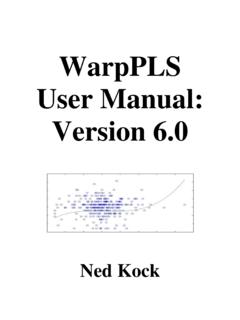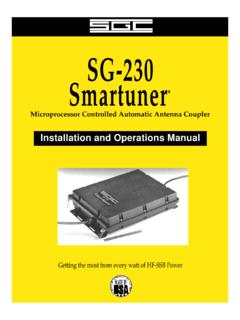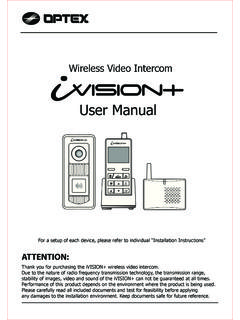Transcription of Reason 10.1 Installation Manual - cdn.propellerheads.se
1 Versio n 10 Installation ManualThe in for mation in thi s documen t is subject to change wit hout notice and does not represe nt a commitment on the pa rt of Propelle rhead Software AB. The so ftware describ ed her ei n is subject to a License Agreement and may no t be copied to any othe r media except as speci fically allowed in the License Agreement. No pa rt of this publication may be copied, re pro duced or otherwise trans mitted or re cor ded, for any purpose, wit hout pr ior writ ten permi ssion by Propeller he ad Software AB. 2018 Propeller he ad Software and it s licensors. All speci fic ations subject to change wit ho ut notice.
2 Reason , Reason Intro, Reason Lite and Rack Extension are trademarks of Propeller he ad Software . All other commercial symbols are protected t rademarks and trade na mes of thei r re spective holders. All righ ts re se of ContentsTABLE OF CONTENTS4 Introduction 7 Welcome! 8 About the Reason documentation 8 About operating system versions 8 What is in the Reason box? 9 The Reason Installation DVD 9 Product authorization 9 The Reason download version 9 Using the Reason download version while waiting for the box 9 Installation 11 Requirements 12 Mac OS X 12 Windows 12 About the Audio Hardware 13 Audio hardware and Mac OS X 13If you are using the Propellerhead Balance audio interface 13If you are using the built-in audio hardware in your Macintosh 13If you are using other audio hardware with your Macintosh 13 Audio hardware and Windows 13If you are using the Propellerhead Balance audio interface 13If you are using other audio hardware with your Windows PC 14 About MIDI Interfaces 14 MIDI In Connections 14 MIDI Out Connections 15 Installing the
3 Software 15 Installing Reason from DVD or download 15 The Authorization system 16 Registering Reason 16 Running Reason with Internet Verification 17 Authorizing your Computer/Ignition Key (for off-line use) 18 TABLE OF CONTENTS5 About deauthorizing the computer/Ignition Key 18 Running Reason on an authorized computer - or with an authorized Ignition Key hardware 19 Running Reason in Demo Mode 20 Setting Up 21 About this Chapter 22 First run - Reason Setup Wizard 22 About the Preferences 24 Setting up the Audio Hardware 25 Mac OS X 26 Windows 26 About Latency and other Audio Settings 26 Setting up MIDI Control Surfaces 27 Adding a Control surface 28If your control surface model isn't listed 30 About the Master Keyboard 30 Master Keyboard Input 31 Other functions 31 Setting up the Default Song 32 Opening the last Song at program launch 32 Reassigning the Function Keys in Mac OS X 33
4 TABLE OF CONTENTS6 Chapter 1 IntroductionINTRODUCTION8 Welcome!Thank you for choosing Reason ! Reason 10 is the biggest content update ever and comes with a rackload of new synths, instruments, samples and Grain Sample Manipulator and Europa Shapeshifting Synthesizer instruments are two massive, brand new synthesizers, designed for epic sounds and creative Tuned Percussion, Pangea World Instruments and Humana Vocal Ensemble are three new live-sounding organic instrument 10 also comes with the top-notch acoustic piano instrument device Radical Piano as well as with the Synchronous modulation effect Loop Supply and Drum Supply ReFills form a multi-gigabyte library of cutting-edge drum loops and.
5 Don't forget to visit the Propellerhead web site at and read up on all the new Rack Extension instruments and effects created by ourselves and others that you can add to your truly,The Propellerhead the Reason documentationThis is the Installation Manual where Installation of Reason and basic setting up procedures are described. Detailed features and operations in Reason are described in the Operation Manual pdf and in the on-line Help system. The Operation Manual and Help also contain reference descriptions of all Reason devices and operating system versionsReason runs under Mac OS X and Windows (for operating system details, see Requirements ) and only supports 64-bit operating system versions.
6 All Reason packages contain program versions for both platforms. Everything said in the manuals applies to both platforms, unless explicitly is in the Reason box?If you have purchased the boxed version of Reason , the package contains the following items:The Reason Installation DVDThis DVD contains the Reason program installer, sound banks and additional authorizationThe license number and registration code required for the Installation are printed on the DVD sleeve. The registration code is a one-time code used to register your Reason license to your Propellerhead user account. Once you have registered Reason to your account and, you don't need the registration code any more.!
7 Note that if you bought Reason from the Propellerhead web shop, it has already auto-matically been registered to your Reason download versionThe full download version of Reason contains the complete product contents. In other words, there is no need to purchase a boxed version. When you have downloaded the program package and installed the program, all you have to do is register and authorize the program and you are good to go. Refer to Registering Reason and Running Reason with Internet Verification for the Reason download version while waiting for the boxIf you have purchased the boxed version of Reason from a retailer, and are waiting for the shipment, you could still use the download version of the program and run it with full functionality.
8 Refer to Registering Reason and Running Reason with Internet Verification for details on how to this is your first acquaintance with audio recording and music production software, you might also want to check out the About the Audio Hardware and About MIDI Interfaces sections before continuing.!When you receive the Reason box you should NOT reinstall the Reason program - every-thing you need has already been installed from the download 2 InstallationINSTALLATION12 RequirementsBelow you will find the minimum requirements for running Reason :!Note that these are the minimum requirements! You will benefit from a fast computer with lots of RAM, since this will allow you to use more devices at the same OS X Fast and stable Internet connection for Installation and registration required!
9 Intel Mac with multi-core processor 4 GB RAM (8 GB or more recommended for large ReFills or Rack Extensions) 4 GB free system disk space required, plus 8 GB for optional content. Additionally, the program may use up to 20 GB scratch disk space Mac OS X or later (64-bit) Monitor with at least 1280x768 resolution CoreAudio compliant audio interface or built-in audio hardware MIDI interface and a MIDI keyboard recommendedWindows Fast, stable Internet connection for Installation and registration required! Intel or AMD multi-core processor 4 GB RAM (8 GB or more recommended for large ReFills or Rack Extensions) 4 GB free system disk space required, plus 8 GB for optional content. Additionally, the program may use up to 20 GB scratch disk space Windows 7 or later (64-bit) Monitor with at least 1280x768 resolution Audio Interface with ASIO driver MIDI interface and a MIDI keyboard recommendedINSTALLATION13 About the Audio HardwareThe audio hardware is the computer equipment that converts the analog signals from instruments and microphones to digital signals that Reason can work with and store, and back again (for connection to an amplifier, headphones, or similar).
10 This equipment could be a built-in audio card, a 2 channel USB interface, such as Propellerhead Balance, or a Firewire audio interface, or an audio card with several inputs and outputs, digital connectors, etc. Regardless of which, you need to make sure the hardware and its drivers are properly installed:Audio hardware and Mac OS XIf you are using the Propellerhead Balance audio interfacePlease refer to the Propellerhead Balance Operation Manual pdf for information on how to install, connect and use the Propellerhead Balance audio interface.!Always check the Propellerhead web site for the latest Balance drivers before installing and connecting you are using the built-in audio hardware in your MacintoshAll Mac models come with a built-in audio interface, providing stereo input and output jacks (and in some cases a built-in microphone).