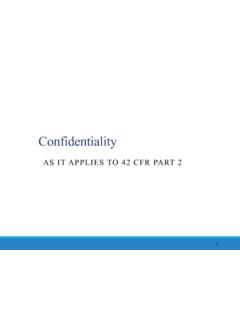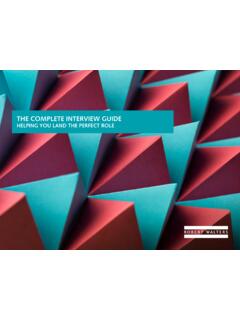Transcription of Receptionist Handbook - Paul E. Blom
1 Receptionist Handbook 2010- 2011 Paul E. Blom UCWbL Business Manager 1 Emails Writing Center: Lauri s email: Liz s email: Matthew s email: Paul s email: Phone Numbers Lauri s Cell: Liz s Home: Matthew s Cell: Paul s Cell: Voice Mail: Dial 25000 | Password: 141414 To Dial Out: 9 + 1 + Area Code + # WCOnline: The Rich Co. @ Water Cooler: Willie @ LPC Phone Directory Loop Phone Directory Front Desk: 5-4272 Front Desk: 2-6726 Liz Office: 5-4273 Liz Office: 2-5154 Lauri Office: 5-8353 Paul Office: 2-6753 Room 200: 5-8351 Quiet Room: 2-6748 Cordless: 5-8368 GA Office: 2-6759 Fax: 773-325-8368 Tom/Ana Office: 2-6758 Library Ref. Desk: 5-7863 Break Room: 2-6763 Facility Ops: 5-7377 Facility Ops: 2-8682 Public Safety: 5-7777 Public Safety: 2-8400 2 Table of Contents Emails .. 1 Phone Numbers .. 1 LPC Phone Directory .. 1 Loop Phone Directory .. 1 I. General Overview.
2 5 If you don t read anything else in this Handbook , read this section! .. 5 II. Beginning Your Shift .. 7 A. Opening the Office .. 7 1. Office Keys .. 7 2. Unlocking the Office .. 7 3. Preparing for the Day s Operations .. 8 B. Relieving another Receptionist .. 9 C. Absent and Tardy Receptionists .. 9 D. At the Desk .. 10 III. During Your Shift .. 11 A. Making a To-Do List .. 11 B. Managing the Front Desk .. 13 1. Welcoming Visitors .. 13 2. Managing Tutor Shifts .. 14 C. Security and Safety .. 15 1. Security 15 2. Office Emergency and Evacuation Procedures .. 16 3. Lost and Found .. 16 D. Confidentiality and Access to Files .. 17 1. Discussing Faculty .. 17 2. Sharing Student Information .. 17 E. Supplies, Telephones, and Computers .. 18 IV. Ending Your Shift .. 19 A. Being Relieved by another Receptionist .. 19 B. Closing the Office .. 19 1. Ending the Day s Operations .. 19 2. Locking the Office .. 20 V. Weekends, Mid-Day Closings, Holidays, and Term Breaks .. 22 A. Weekends.
3 22 B. Diverging from our Regularly Scheduled Hours .. 22 Appendix 1: The W:\ Drive .. 24 A. Accessing the W:\ Drive .. 24 B. Saving Files .. 24 C. A Quick Review of Resources .. 24 Appendix 2: Wcenter Outlook Email .. 26 Appendix 3: Verifications and Reports .. 27 Appendix 4: WCOnline for Full 32 A. Some Terminology .. 32 3 B. Schedule an Appointment for Someone Already Registered .. 32 C. Schedule a Writer, Writer Appointment .. 33 D. Register a Writer .. 33 E. Schedule a Standing Appointment .. 34 F. Modify, Move, or Cancel an Appointment .. 35 1. Modifying an Appointment .. 35 2. Moving an Appointment to another Tutor .. 35 3. Cancelling an 35 4. Automatically Generated Emails .. 36 G. Manage Users .. 36 1. Accessing a User s Profile .. 37 2. Modifying a Tutor 37 3. Resetting a User Password .. 37 H. No-Call-No-Shows (NCNS s) .. 38 1. Recording a No-Call-No-Show (NCNS) .. 38 2. Undoing a No-Call-No-Show (NCNS) .. 39 3. Resetting a Writer s Appointment Permissions.
4 39 I. Use Blackout Times .. 40 1. Overview .. 40 2. To Insert Blackout Time .. 41 J. Use the Waiting List .. 42 K. Change WCOnline Announcements .. 42 L. WCOnline for Outposts, Writing Fellows, and SCWG Leaders .. 43 1. Outpost Tutorials on the Writing Center s WCOnline Schedules .. 43 2. The Writing Fellows WCOnline Schedule .. 43 3. The SCWG WCOnline Schedule .. 44 M. WCOnline Emergency Outage Protocol .. 45 Appendix 5: FBE s .. 47 A. Overview .. 47 B. Assigning and Sending an FBE .. 47 1. This is what you do: .. 47 2. The Writing Center Tutor will do the following: .. 48 3. You will then do the following: .. 48 Appendix 6: Quick Questions .. 49 A. Overview .. 49 B. Assigning and Sending a Quick Question .. 49 1. This is what you do: .. 49 2. The Writing Center Tutor will do the following: .. 49 3. You will then do the following: .. 50 Appendix 7: Office Phone and Voice Mail .. 51 A. Calling a DePaul Extension .. 51 B. Calling an Outside Line .. 51 C. Putting Someone on Hold.
5 51 D. Using Call Waiting .. 51 E. Transferring a Call .. 51 F. Checking the Voice Mail .. 51 G. Changing the Office Voice Mail Greeting .. 52 Appendix 8: Printing, Copying, Scanning, and Faxing .. 53 4 A. Printing on the eng-hp2300 Printers .. 53 1. Regular Print Jobs .. 53 2. Double-Sided Print Jobs .. 54 3. Printing on Letterhead .. 54 B. Printing on the L7700 Series All-in-One Printer .. 55 1. Regular Print Jobs .. 55 2. Double-Sided Print Jobs .. 55 3. Printing on Letterhead .. 55 C. Copying .. 55 1. Copying from the Document Feeder .. 56 2. Copying from the Glass Copy Pane .. 56 D. Scanning .. 56 1. Scanning from the Document Feeder .. 56 2. Scanning from the Glass Scanning Pane .. 57 E. Faxing .. 58 1. Faxing from the Document Feeder .. 58 2. Faxing from the Glass Faxing Pane .. 58 Appendix 9: In-Class Informational Presentations .. 60 A. Handling Presentation Requests .. 60 B. Finding Presentation Information .. 60 C. Delivering Presentations .. 61 1. 61 2. Presentation Outline.
6 62 Appendix 10: FAQ s .. 63 What should I do if the printer runs out of paper? .. 63 What should I do if I have a technology problem in the office? .. 63 What should I do when there is nothing for me to do at the desk? .. 63 What should I do if WCOnline stops working? .. 63 What should I do an instructor contacts us about scheduling a presentation? .. 63 What should I do if someone comes in or calls and wants to request outside tutoring? .. 63 What should I do if a member of the alumni calls or comes in looking for tutoring? .. 64 What do I do when a person comes in and has an appointment? .. 64 What do I do when someone comes in and doesn t have an appointment? .. 64 What do I do if we have a walk-in but no tutors are available? .. 64 What should I do if someone comes in and has a quick question about writing mechanics? .. 65 What do I do if someone comes in or calls with a general question, problem, or request? .. 65 What should I do if someone comes in and is looking for office information?
7 65 What should I do if I m not sure what to do? Or if I don t finish everything before I have to leave? .. 65 5 I. General Overview If you don t read anything else in this Handbook , read this section! Receptionists work at the front desk of the main offices of the Writing Center, a wing of the University Center for Writing-based Learning (UCWbL). Our Writing Center offices, however, function as the main physical gathering spaces for the entire UCWbL, which means that Receptionists are expected to be informed not just about Writing Center activities, policies, and procedures, but also about the activities, policies, and procedures affecting all other wings of the UCWbL. Any time the Writing Center is open, there must be a Receptionist scheduled to work the front desk. Never leave the front desk unattended. There must always be someone watching the front desk at all times of Writing Center operation. If you need to step away from the desk, find someone to watch the desk for you.
8 The Receptionist serves as the face of the Writing Center. When people interact with our office by calling, emailing, faxing, or physically visiting us, you ll be the person responsible for greeting them and taking care of their needs either directly or by pointing them toward the person who can help them. You re representing the Writing Center and the entire UCWbL, so it s important to display the fact that our main priority is providing assistance to the DePaul community. It is never acceptable to reply to someone s question by just saying, I don t know. It s okay to admit the fact that you don t know, but even if you don t have the answer, you are expected to do your best to find the answer or to find someone who has the answer. This applies not just to visitors who approach you with questions but also to all members of the UCWbL staff who approach you with questions. In addition to representing the UCWbL, the Receptionists are the first to arrive and the last to leave the office, which means that you are responsible for making sure that the office is ready for daily operations before we open each day and that the office is shut down and secured before leaving at the end of daily operations.
9 Finally, Receptionists are the anchor of each tutoring shift during the day. You are responsible for monitoring the UCWbL staff members in our offices as well as our visitors, coordinating appointments and other staff activities, initiating projects for the staff during time between appointments, and most importantly, maintaining a safe, welcoming, and professional atmosphere for our tutoring activities. As a Receptionist , you re taking a leadership role in the Writing Center, and this leadership role applies to you not just when you re actually sitting at the front desk but throughout all facets of your work at the UCWbL. Tutors and other staff members will approach you with their questions even when you re not working the desk, and you need to be prepared to answer those questions or at least to point them toward someone who can answer those questions. Furthermore, as a Receptionist , you are expected to check the following every single day, whether or not you re scheduled to work: Your staff email account The Writing Center s Blackboard page Our Receptionist crew consists of the following: All UCWbL Office Managers (OM s) All UCWbL Graduate Assistants (GA s) A few other select, experienced Writing Center staff members When this Handbook refers to all Receptionists, it means all OM s, all GA s, and the other Writing Center Tutors trained to work the front desk as well as the Business Manager.
10 The Business Manager, Paul Blom, is an experienced Receptionist and will serve as the primary trainer of all new and returning Receptionists and will 6 occasionally work Reception shifts as well. Before Receptionists ever work a solo desk shift, they will shadow an experienced Receptionist until they have been adequately trained. In conjunction with the valuable training you will receive while shadowing an experienced Receptionist , this Handbook will provide you with most of the answers to any other questions you might have as a Receptionist . All Receptionists are responsible for reading the entirety of this Handbook , and you should bring it with you to every work shift. Even if you re not scheduled to work the front desk, you may be needed to relieve a Receptionist unexpectedly or a staff member may have questions for you since you re now in a visible leadership role at the Writing Center. You never know when you ll need this Handbook as a resource, so always bring it to work with you.