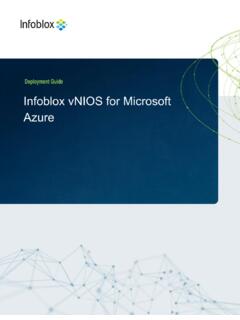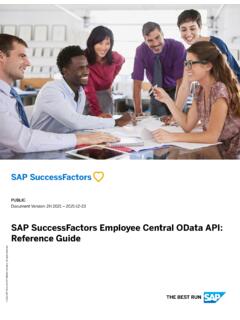Transcription of REFERENCE GUIDE Infoblox REST API
1 Table of ContentIntroduction5 General Syntax and Options5 Object Reference6 Documentation6 Common scenarios7 Points to remember7 Access9 Authentication9 Schema11 Extensible Attributes12 Extensible Attributes Inheritance13 DNS-related scenarios14 Zones14 The most common record types18 Retrieve all the records in a zone28 Retrieve non-system generated records29 Search for a record based on some criteria31 Search for network objects based on regular expressions33 Aliases for a host34 Change the IP address of a host36 Add or remove IP addresses from a host37 Add a host with the next available IP address from a network38 Add a host with a fixed address41 Add Extensible Attributes to an object41 TTL42 Name Server Groups43 Infoblox Deployment GUIDE - Infoblox REST API - February 20221 Zone Transfers44 DNSSEC45 Response Policy Zones48 DNS Traffic Control57IP address management related scenarios60 Add a network or container60 Search for a network62 Get next available subnet63 Get next available address from a subnet64 Reparent subnets while deleting network container64 Get all the addresses based on a search criteria65 Zone associations on a network66 Add a fixed address67 Search for a fixed address by MAC68 Complex search for a fixed address by Microsoft Server69 Get information about an IP address70 Get unused IP addresses in a subnet70 Search for any object with an IP address71 Search for an IP address71 Delete an IP address72 Network Views72 VLAN Management75 DHCP related scenarios77 DHCP ranges77 Search for a DHCP range by Extensible Attributes78 DHCP Leases79 Grid management related scenarios80 Infoblox Deployment GUIDE - Infoblox REST API - February 20222 Grid Settings80 Grid DNS properties81 Members83 Clear DNS Cache89 Services90 Discovery90vDiscovery92 Permissions94 Export a CSV file95 Export results of a WAPI call96 Get Lease History files97 Import a file (Certificate)
2 98 Import a CSV file99 Generate a certificate signing request (CSR)100 Grid database backup and restore101 Grid upgrade102 Traffic Capture104 Support Bundle105 Sample paging request106 Multiple Object Body Feature using /request110 Get records of multiple record types110 Delete a host record111 Get next available IP address112 Pre-provision a Grid member113 Enable DHCP service on a member114 Get permissions for an object115 Add multiple subnets115 Infoblox Deployment GUIDE - Infoblox REST API - February 20223 Add multiple host record116 Add network using next available network116 Sample Codes117 Python117 Powershell119 Java120 Using Java Unirest120 Using Java OkHttpClient121C# (CSharp)121 References122 Infoblox Deployment GUIDE - Infoblox REST API - February 20224 IntroductionThe Infoblox WAPI is an interface based on REST (REpresentational State Transfer), also called aRESTful web API. These are not dependent on any programming uses HTTP methods for operations and supports input and output in JSON and XML.
3 It supports theprimary or most-commonly-used HTTP verbs: POST, GET, PUT, and DELETE. These correspond tocreate, read, update, and delete (or CRUD) operations, API calls are encrypted using SSL/TLS and authenticated using HTTP basic Syntax and OptionsAll WAPI requests consist of three parts: URL, Arguments and Data (body).URLThe first part of the URL consists of the host IP address (or FQDN) to which all the calls will be directed. Thesecond part of the URL identifies the requests as a WAPI request and specifies the expected version of URL syntax is <grid_IP>wapi/v< >, you need to use a patch release, you can specify it as (like ).The current version of the API Infoblox WAPI has a versioning scheme that is independent of the NIOS versioning scheme. A currentWAPI version is backward compatible with WAPI releases that have the same major WAPI version or withdesignated earlier major last part of the URL identifies the resource, such as a network, on which the request arguments (after ?)
4 Can be used to specify general options and method specific options and data forthe request. All options start with the character _ (underscore).The general options are_schema, _return_type, version ,_inheritanceis introduced. Ifthis option is set to True, fields which support inheritance, willdisplay data (Body)Contains data that is dependent on the method. Only, PUT, and POST methods can have a Body on input. Allmethods have Body on Master IP address Version ResourceArgumentsInfoblox Deployment GUIDE - Infoblox REST API - February 20225 Object ReferenceEvery WAPI Object is referenced by a unique Object REFERENCE . WAPI returns this REFERENCE when an object iscreated, modified, deleted or read. This REFERENCE is used to identify the object for the same object REFERENCE is a string with the following format, without spaces:wapitype / refdata [ : name1 [ { / nameN }.. ] ]Examplenetworkview/ZG5zLm5ldHdvcmtfdmll dyQw:defaultwapityperefdatanameDocumenta tionFor more information, you can navigate to the WAPI documentation available athttps://<grid_IP>/wapidocInfoblox Deployment GUIDE - Infoblox REST API - February 20226 You can also find more information in theSupport Siteunder NIOS in the Tech Docs scenariosThis section will cover the most common scenarios that you may encounter in your day-to-day activities whileworking with the Infoblox note that this document will cover the most common use cases.
5 It will not cover all the APIsavailable. For any additional information, please refer to the official WAPI to remember For each of the use cases, this document will cover the API call and corresponding cURL commands,alongwith a sample output. The cURL commands used here can be used on Linux-based systems. For Windows-based systems,the syntax may vary. TheSample Codessection contains sample Python, Powershell,Java and C# code. In the following WAPI Samples, the GUIDE uses a base url referenced as <wapi_url>.Replace it withhttps://<grid_master_ip>/wapi/<wapi_version>orhttps://<grid_master_fqdn>/wapi/<wapi_version>. Example: get the latest version of WAPI supported by the Grid in your environment, refer to theSchemasection. This is also available as part of the Deployment GUIDE - Infoblox REST API - February 20227 In the sample cURL commands, replace the text inredwith values specific to your environment. By default, all the fields are not returned during a GET request.
6 You can use the_return_fieldsargument to get the desired data. You would have to explicitly mention the additional fields you requirewith a_return_fields+=<requiredfield> You can set_return_as_objectargument to 1. Thiswill change the format of the JSON output to makeit easy to parse by 3rd party libraries. It is recommended to set this as it standardizes the JSON formatand is less error prone. Set the_max_resultsoption to 1 when you need tostop a search on the first match. This results in ahuge performance and speed improvement in large environments. When a search result yields a large number of results, you can use start a paging request, the initial search request must have_pagingand_return_as_objectset to 1, and_max_resultsset to the desired returned results object will contain thenext_page_idfield and the result field set to thefirst page of results. Note that thenext_page_idfield only contains URL-safe characters so itcan be used as is and no quotation characters are required for subsequent get the subsequent results, you can re-send GET requests to the original object and set_page_idto the ID string returned in the previouspage of a sample request, refer toSample paging request When making POST, or PUT requests, it is easier to send the data as 'application/json' in the body ofthe message, since it lets you send complex data structures in the payload.
7 Field and argument values must be quoted according to where they are :oURL args, x-www-form-urlencoded:Use %xx encoding for % , ; , / , ? , : , @ , & , = , + , $ , , and (a space)oJSON Data:Use JSON quoting, as specified at Data:Use XML quoting (& etc.) as needed for XML. In the following examples, + is encoded as %2B, : as %3A, < as 3C, > as 3E The following examples include a sample output for each API call. This data is only representative ofthe test environment.. indicates that there are more records returned than mentioned. By default, the output of POST, PUT, and DELETE contains the_refof the concerned object. PUT and DELETE operations require_refof the objectyou are working the following WAPI Samples, the text highlighted ingreenindicates an object referencespecific to the test environment. Please replace it with the object REFERENCE specific to yourenvironment. Example: In{wapi_url}/record:host/ZG5zLmhvc3 QkLl9kZWZhdWx0 LmNvbS5pbmZvLmhvc3 with {wapi_url}/<_ref>oYou can get the_refby performing a GET operation.
8 If a field is of type BOOLEAN, do not quote the word. Example: "is_default":true Some fields are associated with a corresponding boolean flag value that has the prefixuse_. Forexample,ttlis associated with the an object, the value of this field will only take effectwhen its use flag istrue. Otherwise, the value willbe inherited from a higher-level setting. With , you can get the inherited data by setting the_inheritanceargument totrue. While searching for network objects, you can filter the data using regular expressions. You would needto specify the ~ modifier to indicate you are querying with a regular Deployment GUIDE - Infoblox REST API - February 20228oA search argument can use the following modifiersModifierExplanation!Negates the condition:Makes string matching case insensitive~Regular expression search. Expressions areunanchored<Less than or equal>Greater than or equaloOnly one of the following can be specified at a time: greater than, less than, and on the attribute type, following are modifiers supported by extensible attributes: integer and date support !
9 , < and >. All other types behave like strings and support !, ~ and :. When you need to update or create multiple records, you can store the data as fields in a CSV file andimport it at once. This will be faster in comparison with updating or creating each object with aseparate API call. TheImport a CSV filesection coversan example. Therequestobject allows the control of WAPI througha single-entry point. The Multiple ObjectFeature enables making multiple requests with one API call, thus simplifying an operation, andreducing the number of API calls to be made. You can find a few samples in theMultiple Object BodyFeature using uses HTTPS (HTTP over SSL/TLS) as the transport mechanism. You can access WAPIs using that allow you to make REST calls, like Insomnia and programming language or utility, like curl and python (by importing the requests module) third-party application that you want to integrate with, that supports REST methods, likeServiceNow and HP Operations server certificate used for WAPI is the same certificate used by NIOS for the supports only HTTP Basic Authentication.
10 You can use the connection for issuing multiple requests. Inthe case of multiple requests, authentication is handled by supplying the cookie (ibapauth) that was returnedafter the initial authentication. The IBAPAUTH cookie is sent back by the server to avoid repeat authenticationrequests. It is sent as an HTTPONLY, SECURE : set-cookie:ibapauth="ip= ,client=API,group=admin-group,ctime=1446 631868,timeout=600,mtime=1446631868,su=1 ,auth=LOCAL,user=admin,NlxMltsoxDNvBWKrf OMy+uxUMWS3guCB4yU"This cookie can be invalidated by sending a POST request to / supports the same underlying authentication methods that NIOS supports for username and also applies to the cookie timeout which is the same value as the Grid UI timeout. All WAPI users musthave permissions that grant them access to the Deployment GUIDE - Infoblox REST API - February 20229 You can login with any API call. This will set the CallSample BodySample cURL CommandSample OutputA sample API call (Gethost records) to savethe cookie generated toa file called -k -uadmin: Infoblox -c -XGET"https://grid-master/ :host?