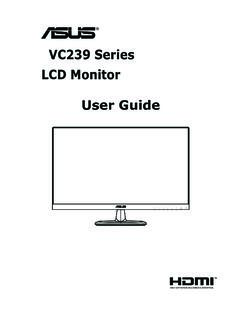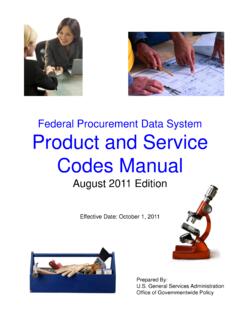Transcription of Register your product and get support at www.philips.com ...
1 Register your product and get support User manual SA3 CNT08SA3 CNT16SA3 CNT323 ENTransfer content from your PC 23 Drag and drop in Windows Explorer 23 Sync through Philips Songbird 23 Folder view 26 6 Search on the device 27 Use the quick search box 27 Select search options 27 Voice search 277 Music and videos 28 Play music from Philips Songbird 28 Philips sound options 28 Browse the music library 28 Play music 29 Connect to online services 30 Switch between screens 31 Playlists 31 Play videos from Philips Songbird 32 Philips sound options 32 Browse the videos library 32 Play videos 328 Gallery 33 Browse the library 33 Play videos 33 Select play options 33 Select sound options 33 Play pictures 33 Crop pictures 34 Set a picture as wallpaper 34 Delete pictures 349 Browser 35 Add a bookmark 3510 Maps 36 Find my location 36 Search for places 36 Directions 36 Contents1 Important safety information 6 General maintenance 6
2 Recycling the product 82 your new device 9 What s in the box 9PC software loaded on the device 9 Files loaded on the device 93 Get started 10 Charge power 10 Switch the device on or off 10 Select USB connection modes 10 Switch to the airplane mode 11 Switch to the silent mode 114 Overview 12 Controls 12 Home screen 12 Navigate on the Home screen 13 Power control widget 14 Music widget 14 Customize the Home screen 14 Screens 16 Rotate the screen 16 Lock/ unlock the screen 16 Text entry 17 Select options for text entry 17 Use the Android keyboard to enter text 17 Use Google Pinyin to enter text 18 Edit text 195 Get content on the device 20 Get content from the Internet 20 Connect to the Internet 20 Market 21 Install applications 21 Manage applications 22 Sync data 224EN17 Alarm clock 5018 Calculator 5119 Use the device in corporate networks 52 Install secure
3 Credentials 52 Set up your Microsoft Exchange account 52 Add VPN 5220 Settings 54 Airplane mode 54 ! " # " Advanced settings 55 Bluetooth settings 55 Tethering 56 VPN settings 56 Sound 56 Display 57 XEC DLS Control 57$ %Location & security 57 Use wireless networks 57 Set up screen unlock 57 Visible password 57 Select device administrators 58 Credential storage 58 Applications 58 Unknown sources 58 Manage
4 Applications 58 Running services 58 Battery use 58 Accounts & Sync 59 Privacy 59 Storage 59 Language & keyboard 59 Select language 59 User dictionary 59 Android keyboard 59 Voice input & output 60 Accessibility 60 Date & time 60 Places 37 View the map 37 Navigation 38 Share locations with friends 38 Join Latitude 38 Add friends 38 Get the locations of friends 38 Share your location to friends 3911 Google Mail 4012 Email 41 Set up your email account 41 Check your email messages 41 Check one combined mailbox 41 Check messages by account 42 Check starred messages 42 Check unread messages 42 Compose email messages 42 Organize email messages 4313 Bluetooth 44 Connect with Bluetooth devices 44 ' ( Listen to music through stereo Bluetooth headphones)
5 4514 Calendar 46 Add events to the calendar 46 Select your options for the reminders 46 View the calendar 46 Edit an event 4715 FM radio 48 Tune in to radio stations 48 Store preset stations 4816 Recordings 49 Voice recordings 49FM radio recording 49 Play recordings 49 Share recordings 495 ENNeed help?Please you can access a full set of supporting materials such as the user manual, the latest software updates, and answers to frequently asked setting 60 Manual setting 61 Information 61 Philips 61 Registration 61 Upgrade 62 )
6 * ' 22 Technical data 64PC system requirements 6523 Customer care information of service partners 666 Hearing Safety Listen at a moderate volume:Using headphones at a high volume can impair your hearing. This product can produce sounds in decibel ranges that may cause hearing loss for a normal person, even for exposure less than a minute. The higher decibel ranges are offered for those that may have already experienced some hearing can be deceiving. Over time your hearing comfort level adapts to higher volumes of sound.
7 So after prolonged listening, what sounds normal can actually be loud and harmful to your hearing. To guard against this, set your volume to a safe level before your hearing adapts and leave it establish a safe volume level:Set your volume control at a low increase the sound until you can hear it comfortably and clearly, without for reasonable periods of time:Prolonged exposure to sound, even at normally safe levels, can also cause hearing sure to use your equipment reasonably and take appropriate sure to observe the following guidelines when using your at reasonable volumes for reasonable periods of careful not to adjust the volume as your hearing not turn up the volume so high that you can t hear what s around should use caution or temporarily discontinue use in potentially hazardous not use headphones while operating a motorized vehicle, cycling, skateboarding.
8 Etc.; it * + - < * + areas. 1 Important safety informationGeneral maintenanceThe translation of this document is for reference only. In the event of any inconsistency between the English version and the translated version, the English version shall =To avoid damage or malfunction: =Do not expose the product to excessive heat caused by heating equipment or direct sunlight. =Do not drop the product or allow objects to fall on your player. =Do not allow the product to be submerged in water. Do not expose headphone socket or battery compartment to water, as water entering the set may cause major damage.
9 =Active mobile phones in the vicinity may cause interference. =( " + > ? + + ' + ' > @ responsible for any loss of data if the product becomes damaged or not readable / legible. = K - Q Q >Z + * + the supplied music software to avoid problems. =Do not use any cleaning agents containing alcohol, ammonia, benzene, or abrasives as these may harm the operating and storage temperatures= Operate in a place where temperature is always between 0 and 35 C (32 to 95 F)= Store in a place where temperature is + ] ^_ K 113 F).
10 = Battery life may be shortened in low temperature parts/accessories:Visit to order replacement of the work. Such instruction may state that no further copies shall be made. Video streams may include copy protection technology that prohibits further copying. For such situations the recording function will not " + * >Data loggingPhilips is committed to improving the quality of your product and enhancing the Philips user ` > { - this device, this device logs some info / data to ' * * + - ' > These data are used to identify and detect any failures or problems you as a user may experience while using the device.}