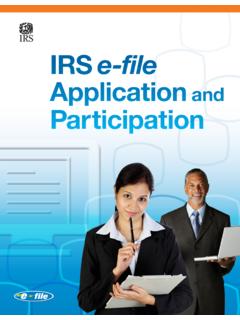Transcription of Registration Procedure - Bureau of Public Procurement
1 Procedure ON HOW TO REGISTER IN NATIONAL DATABASE FOR. Registration , CATEGORISATION AND CLASSIFICATION OF CONTRACTORS, CONSULTANTS AND SERVICE PROVIDERS. 1. STEP 1. Log into the system through the domain; or the Categorization and Classification System link on the Bureau 's website, and click on an icon labelled Contractor Registration to register your firm. 2. STEP 2. Click on Icon Register Now. 3. STEP 3. Provide Basic Information which Include Company Name, Company Address and e- mail address to obtain a User-id and Password. 4. STEP 4. Check your inbox of the e-mail address provided in step 3 above for your BPP.
2 Temporary Contractor-id and Password if not found Please Check your Spam Folder. 5. STEP 5. Use the Temporary Contractor-id as User-id and Password to log-in to Please you can copy and paste the Password. Note: The Password is case sensitive. 6. STEP 6. Provide the following Information a. Introduction b. Contact Registration Information c. Compliance d. Board of Directors e. Parent Company f. Business Category g. Professional Association h. Manufacturer Representation i. Financial j. Personnel k. Completed Jobs l. Equipments 7. After Completion you are required to submit your application.
3 Note: You can only Print evidence of Registration Interim Registration Report (IRR) after Successful Completion of your Registration . You may also contact 08163719075, 08158162418, 08171217369 or for further online help on the Registration process. NOTE Also that there is EXEMPTION for companies as follows: i) PenCom Exemption for companies with less than three (3) personnel ii) ITF Exemption for companies with less than five (5) personnel or Turnover of less than N50millio