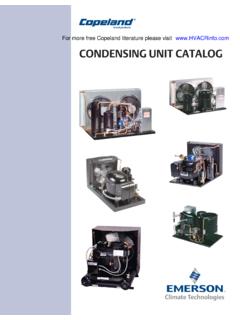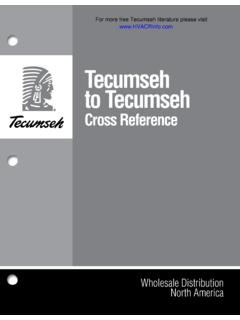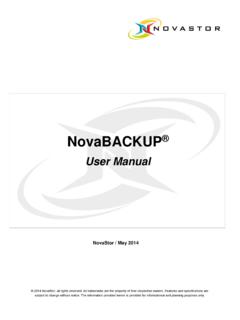Transcription of REGOLATORE CONTROLLER ATR141 Manuale User Manual
1 REGOLATORECONTROLLERATR121 ATR141 Manuale User Manual 2 Contents 1 SECTION FOR 2 DISPLAYS AND 3 CHANGE OF SETPOINT 4 LIST OF ERROR 5 SECTION FOR 6 7 ORDERING 8 TECHNICAL Sizes and 9 ELECTRICAL 10 WIRING DIAGRAM ATR121 / Low tension power supply 12/24 Vac-Vdc Models: ATR121-AD , Power supply 24/115/230 Vac Models: ATR121-A-B-C , Analog input for temperature Analog input V / Relay SSR Serial communication Models ATR121-xT , 11 OPERATING MODE OF ALARM OUTPUT Band alarm (setpoint-process)..12 Deviation alarm (setpoint-process)..12 Absolute alarm (process)..12 12 MODIFY CONFIGURATION 13 CONFIGURATION 14 15 Manual START OF 16 17 FUNCTION LATCH 18 FUNCTION NEUTRAL 19 SERIAL 20 MEMORY 21 SUPERVISORY SYSTEM WITH CONTROLLERS ATR121 / 22 CONFIGURATION 23 NOTES / 24 SEZIONE 25 VISUALIZZATORI E 3 26 CAMBIO DEL 27 SEGNALAZIONE 28 SEZIONE 29 30 COMPOSIZIONE DELLA 31 Dimensioni e 32 COLLEGAMENTI 33 SCHEMA DI COLLEGAMENTO ATR121 / Alimentazione in bassa tensione 12/24 Vac-dc Modelli: ATR121-AD e Alimentazione da rete a 24/115/230 Vac Modelli: ATR121-AB o C e ATR141 -AB o Ingresso analogico per sonde in Ingresso analogico Uscite a rel.
2 40 Uscita Comunicazione seriale Modelli: ATR121-xT e 34 MODI DI INTERVENTO USCITA ALLARME OUT Intervento di banda (setpoint-processo)..41 Intervento di deviazione (setpoint-processo)..41 Intervento indipendente (processo)..41 35 MODIFICA PARAMETRI DI 36 TABELLA PARAMETRI DI 37 38 LANCIO DEL TUNING 39 TECNICA DI TUNING 40 FUNZIONE LATCH 41 FUNZIONE BANDA 42 COMUNICAZIONE 43 MEMORY 44 SUPERVISIONE CON ATR121 / 45 PROMEMORIA 46 NOTE / 47 IDENTIFICATION DU 48 DONNEES Dimensions et 49 RACCORDS 4 1 SECTION FOR USERS 2 DISPLAYS AND KEYS Visualize setpoints (ex. programmed temperature):press once for SET1 (Led Out1 flashes), press twice for SET2 (Led Out2 flashes).In configuration mode press with arrow keys to modify value of visualized parameter.
3 SETFNCOUT 1 OUT 2 ATR141L1 PIXSYSE nter configuration of parameters (by password).Activate special functions. Fleshing when setpoint is visualized on display and can be when output is active. Display normally shows process value (ex. measured temperature), but can also visualize setpoints or value of entering dataSETFNCOUT 1 OUT 2 ATR121L1 PIXSYSV isualize set, increase setor scroll parameters(whith fast advancement)Visualize set, decrease set,scroll parameters.(whith fast advancement)ON when CONTROLLER respondsto a Master request over serial line RS485 5 3 CHANGE OF SETPOINT VALUE To modify the setpoint value, press SET key or one of the arrow-keys: led OUT1 flashes and it is now possible to enter/modify setpoint value by pressing the arrow-keys.
4 Press Display Do 1 or or SET Display shows main setpoint; Led OUT1 flashes. Press or To modify setpoint (fast advancement available). Approx. 4 seconds after last modify, display shows again process value (value read by sensor input). 2 SET Display shows alarm setpoint and led OUT2 flashes. Press or to increase or decrease setpoint value. When the keys are released, the new value is automatically stored and in a few seconds display shows again process value. 4 LIST OF ERROR MESSAGES If the plant does not work properly, the CONTROLLER stops the running cycle and shows the anomaly. For example the CONTROLLER will notice the failure of a thermocouple displaying (flashing). For further error signs check the list below.
5 Error Cause Do Programming error EPROM. - Cold junction failure or room temperature out of range - Wrong configuration data. Possible lost of calibration values Check configuration parameters 6 Open thermocouple or room temperature out of range Check sensors connection and their integrity 5 SECTION FOR INSTALLERS 6 INTRODUCTION Thanks for choosing a Pixsys Controllers. Various models with 3-4 digits display make the CONTROLLER suitable for a wide range of applications with temperature, humidity, pressure sensors and linear potentiometers. Output options include both relays and SSR, but the unit is configurable also as visualizer/indicator for applications not requiring control or alarm outputs.
6 PID control with Autotuning function enables to adapt control algorithm to the plant. For applications with linear potentiometers the function LATCH ON allows a quick calibration. Memory-card is available to copy configuration parameters and to keep record of them. The tables below allow to select easily the required model. 7 ORDERING CODES Ordering codes model ATR121 ATR121- xx x AD 10% 50/60Hz A 24 Vac 10% 50/60 Hz B 230 Vac 10% 50/60 Hz Power supply C 115 Vac 10% 50/60 Hz Serial communication A AD T T RS485 - protocoll Modbus RTU slave. Relay Q2 +alarm function not available in this model Only Code AT: 24 Vac +/- 10% 50/60 Hz Only Code ADT: Ordering codes Model ATR141 ATR141 - xx x AD 10% 50/60Hz A 24 Vac 10% 50/60 Hz B 230 Vac 10% 50/60 Hz Power supply C 115 Vac 10% 50/60 Hz 7 Serial communication A AD T T RS485 -protocol Modbus RTU slave.
7 Relay Q2 +alarm function not available in this model Only Code AT: 24 Vac +/- 10% 50/60 Hz Only Code ADT: 8 TECHNICAL DATA Main features Displays 3 digits (0,56 inches) on ATR121 4 digits (0,40 inches) on ATR141 + 3 Leds (Out1 , Out2 , Fnc) Operating temperature 0-40 C - humidity Sealing Front panel IP65 (with gasket) / Box IP30 / Terminal blocks IP20 Material ABS UL94V2 self- exstinguish Weight Approx. 100 gr. Hardware data Analog input AN1 Software configurable Thermocouples K, J, S, R PT100, NI100, PT500, PT1000, PTC 1000 ohm , NTC 10 Kohm 0 (Ri<=4,7ohm) (Ri>=110 Kohm) Tolerance 25 C % 1 digit for thermocouples and RTD Cold junction c/ c of ambient temperature 1 digit for V, mA Outputs 2 Relays + SSR: OUT1 :10A resistive on AD codes, 8A resistive with internal transformer OUT2 : 5A resistive SSR : 8 Volt 20mA for version A/B/C 15 Volt 30mA for version AD (alim.)
8 12 Vac) 30 Volt 30mA for version AD (alim. 24 Vac) Software data Control algorithm On/OFF with hysteresis or with Autotuning Data protection Configuration password, quick programming by Memory card 8 Sizes and installation SETFNCOUT 1 OUT 2 ATR121L1 PIXSYS 9 9 ELECTRICAL WIRINGS Although this CONTROLLER has been designed to resist the noises in an industrial environment, please notice the following safety guidelines: Separate control lines from the power wires. Avoid the proximity of remote control switches, electromagnetic meters, powerful engines. Avoid the proximity of power groups, especially those with phase control 10 WIRING DIAGRAM ATR121 / ATR141 RS485 PIXSYS8A 230 VCosf 13A 230 VCosf wire 4/20mAPowerMemory1 ATR121-ATM065486-0604 PIXSYS10A 230 VCosf 13A 230 VCosf wire 4/20mAPower5A 230 VCosf 11A 230 VCosf 230 VCosf 13A 230 VCosf wire 4/20mAPower5A 230 VCosf 11A 230 VCosf Low tension power supply 12/24 Vac-Vdc Models: ATR121-AD , ATR141 -AD 10% 50/60Hz **Code T with serial communication ONLY Power supply 24/115/230 Vac Models: ATR121-A-B-C , ATR141 -A-B-C 10 24 Vac 10% 50/60Hz 230 Vac 10% 50/60Hz 115 Vac 10% 50/60Hz Analog input for temperature sensors Thermocouples K, S, R;J.
9 Respect polarities When extending thermocouples be sure to use the correct extension/compensating cable Only model AD To assure optimal operation of the device, use ground-isolated sensors. Otherwise use single isolated transformers for each CONTROLLER Pt 100 3 Wires For a three-wires PT100 use cables with the same diameter; For a two-wires Pt100 shortcircuit pins 10 and 12. 123 For PTC 1000 ohm NTC 10 K PT500, PT1000 Linear potentiometers 6K or 150K Analog input V / mA Signals Respect polarities Ri>=110K Signals 0 20mA or 4 20mA with three-wires sensors Respect polarities A= sensor supply Check power supply requirements on technical data sheet of sensor! Capacity / 30mA for models AD 11 Capacity 8V / 20mA for models A-B-C B= sensor ground C= sensor output Signals 0 20mA or 4 20mA with sensors requiring external power supply Respect polarities B= sensor ground C= sensor output Signals 4 20mA with two-wires sensors Respect polarities A= sensor supply Check power supply requirements on technical data sheet of sensor!
10 Capacity / 30mA for models AD Capacity 8V / 20mA for models A-B-C C= sensor output Relay outputs Q1 capacity 8A/250V~ (Models A-B-C) resistive (manoeuvre 2x105min - 8A/250V~) Q1 capacity 10A/250V~ (Model AD) resistive (manoeuvre 2x105min -10A /250V~) Q2 capacity 5A/250V~ resistive (manoeuvre 2x105min a 3A /250V~) SSR output Capacity on model AD Capacity 8V/20mA on models A-B-C Command output if configured as SSR Serial communication Models ATR121-xT , ATR141 -xT RS485, protocol MODBUS-RTU 12 Do not use LT (line termination) resistors 11 OPERATING MODE OF ALARM OUTPUT OUT2 Band alarm (setpoint-process) Comparison valueHysteresisHysteresisTime Operating mode: active outside band active inside band Example : outside Deviation alarm (setpoint-process) TimeComparison valueHysteresis Operating mode: deviation high deviation low Example: deviation high.