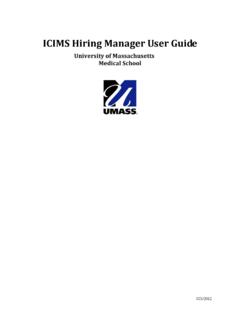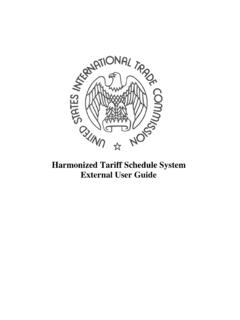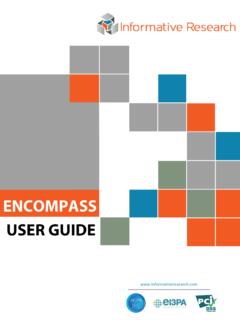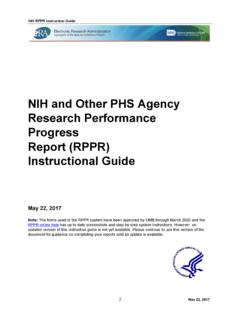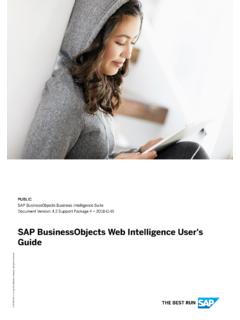Transcription of Regular User Guide
1 Regular user Guide Revised: 9/26/2016 For additional support, the following resources are available: CAIR Help Desk Hours: Monday - Friday 8:00AM - 5:00PM Phone: 800-578- 7889 Fax : 888-436- 8320 Email: Local CAIR Representatives (LCRs): CAIR Website: Page 2 of 23 Table of Contents 3 What is CAIR2?.. 3 Patient/Parent Rights .. 3 user 3 Disclosure Process for 4 Sharing Process for 5 Information Request Process for 5 Accessing CAIR2 .. 6 Managing My Account .. 6 Common CAIR2 Tools, Windows and Menus .. 7 Menu 7 user Confirmation 7 Menu Panel .. 7 Home 8 8 Searching 8 Patient Demographic Screen 10 Entering a New 12 Immunizations.
2 14 Entering 15 Adding Historical 16 Editing or Deleting Historical 17 Editing Owned 17 Deleting Owned 18 Tuberculosis 19 Patient Specific 19 Immunization History 20 Immunizations Needed/Routing 21 Yellow 22 TB 22 Clinic-level 22 Doses Administered 22 Page 3 of 23 I. Introduction What is CAIR2? The California Immunization Registry (CAIR2) is a secure web-based system available to health care providers including local health departments, community clinics, private medical offices and hospitals as well as other approved agencies such as schools, child care facilities and foster care. CAIR2 helps these providers/agencies track and update their patient/student/client immunization and tuberculosis (TB) test records.
3 CAIR2 is free-of -charge and managed by the California Department of Public Health. The goal of CAIR2 is to improve immunization services by providing a central location for health care providers and other approved entities to store and access a person s complete immunization and TB test history, forecasting the immunizations that are due based on ACIP recommendations, generating official patient/student immunization documentation ( , Yellow Card, Blue Card), and helping immunization providers manage their vaccine inventory, generate practice-level immunization reports and conduct reminder/recall activities. A major objective of CAIR 2 is to reduce both missed opportunities to immunize and unnecessary duplicate immunizations.
4 Patient/Parent Rights Before a patient s immunization record can be entered into CAIR, the patient or parent/guardian must: Be disclosed about CAIR2 by being given a copy of the CAIR Immunization Registry Notice to Patients and Parents (Registry Notice) to read, or the opportunity to read a CAIR Registry Notice poster that has been posted in the provider/agency waiting room and other visible areas. Be given a copy of the Registry Notice to keep if requested (available in multiple languages on ). Have an opportunity to ask questions. Be allowed to decline to share their information in CAIR. If a patient/parent agrees to share their/their child s information in CAIR, they have the right at any time to: Decline further sharing of their/their child s information in CAIR.
5 Obtain a list of the providers/agencies who have accessed their/their child s record in CAIR. View their/their child s immunization information in CAIR and report any errors. Procedures for these activities are further described on pages 3-4 of this Guide . user Responsibilities Records stored in CAIR2 are confidential medical information. Inappropriate use or disclosure of information may result in civil and criminal penalties per Federal and State laws and termination of your and/or your agency s rights to use CAIR2. As a CAIR2 user , you agree to read, understand and abide by Section 120440 of the California Health and Safety Code and the following CAIR2 Confidentiality Policies: Use CAIR2 only for your assigned duties that are related to providing immunization services.
6 Use CAIR2 only from work computers at your worksite (not from home). Use CAIR2 only to find records for persons coming to your clinic/agency for services. Keep your CAIR2 password confidential. Do not share your password with anyone else including other staff at your worksite. If you write down your password, keep it in a secure place such as a locked drawer. Log -off from CAIR2 at the end of your shift or at any time when you must leave your work area. Also make sure other people cannot see the CAIR2 information on your computer screen. Keep the patient information you get from CAIR confidential. This is required by law. Inappropriate use or sharing of information in CAIR2 is punishable by California law and may also result in termination of your and/or your agency s rights to use CAIR.
7 Page 4 of 23 Do not enter false or incorrect information into CAIR2. Keep updated on the information posted on the CAIR2 login screen or sent by the CAIR office. Do not use your CAIR2 login from a past job ask the CAIR Help Desk to transfer your account if you need to use CAIR2 at your new job. Understand that the CAIR system automatically tracks which patient records you have opened in CAIR2. Disclosure Process for Patients/Parents As a CAIR user , you must: Provide a copy of the CAIR Immunization Registry Notice to Patients and Parents (Registry Notice) to each patient whose information will be entered into CAIR2 to read. If the patient is under the age of 18, the Registry Notice must be given to the parent/legal guardian.
8 Disclosure (giving the Registry Notice to the person/parent) only needs to be done once. Disclosure must be done before the record is entered into CAIR2. The Registry Notice should be in the patient s/parent s preferred language. Registry Notices in several languages are available on the CAIR website at Make sure that the patient/parent understands the information in the Registry Notice and has the opportunity to ask questions. A paper copy of the Registry Notice must be given to the patient/parent to keep if requested. Use of CAIR Posters: As an alternative to giving each patient/parent a copy of the Registry Notice to read, your clinic/agency may post official Registry Notice posters in the office waiting rooms, visible to all patients whose information may be entered into CAIR2.
9 Both the English and Spanish versions of the poster must be posted. The posters should also be posted in other areas ( , exam rooms) to maximize the opportunity for patients/parents to read the information. The clinic/agency must give a paper copy of the Registry Notice to the patient/parent to keep if requested. Registry Notice posters are available from your Local CAIR2 Representative (LCR) ( ). If you need posters in additional languages contact your LCR for instructions. Once disclosure has been performed, this must be documented in on the Update Patient screen in CAIR 2 when you create the record. Examples of the CAIR Registry Notice and Poster are shown below: CAIR2 Registry Notice CAIR2 Registry Notice Poster Page 5 of 23 Sharing Process for Patients/Parents A p atient/parent has t he r ight to d ecline to s hare their/their child s information in C AIR 2 with other CAIR providers.
10 In t his c ase, the patient s information should still b e e ntered into CAIR, but t he r ecord must be locked. When a record is locked, it can only be viewed and updated by providers who have given immunizations to that patient or by state and local health department staff. A patient/parent may decline to share or agree to share their/their child s record at any time. A p atient s/parent s Sharing Status must be documented on the Update Patient screen in CAIR2 at the time the record is created and updated if the patient/parent changes their decision. No form is required to document a patient s/parent s sharing decision, but a Decline or Start Sharing/Information Request form is available if your clinic/agency or the patient/parent would like their decision documented.