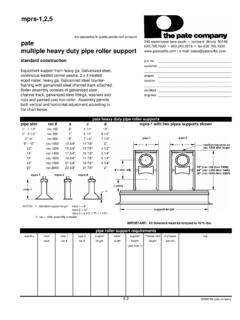Transcription of Rehabilitation Electronic Billing System (REBA)
1 Rehabilitation Electronic Billing System (REBA) Rate Contract Application User s Manual Version Last Updated: March 23, 2012 Rate Contract Application User s Manual Page 1 of 40 Table of Contents About this Document ..3 1 Overview ..4 Terms & Definitions .. 5 Logging into the Application .. 6 Understanding the Interface .. 7 My 7 FAQ .. 7 Dashboard .. 8 Referrals .. 8 MPRs .. 8 NOAs .. 8 Invoices .. 8 User Management .. 8 Recovering Lost Password .. 8 Recovering a Locked Account .. 8 Contact Information .. 8 2 REBA for Supervisors ..9 Supervisor Dashboard .. 9 Managing Referrals.
2 11 Reviewing Referrals .. 12 Accepting and Assigning Referrals to Employment Specialists .. 13 Rejecting New Referrals .. 15 Asking for More Information on Referrals .. 15 Managing Monthly Progress Reports (MPRs) .. 16 Creating 16 Submitting MPRs .. 17 Reviewing and Updating Rejected MPRs .. 21 Reviewing Submitted/Saved MPRs .. 21 Managing Notification of Approvals (NOAs) .. 23 Rate Contract Application User s Manual Page 2 of 40 Submitting NOAs .. 23 Reviewing and Updating Rejected NOAs .. 26 Reviewing Submitted/Saved NOAs .. 26 Managing Invoices .. 27 Creating/Submitting Invoices .. 28 Reviewing and Updating Rejected Invoices.
3 29 Reviewing Submitted/Saved Invoices .. 30 User Management .. 31 Creating a New User .. 31 Viewing/Modifying Existing Users .. 32 3 REBA for Employment Specialists .. 33 Employment Specialist s Dashboard .. 33 Employment Specialist s Tasks .. 34 4 REBA for Contract Managers .. 35 Contract Manager s Dashboard .. 35 Appendix A: Access Control List .. 37 List of Figures .. 39 Rate Contract Application User s Manual Page 3 of 40 About this Document This document provides information about using REBA Rate Contract Application, which is a web-based application for supervisors, contract managers and employment specialists.
4 The application provides a centralized portal for managing referrals, monthly progress reports, notification of approvals and invoices. This document is intended for supervisors, employment specialists and contract managers who use REBA Rate Contract Application to manage referrals, benchmarks, monthly progress reports, and invoices. Rate Contract Application User s Manual Page 4 of 40 1 Overview REBA Rate Contract Application is a web-based application for supervisors, contract managers and employment specialists for tracking and Billing on professional services provided to clients based on referrals.
5 For each client, a VR Counselor creates a new referral in RIMS application (which is an internal application of VR being used by VR Staff for case management activities) and sends it to a selected service provider/vendor. A notification of new referral is sent automatically to primary business email address of service provider. On receiving a new referral, Supervisor can accept the referral and assign it to an employment specialist, send back the referral for more information or reject it with a reason for rejection. It is preferable to create a group email address as primary business emails address , so that multiple people can receive emails from REBA application.
6 Employment specialists provide professional services to their assigned referrals. Supervisors monitor each referral and submit monthly progress reports. These reports are approved by VR Counselor. Each referral has pre-defined benchmarks already associated with it. Whenever a benchmark is achieved supervisors submit Notification of Approval (NOA) which is accepted or rejected by VR Counselor. Once an NOA is approved, supervisors can generate an invoice for Billing purpose. All invoices are subject to approval by Contract Managers. REBA application is designed to handle following referrals of three different types.
7 Supported Employment Services (SE) Employment Services (ES) On the Job Training Services (OJT) Rate Contract Application User s Manual Page 5 of 40 Terms & Definitions Term Definition REBA Rehabilitation Electronic Billing Application RIMS Rehabilitation Information Management System - an internal application being used by VR counselors and other stakeholders MPR Monthly Progress Report NOA Notification of Approval VR/ DVR Department of Vocational Rehabilitation Service Provider/ Vendor/ Contractor A third-party vendor registered with VR to provide services to VR Customers Referral Request for professional services such as employment services or on job training Rate Contract
8 Application User s Manual Page 6 of 40 Logging into the Application 1. Launch your web browser, such as Internet Explorer. 2. Type the URL of REBA Rate Contract application provided by your System administrators in Address Bar and click Enter. It displays the login page. Figure 1: REBA - Login Screen 3. Type your credentials (User Name and Password). 4. Click Submit. Rate Contract Application User s Manual Page 7 of 40 Understanding the Interface After successful login, you would be able to view My Profile and FAQ links, and Dashboard, Referrals, MPRs, NOAs, Invoices, and User Management tabs. Figure 2: REBA - Home Screen My Profile You can click My Profile link you to view your personal details as registered with REBA Rate Contract application.
9 You can also change your password and secret question/answer. FAQ The FAQ link displays answers to frequently asked questions regarding administering REBA Rate Contract application. Rate Contract Application User s Manual Page 8 of 40 Dashboard Information that you view on Dashboard depends on the role and permissions assigned to you by administrator. For more information, please refer to the following sections: Supervisor s Dashboard Employment Specialist s Dashboard Contract Manager s Dashboard Referrals This section allows you to view new referrals, edit/modify referrals under processing, and view MPRs, NOAs and Invoices associated with each referral.
10 MPRs This section allows you to create and submit a new Monthly Progress Report (MPR) or edit/modify existing reports and associated referrals. NOAs This section allows you to create a new Notification of Approval (NOA) or edit/modify existing NOAs. Invoices This section allows you to create new or view/modify existing invoices. User Management This section allows you to view or modify existing users of REBA Rate Contract application. Recovering Lost Password 1. From Login screen, click Forgot Password link. It displays Forgot Password screen. 2. Type user ID and click Next. 3. Type answer to the secret question.