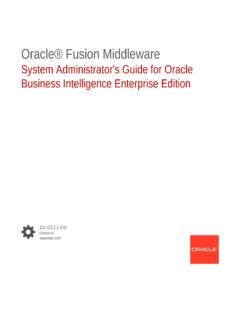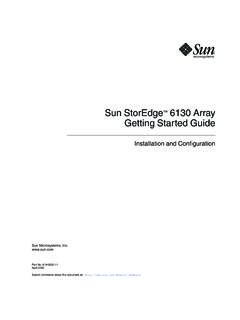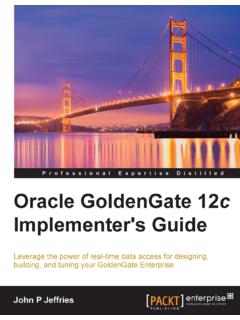Transcription of Release Notes for Oracle Data Integrator
1 Oracle Fusion MiddlewareRelease Notes for Oracle data Integrator12c ( )E96506-03 March 2019 Oracle data Integrator Release NotesThese Release Notes contain information about the known issues associated withOracle data Integrator and the post-installation includes the following sections: What's New in Oracle data Integrator ? Oracle data Integrator ReadMe File Configuration Issues and Workarounds Design-Time Environment Issues and Workarounds Technologies and Knowledge Module Issues and Workarounds Post-install Patch Information for Oracle data Integrator 12c Documentation AccessibilityWhat's New in Oracle data Integrator ?
2 Oracle data Integrator 12c provides several new view the new features and significant product changes for Oracle data Integrator inthe Oracle Fusion Middleware 12c Release , see the New and Changed Features forRelease 12c ( ) section in Administering Oracle data data Integrator ReadMe FileThe ReadMe file contains information about the current Release . This includesfeatures, prerequisites, install/uninstall instructions, and the ReadMe file is included in your distribution. It is located in the top level directory ofthe zip. The ReadMe file includes information about this Release (features,prerequisites, install/uninstall instructions).
3 You must use the ReadMe file to installODI Please read the entire ReadMe file before Issues and WorkaroundsUse this information to understand the known configuration issues and workaroundsfor Oracle data section contains information on the following issues: SAP Extraction Programs 11g RKM SAP ERP and 11g RKM SAP BW not supported in Legacy mode Continue Repository Creation with MySQL 999 is a Prohibited Master Repository ID Domain Assisted Schema Upgrade (DASU) Does Not Pre-populate ODIS upervisor Credentials Missing Records Found if Source Database is Oracle Unable to Include Dependencies while Creating Version CopyConfig command cannot connect to ODI schema through ExternalAuthentication data Server Password Must Not Exceed 35 CharactersSAP Extraction ProgramsAs part of the 12c upgrade, SAP KMs will use GUID based program names andfunction group names.
4 Due to this SAP extraction programs either need to beredeployed or all interfaces must have the old program name set. [14538105]11g RKM SAP ERP and 11g RKM SAP BW not supported inLegacy modeThe UI mode of 11g RKM SAP ERP and 11g RKM SAP BW do not work in ODI 12clegacy mode. Either use non-UI mode or upgrade to latest SAP connector version.[14523712]Continue Repository Creation with MySQL the Repository Creation phase of Oracle Fusion Middleware installation, whenyou continue the installation process with the database version MySQL , thefollowing certification warning message is displayed:The selected database is more recent than the supported list of certified databases for this version of Oracle Fusion Middleware.
5 For the most recent list of certified databases, refer to the Supported System Configurations information on the Oracle Technology Ignore and continue with the installation main intention of displaying this message, is to inform you about the selecteddatabase version and not to stop/quit the installation process. [23242675]999 is a Prohibited Master Repository ID999 is a prohibited master repository ID and should not be used. [21083009]2 Domain Assisted Schema Upgrade (DASU) Does Not Pre-populate ODI Supervisor CredentialsIn the Oracle Fusion Middleware Upgrade Assistant, when the All Schemas Used byDomain option is selected, the Supervisor credentials for ODI are not pre-populated inthe first instance as the domain does not contain them.
6 If there are multiple ODIschemas, the Upgrade Assistant populates the user entry using the first set ofcredentials. [20323393]Missing Records Found if Source Database is Oracle source database of ODI is set to , then some queries involving hash joins mayreturn wrong results in cases where the hash join receives rowsets as input andproduces one row at a time as output. The query contains a HASH JOIN and the queryplan (using ADVANCED format flag as shown below)shows a hash join that does nothave the "(rowset=..)" indication in the projection information section whereas the rightchild of the hash join does have "(rowset=.)
7 " in its projection plan_table_output from table ( ('&sql_id', null,'ADVANCED')); Plan hash value: 3740981006------------------------------ ---------------------------------------- ---------------------------------------- --| Id | Operation | Name | Rows | Bytes | Cost (%CPU)| Time |--------------------------------------- ---------------------------------------- ---------------------------------| 0 | SELECT STATEMENT | | 1597 | 1606 | 8 (1)| 00:00:01 |..|* 4 | HASH JOIN | | 1597 | 67074 | 8 (0)| 00:00:01 || 5 | TABLE ACCESS FULL | K_POSITION | 786 | 16506 | 4 (0)| 00:00:01 || 6 | TABLE ACCESS FULL | KW_POSITION | 1597 | 33537 | 4 (0)| 00:00:01 |--------------------------------------- ---------------------------------------- ---------------------------------Predica te Information (identified by operation id):------------------------------------ --------------- 4 - access("KWP".)
8 "KONTOPOSITION_FK"="KP"."KONTOPOSITION_I D")Column Projection Information (identified by operation id):3----------------------------------- ------------------------ 4 - (#keys=1) "KP"."POSIT_FK"[NUMBER,22], "KP"."SOND_FK"[NUMBER,22], "KWP"."WAE"[VARCHAR2,20] ------>> No rowset in HASH JOIN Column Projection information 5 - (rowset=256) "KP"."KONTOPOSITION_ID"[NUMBER,22], "KP"."SOND_FK"[NUMBER,22], "KP"."KONTO_FK"[NUMBER,22] 6 - (rowset=256) "KWP"."POSIT_FK"[NUMBER,22], ------>> (rowset=256) information "KWP".
9 "WA"[VARCHAR2,20]To overcome this issue you can upgrade your database to DB or update thepatch using DB PSU or patch from DB Bug 22173980.[22173980]Unable to Include Dependencies while Creating VersionWhen you follow the below steps: Enable GIT/Subversion Enable wallet Create connection to GIT/Subversion Add mapping to VCS Modify mappingand then terminate ODI studio and start again to create a version for mappingincluding dependencies, you get a null pointer overcome this issue, as a workaround Navigate to Team -> Settings - > Edit Connection and click OKThe wallet password dialog appears.
10 Enter the wallet password and then create version with can successfully create version for mapping including dependencies. [25168395]CopyConfig command cannot connect to ODI schema throughExternal AuthenticationThe CopyConfig command cannot be executed on an environment configured withexternal authentication. It needs internal authentication to connect to the ODI schema.[27084113] data Server Password Must Not Exceed 35 CharactersThe Password field that is specified while creating a new data server in Topology inODI Studio must not exceed 35 characters. For example, if the password for a4technology is Xcter23lnbvWE3478klnksddchv89$%jewwoSD98 3e , then it willconsider only the first 35 characters ( Xcter23lnbvWE3478klnksddchv89$%jeww ).