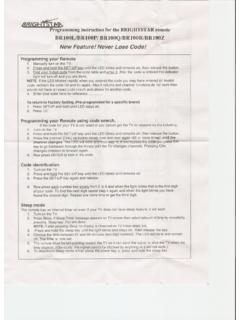Transcription of REMOTE MANUAL - Universal Remote Control Codes
1 REMOTE MANUALP roduct Type: Universal IR RemoteModel Line:ZEN100-700 (all)Product Year:1999/2000 MANUAL Part #: Electronic Version OnlyRemote Description .. 2 Programming Instructions .. 3 Programming Codes .. 6 More Information .. 10 Published by Technical PublicationsZenith Electronics Corporation201 James Record Road - Huntsville, Alabama 35824-1513 Copyright June 2000 by Zenith Electronics CorporationModels:CONTENTSAll ZENM odel RemotesZEN100 ZEN300 ZEN350 ZEN400 ZEN425 ZEN450 ZEN525 ZEN700 ZEN725 ZENDTVNOTE: This MANUAL was designed to help you programyour Zenith REMOTE Control . If you need the completeOperating Guide for your Zenith Product, please contactZenith National Parts Sales at 888-3-ZENITH (888-393-6484, Mon-Fri 7-8 CST, Sat 8-5 CST).
2 ZENITH REMOTE MANUAL2 ZEN SERIESZEN Universal REMOTE CONTROLREMOTESNOTE: Your ZEN model REMOTE may not look exactly like the one below, but all functions forthe ZEN models are similar. The descriptions below refer to using the REMOTE withZenith products, non-Zenith products may behave CHANNELR eturns to previous SEARCHUsed to program the remoteor to search through (Up/Down)Selects next channel inTV s memory. Pressand hold to PADS elects channels menus for TVand other ARROWSC hooses and shows thedesired menu UNIVERSALREMOTEPOWERTVVCRCBLAUXAUX1 CODESEARCHPREVCHANCHAN+VOL-VOL+ the active componenton and off (see mode).MODESets which audio/video componentthe REMOTE will (Left/Right)Increases TV s sound Channel/Time, enterschannel, or removes anyon-screen & DOWN ARROWSM oves highlighted bar withinmenu to select an closed caption options SOURCES teps through source from on-screen display, turnsthe sound enhancement feature onor off, and freezes the PIP CONTROLSC ontrols VCR, DVD, CD, TAPE, functions.
3 These buttonswill Control the VCR when TVor VCR is the active LIGHTL ights when buttons are sound off and onwhile picture Surf Channel on, the Channel Up/Downkeys only "Surf" through channelsselected in the Add/Del/Surf turns PIP Channel. Toggles thechannel button operation betweenPIP screen and full REMOTE MANUAL3 ZEN SERIESZEN REMOTE PROGRAMMINGBATTERY INSTALLATIONYour Universal REMOTE requires two AAA alkaline install the batteries:1. On the back of the REMOTE , push down on the taband lift the cover Match the batteries to the + and - marks inside thebattery case, then insert the Press the battery cover back into SAVERYour Zenith REMOTE will automatically time-out if thekeys are depressed more than two minutes.
4 This will saveyour batteries should your REMOTE get stuck in a placewhere the keys remain depressed ( , between the sofacushions).CODE SAVERYou will have no more than 90 seconds to change thebatteries in your REMOTE without losing Codes you haveprogrammed. However, do not press any buttons untilbatteries are secured in the REMOTE . If buttons are pressedwithout batteries in the REMOTE , all Codes will be KEYSGlow Keys must be exposed to light in order for the keysto glow in the dark. The longer the exposure to light,the longer they will glow. Do not place in Direct day light or light from a Filament lamp orfluorescent Lamp is sufficient to recharge the FUNCTIONSSome buttons on the REMOTE Control might have func-tions that are referred to by different names on yourproduct.
5 For example, Prev Ch may be the same as RECALL on your REMOTE . Differences depend on thebrand and model of your product. Also, this REMOTE canonly operate features that exist on your product. Forexample, your product must be equipped with Prev Ch ability for the Prev Ch button to operate this :The REC button must be pressed TWICE to recordfrom your VCR. For Zenith brand VCRs, press the RECbutton once, then press it again for three TVSNOTE: If your REMOTE deosn t have a CODE SEARCH button(ZEN300 for example), use the Remotes With NoCode Search instructions at the end of this Manually turn on the Press and hold the CODE SEARCH button until theIndicator Light lights, then release the CODE Press and release the TV button (the Indicator Lightwill blink and then remain lit).
6 4. Find the three digit code for your TV in the code listin this booklet and enter it using the Number your code is entered, the Indicator will : If the LED blinked rapidly when you entered thecode, you may have entered an invalid code. Recheckthe code list and try Now check to see if the correct code was your TV on, press some of the buttons. If the TVresponds correctly to each of the buttons, no furtherprogramming is : If some buttons do not operate your equipment, tryone of the other Codes or our Write down the code for future VCRS1. Manually turn on the Press and hold the CODE SEARCH button until theIndicator Light lights, then release the CODE Press and release the VCR button (the Indicator Lightwill blink and then remain lit).
7 4. Find the three digit code for your VCR in the codelist and enter it using the Number Buttons. After yourcode is entered, the Indicator will turn : If the LED blinked rapidly when you entered thecode, you may have entered an invalid code. Recheckthe code list and try Now check to see if the correct code was your TV on, press some of the buttons. If theVCR responds correctly to each of the buttons, nofurther programming is : If some buttons do not operate your equipment, tryone of the other Codes for your Write down the code for future : The REC button must be pressed TWICE to recordfrom your VCR. For Zenith brand VCRs, press the RECbutton once, then press it again for three REMOTE MANUAL4 ZEN SERIESZEN REMOTE PROGRAMMINGPROGRAMMING CABLE BOXES1.
8 Manually turn on the Cable Press and hold the CODE SEARCH button until theIndicator Li ght lights, then release the CODE SE Press and release the CBL button (the Indicator Lightwill blink and then remain lit).4. Find the three digit code for your Cable box in thecode list and enter it using the Number Buttons. Afteryour code is entered, the Indicator will turn : If the LED blinked rapidly when you entered thecode, you may have entered an invalid code. Recheckthe code list and try Now check to see if the correct code was your TV and Cable Box on, press some of thebuttons. If the Cable Box responds correctly to eachof the buttons, no further programming is : If some buttons do not operate your equipment, tryone of the other Codes or our Write down the code for future AUX DEVICESAux buttons allow you program a CD, second TV, satel-lite system or second Manually turn on the device you wish to Press and hold the CODE SEARCH button until theIndicator Light lights, then release the CODE Press and release the AUX button (the Indicator Lightwill blink and then remain lit).
9 4. Find the three digit code for your device in the codelist and enter it using the Number Buttons. After yourcode is entered, the Indicator will turn : If the LED blinked rapidly when you entered thecode, you may have entered an invalid code. Recheckthe code list and try Now check to see if the correct code was your device on, press some of the buttons. Ifthe device responds correctly to each of the buttons,no further programming is : If some buttons do not operate your equipment, tryone of the other Codes or our Write down the code for future Repeat these steps for the other AUX WITH CODE SEARCHIf your code for your TV, VCR, Cable Box, Satellite, HomeControl, or CD Player is not listed, try the following pro-cedure to find the code for your Manually turn on the device you wish to Press and hold the CODE SEARCH button until theIndicator Light turns on, then release the CODESEARCH Press TV, VCR, CBL, or AUX (depending on whichdevice you wish to program).
10 The Indicator Lightwill blink again then remain Cycle through the Codes by pressing and releasingthe POWER button. Keep pressing POWER until thedevice shuts off, this may take up to 300 tries. (Ifskip over a code, press CHANNEL DOWN to back up)5. Press MUTE to complete Now read below to learn how to identify your codenumber for future IDENTIFICATION1. Press and hold CODE SEARCH until Indicator Lightturns on. Release CODE SEARCH Press and release desired Mode button (TV, VCR, CBL,or AUX). Indicator Light will blink once to indicatekey-press Press and release the CODE SEARCH button. IndicatorLight will blink off to indicate key-press To find the first digit, press the numeric keys from 0to 9.