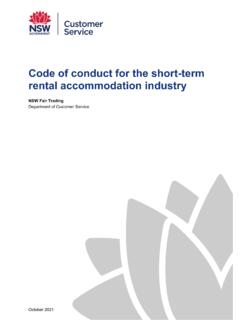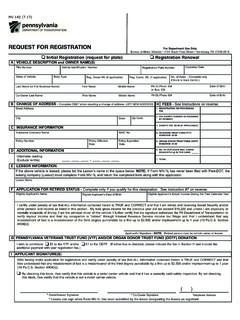Transcription of RENTAL BONDS ONLINE (RBO) AGENCY REGISTRATION …
1 RENTAL BONDS ONLINE (RBO) AGENCY REGISTRATION form NOVEMBER 2019. What is this form about? What happens once I have lodged my form ? RENTAL BONDS ONLINE (RBO) is an ONLINE service 1.. The RBO Principal user will receive an email to help NSW residential tenants, agents and from NSW Fair Trading containing an RBO. private landlords, lodge, manage and refund bond information kit and instructions on how to money easily and securely. This form is intended activate their RBO logon account. for licensed real estate agents the Licensee of 2.. The RBO Principal must activate their RBO. the AGENCY must complete this form to use RBO. logon account and complete the RBO set up for (if you are a non-licensed organisation managing your AGENCY . tenancies such as a housing co-operative, an authorised officer should complete the form ). 3. I ndividual property management staff will then be able to use RBO.
2 It is recommended Before you complete this form , you should: that property managers also read the Read the RENTAL BONDS ONLINE an introduction RBO information kit to learn about ONLINE (for managing agents) fact sheet available on lodgements and refunds. rentalbondsonline Confirm who will be the RBO Principal user for What do I need to do? your AGENCY . Complete the form details overleaf and The Licensee of an AGENCY must either accept email the completed form to the role of RBO Principal or delegate the role of RBO Principal to a senior, trusted staff member within the AGENCY . The RBO Principal will activate the first RBO logon account for the AGENCY and then assumes responsibility for authorising other members of staff to use RBO. Delegation should be carefully considered as Need help? the RBO Principal has the authority to: Call the RENTAL BONDS ONLINE team update AGENCY details on RBO, including on 1800 990 724 or email contact and bank account details alter the RBO authority of their staff to be able to lodge BONDS and authorise claims add a new AGENCY user to RBO, when a new staff member is required to access the service delete a user from RBO, when a staff member leaves or assumes other duties within the AGENCY .
3 1. RENTAL BONDS ONLINE (RBO) AGENCY REGISTRATION form NOVEMBER 2019. AGENCY details RBO principal Name of licensee First name Last name Licence number Mobile number RENTAL BONDS AGENCY code Email address The AGENCY Code (Agent ID) issued to your AGENCY by NSW Fair Trading that you enter on the RENTAL Bond Lodgement form (eg. 51234-1). If you have never been issued an AGENCY Code, write NIL . A code will be issued to your AGENCY as part of this REGISTRATION process. Trading name Preferred contact: Email Email & SMS. Signature of RBO principal user Corporate name Corporate address Date If RBO principal user role is delegated, signature of licensee Phone number Postal address Date Sign your completed form and email a scanned copy to Banking details (any bond refunds paid to your AGENCY will be deposited into this bank account. Provision of banking details is mandatory.)
4 RBO does not support payment by cheque.). Bank/credit union Office use only BSB Branch location Officer signature Account name RBO Logon ID. Date Account number Disclosure of information Information provided on this form may be disclosed to lawfully authorised government agencies on demand. RENTAL BONDS ONLINE team: Call 1800 990 724 or email or visit us ONLINE at State of New South Wales through NSW Fair Trading 2019. 2.