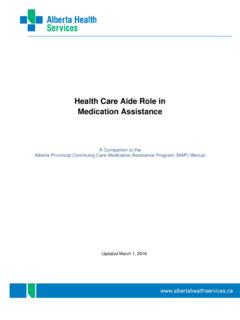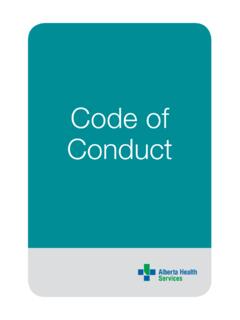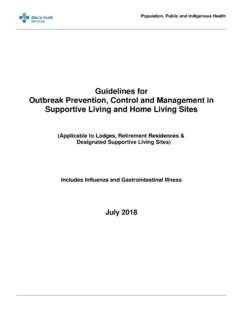Transcription of Request for Provider/Prescriber Set-Up in Health ...
1 Request for Provider/Prescriber Set-Up in Health Information Systems This form is designed to work with Adobe Reader. For accurate results SAVE it on a computer and then open the form. Completion guide: Once completed this form can be submitted by: Fax at or printed scanned and emailed to It can also be submitted electronically using the submit button on the last page Requestor/Contact (must be Provider/Prescriber or office manager). Request type: Select type of Request Provider/Prescriber Information (Names & specialties in Connect Care are auto-populated by the information you've entered on your College license renewal website).
2 Legal Last Name Legal First Name Legal Middle Name Preferred Last Name Preferred First Name Name Suffix Alias Names Status Select Status Status Effective Date Inactive Status Reason Select Reason Provider type: Select Type Primary Specialty Other Specialties If other, specify: Identifiers College ID (CPSA, CARNA, etc.) Practitioner ID. Connect Care Provider ID (identifies the ordering provider regardless of location). Clinic/Location/Client/Office (If new, complete new locations information on page 2). Name of Clinic/Location/Client/Office Is this the provider's primary location?
3 Yes No (if no, provide the name & phone number of their primary/default location). Is the provider working as a locum at this location? No Yes (if yes, answer the following). Start date End date Covering for Building name Room/Suite Street Address City Province Country Postal Code Phone # Secure Fax # Email Extension #. Connect Care Submitter ID (location where lab tests are ordered from). Connect Care Department ID (location where diagnostic imaging is ordered from). Is the above address also the mailing address? Yes No(provide mailing address).
4 DynaLIFE lab use (for new locations) ONLY Specimen Collection Info After-hours contact information (eg. for critical results notification). Cell phone Home phone Pager Other (describe and provide #). Result/Reporting Routing Mode Preference (Non-Connect Care Users Only. Connect Care users must use In Basket). Fax (Secure Fax # from the Section Above) eDelivery (must complete bottom of Page 2 and Page 3). 21762(Rev2021-07) Page 1 of 3. Request for Provider/Prescriber Set-Up in Health Information Systems This section can be used to list multiple providers at a new location or when requesting to update results delivery method for multiple providers Name (first middle last) Primary/Default PracID College After-hours contact If locum, Location for results ID info (for critical results provide end date delivery?)
5 Y/N notification). LAB USE ONLY. APL - Organization/Facility Number APL - Provider Number (APL). APL Route Stop ID. DynaLIFE NARP Sent REQUIRED for eDelivery users only. Information to be provided by EMR vendor For new clinic eDelivery setup or EMR vendor change - Attach a Public Encryption Key (do not attached a private key) to this Request . It must be zipped and in 2048 bit RSA SECSH format. If this is a Vendor change, identify previous vendor EMR Vendor EMR Representative Phone #. Software Product Certified Version Clinic FTP/Username (enter N/A if new location Request ).
6 Email 21762(Rev2021-07) Page 2 of 3. Request for Provider/Prescriber Set-Up in Health Information Systems REQUIRED for eDelivery users only. Information to be provided by clinic manager. Specified go-live date (allow min 10 business days). Facility ID (AHW Class Facility ID) In accordance with the Office of the Information & Privacy Commissioner (OIPC), a Privacy Impact Assessment must be submitted. OIPC File # or H Number eDelivery Data Source Grid Select this box to set up provider(s) to receive the same data types as other provider(s) at the same clinic (Skip Part A & B).
7 All eDelivery recipients will be set up to receive Connect Care Results, including: Lab, DI, Cardiology, endoscopy , and Documentation. Part A: Reports from these data sources can be delivered to any of multiple locations per provider via eDelivery, based upon clinic location information provided when the report is ordered Data Repository Sources Coverage Former Health Diagnostic Imaging & Transcription (DITR). Entity (FHE) Laboratory Calgary Zone Calgary Alberta Precision Labs (APL) AHS Calgary Diagnostic Imaging Edmonton Zone Capital Alberta Precision Labs& Diagnostic Imaging (Insight Medical Imaging (IMI), DynaLIFE Medical Imaging Consultants (MIC)1.)
8 North Zone Northern Lights Alberta Precision Labs &. DynaLIFE. Provincial Alberta Precision Labs Canada Diagnostic Centres (CDC). (Genetic Lab Services (GLS), Mitogen Advanced Diagnostic Lab (MADL). Provincial Alberta Precision Labs & Connect Care Diagnostic Imaging2, (Connect Care) DynaLIFE (Connect Care)2 Connect Care Endoscopy2, Connect Care Cardiology2. 1. : AHS Edmonton zone Diagnostic Imaging is usually setup concurrently with Endoworks, Insight Medical Imaging(IMI) & Medical Imaging Consultants (MIC). 2. : Copy-to (cc) results from Connect Care will be delivered only to the default location per provider.)
9 Part B: Reports from these data sources, including both ordered results and cc copies, can be delivered to only one default location per provider via eDelivery. ( if a provider works at more than one clinic location, the provider must select a default delivery location. All results ordered by that provider, regardless of location, will be delivered to the default delivery location only.). Edmonton Zone Capital AHS Edmonton Zone Diagnostic Imaging and Endoworks South Zone Chinook Alberta Precision Labs (APL) AHS Rural Diagnostic Imaging Palliser Alberta Precision Labs (APL) AHS Rural Diagnostic Imaging and Physician Documentation (pDOC).
10 Central Zone David Thompson Alberta Precision Labs (APL) AHS Rural Diagnostic Imaging East Central Alberta Precision Labs (APL) AHS Rural Diagnostic Imaging North Zone Aspen Alberta Precision Labs (APL) AHS Rural Diagnostic Imaging Peace Country Alberta Precision Labs (APL) AHS Rural Diagnostic Imaging Northern Lights AHS Rural Diagnostic Imaging Provincial Dictation Speech Transcription (DST, Nuance eScription). Provincial Connect Care Documentation (Connect Care). Contact should you need to determine which data sources are currently set up at your clinic.