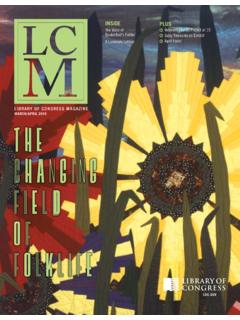Transcription of Requesting Materials in the LC Online Catalog ... - loc.gov
1 Requesting Materials in the LC Online Catalog ( ). Library of Congress registered readers may use the LC Online Catalog ( ) to request Materials from the Library's general collections, the Law Library, and the Music Division. Materials will be retrieved for use only in the Library's Main, European, Hispanic, Law Library, Performing Arts, and Science and Business reading rooms. To use this service, you must first obtain a Reader Identification Card, which displays your individual Patron Account Number. To login for the first time, you will receive a temporary password either in person or by email. You will then be prompted to create your own personal password (see Topic 4 for password instructions).
2 Sample Reader Identification Card (issued to Library of Congress patrons). Topic 1 Requesting Materials Materials may only be requested while viewing an individual Catalog record with a Request in value of Jefferson or Adams Building Reading Rooms; Law Library Reading Room; or Performing Arts Reading Room. Requests must be submitted one item at a time. 1. While viewing an LC Online Catalog full record, select Request this Item. 2. Enter your Last Name, Account Number and Password. When you first log in, use the temporary password given to you by the Library, then select Login to continue (see Topic 4 for password instructions). 8/25/16/ILSPO 1. Reading Room Basic Patrons: please follow step 3a Special Researchers: please follow step 3b Congressional Patrons: please follow step 3c 3a.
3 Reading Room Basic Patrons - To Request an Item, please select the Delivery Location where you want your Materials delivered. If you are in a reading room, you may choose to have your items delivered to a specific desk by choosing Reading Room Desk and providing your desk number (do not enter a desk number if you are not in a reading room). Materials without desk numbers will be held for 48 hours at the Book Service desk. Add Additional Information, if needed. 8/25/16/ILSPO 2. 3b. Special Researchers - To Request an Item, please select the Delivery Location where you want your Materials delivered. On log in, your study desk number will be automatically populated.
4 Select Study Desk if you want your Materials delivered to this location. Alternatively, to select a reading room as the Delivery Location, choose Reading Room Desk under Delivery Option, then enter a desk number. Add Additional Information, if needed. 3c. Congressional Patrons To submit a Congressional Request, please fill out the following form. 8/25/16/ILSPO 3. 4. Before sending your request, you may choose to receive email notifications on the status of your request. If you select Yes, confirm your email address, then click Send Request to complete the transaction. Please note: if you provided an email address during the Reader Registration process, the email address you provided will appear in Email Address box.
5 If you wish to receive notifications at a different email address, type in the new address. This new address will be used only for your current request the next request you issue will reset your email to the address associated with your Patron Account. 5. If your request was successful, you will receive the following message: 8/25/16/ILSPO 4. Topic 2 Requesting Materials STORED OFFSITE. Materials marked with the legend STORED OFFSITE will be delivered the next business day, excluding Saturdays. Reading Room Basic Patrons: please follow step 1a Special Researchers: please follow step 1b Congressional Patrons: please follow step 3c above 1a. Reading Room Basic Patrons - When selecting an item marked as STORED OFFSITE, enter the message Hold at Book Service desk in Additional Information.
6 Then select the Delivery Location for the Book Service desk where you will pick up your Materials . Do not enter a desk number even if you are in a reading room because this desk may not be available the next day. Add other Additional Information, if needed. 8/25/16/ILSPO 5. 1b. Special Researchers - When selecting an item marked as STORED OFFSITE, select the Delivery Location where you want your Materials delivered. On log in, your study desk number will be automatically populated. Select Study Desk if you want your Materials delivered to this location. Alternatively, to select a reading room as the Delivery Location enter the message Hold at Book Service desk in Additional Information.
7 Do not enter a desk number even if you are in a reading room because this desk may not be available the next day. Add other Additional Information, if needed. 1c. Congressional Patrons - To submit a Congressional Request for items marked as STORED OFFSITE, please fill out the same form described in step 3c above. 8/25/16/ILSPO 6. 2. Before sending your request, you may choose to receive email notifications on the status of your request. If you select Yes, confirm your email address, then click Send Request to complete the transaction. Please note: if you provided an email address during the Reader Registration process, the email address you provided will appear in Email Address box.
8 If you wish to receive notifications at a different email address, type in the new address. This new address will be used only for your current request the next request you issue will reset your email to the address associated with your Patron Account. 3. After selecting Send Request, you will receive a message asking you to confirm your understanding that the Materials you requested will be delivered to the Library on the next business day. Select Confirm Request to complete your transaction. 8/25/16/ILSPO 7. Topic 3 Account Information In addition to receiving status updates by email (if you selected this option when submitting your request), you can also check the status of your request and view your charged items using Account Info.
9 1. To access Account Info, log into the LC Online Catalog via the Login link, located at the top right of each page. Select Account Info from the drop-down list. You will then be prompted to log on using your Last Name, Account Number, and Password (as described in Topic 1), If you have previously logged onto the system, you may only be prompted for your Account Number. 2. Account Info displays a table of your Requested Materials along with their current Status. The initial Status for all requests is Pending. When a request has been successfully filled, the status changed to Item located and in transit (other status conditions describe unfilled requests, delays, or substitutions).
10 To re-sort the columns of the table by Title, Author, Date Processed, etc., click the link in the column header. 8/25/16/ILSPO 8. Topic 4 Password Creation and Maintenance When you first log on, use the temporary password supplied by the Library. This password is available: In person from the Center Circulation Desk in the Main or the Science and Business reading rooms By email, if you provided the Library with your email address when you registered as a reader. From Account Info, click Forgot your password? to receive a temporary password at the email address currently on file. Passwords must be 5-12 characters long and may include any combination of letters (upper and lower case) and numbers.