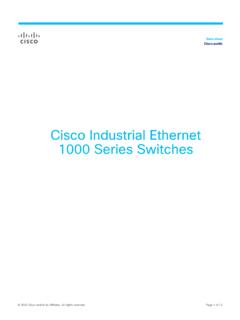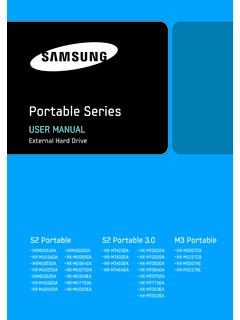Transcription of Resistors in Series and Parallel Circuits
1 69. Resistors in Series and Parallel Circuits E&M: Series and Parallel Circuits DataStudio file: Not Required Equipment List Qty Items Part Numbers 1 AC/DC Electronics Lab EM-8656. 2 D cell volt Introduction The purpose of this activity is to confirm that when Resistors are added in Series to a circuit , they have a total resistance that equals the sum of their individual resistances, and that when Resistors area added in Parallel to a circuit , they have a total resistance that is less than the individual resistances. Use a voltmeter, an ameter to measure the voltage across parts of the Series and Parallel Circuits and an ameter to measure the current through the Circuits .
2 Background In a Series circuit , devices are connected in such a way that there is the same electric current, I, through each device. The voltage, V, supplied by the source is divided among the devices. Each device has a resistance , R, that is the ratio of the voltage across the device divided by the current through the device (R = V/I). Since each device shares a portion of the voltage, V, the following describes how the voltage, current, and individual resistances are related in a Series circuit : . V V1 V2 V3 IR1 IR2 IR3 I R1 R2 R3 IRTotal . where RTotal is the sum of the individual resistances.
3 Components in a Series circuit share the same current: ITotal = I1 = I2 = .. In Total resistance in a Series circuit is equal to the sum of the individual resistances: RTotal = R1 + R2. + .. Rn Total voltage in a Series circuit is equal to the sum of the individual voltage drops: VTotal = V1 + V2 +.. Vn In a Parallel circuit , devices are connected in such a way that the same voltage is supplied across each device. When more than one device is connected in Parallel to a voltage source, each receives current from the source as if the other device were not there.
4 Therefore, two devices connected in Parallel draw more current from the source than either device does by itself. The following describes how the voltage, current, and individual resistances are related in a Parallel circuit : PASCO 2004 68 - 1 of 7. 69 Resistors in Series and Parallel Physics Experiment Manual 012-09287. V V V 1 1 1 1 . I I1 I2 I3 V V . R1 R2 R3 R1 R2 R3 REquivalent . You can calculate the value of REquivalent from the other individual resistances as follows: 1. REquivalent . 1 1 1.. R1 R2 R3. Components in a Parallel circuit share the same voltage: VTotal = V1 = V2 =.
5 Vn Total resistance in a Parallel circuit is less than any of the individual resistances: RTotal = 1 / (1/R1 +. 1/R2 + .. 1/Rn). Total current in a Parallel circuit is equal to the sum of the individual branch currents: ITotal = I1 + I2 +.. In. SAFETY REMINDER. Follow directions for using the equipment. Setup 1. An ammeter is used in place of a current sensor shown in the circuit diagram. 2. Insert two D' cell batteries into the AC/DC Electronics Laboratory board. 3. Connect a 100-ohm resistor (brown, black, brown) into the pair of spring clips near the lower left corner of the AC/DC Electronics Laboratory board.
6 4. Use wire leads to build up a circuit with the two D cells, Ammeter the pushbutton switch, the ammeter, and the 100-ohm resistor as shown. 5. Clip the leads of the Voltmeter to the positive and negative terminals of the battery holders as shown. 6. Caution: Use appropriate range setting on the ammeter. To be sure do the Pushbutton theoretical calculations for switch each part first to get an idea on the magnitude of current and choose a range that will allow for higher current to pass safely. 100- . resistor 68 - 2 of 7 2004 PASCO. 012-09287 Physics Experiment Manual 69 Resistors in Series and Parallel Procedure 1: Resistors in Series Measure voltage and current for Resistors in Series Note: Data recording is easier if one person records data, a second person presses the pushbutton switch, and a third person handles the Voltmeter leads.
7 One 100- resistor 1. Begin measuring data. 2. Press and hold the pushbutton switch. 3. Record the values of voltage across the voltage source (D cells) and current through the circuit in the Lab Report section. 4. Move the Voltmeter leads to the spring clips on either side of the first resistor and press the pushbutton switch and record the voltage across the resistor in the Lab Report section. 5. Release the pushbutton switch. Two 100- Resistors in Series 6. Change the circuit to add a second 100- resistor in Series . Connect another 100- resistor into the spring clips along the bottom part of the AC/DC Electronics Laboratory board as shown.
8 7. Move the wire lead from the pushbutton switch holder to the spring clip to the right of the second 100- resistor . Return the Voltmeter leads to the terminals of the battery holders. 8. Press and hold the pushbutton switch. 9. Record the values of voltage across the voltage source (D cells) and current through the circuit with two Resistors in Series . 10. Move the Voltage Sensor leads so one is on the clip at the left of the first resistor and the other is on the clip at the right of the second resistor and record the voltage across both Resistors . 11. Release the pushbutton switch.
9 Three Resistors in Series 12. Change the circuit to add a 1000 - . resistor (brown, black, red) in Series . Connect another 100- resistor into the spring clips along the bottom part of the AC/DC Electronics Laboratory board as shown. PASCO 2004 68 - 3 of 7. 69 Resistors in Series and Parallel Physics Experiment Manual 012-09287. 13. Move the wire lead from the pushbutton switch holder to the spring clip to the right of the 1000 - resistor . Return the Voltmeter leads to the terminals of the battery holders 14. Press and hold the pushbutton switch. 1000 - . resistor 15.
10 Record the values of voltage across the voltage source (D. cells) and current through the circuit with three Resistors in Series . 16. Move the Voltmeter leads so one is on the clip at the left of the first resistor and the other is on the clip at the right of the third resistor and record the voltage across all three Resistors . 17. Release the pushbutton switch. Procedure 2: Resistors in Parallel Measure voltage and current for Resistors in Parallel Two 100- Resistors in Parallel 1. Return the AC/DC Electronics Laboratory board to the way it was at the beginning of Procedure 1.