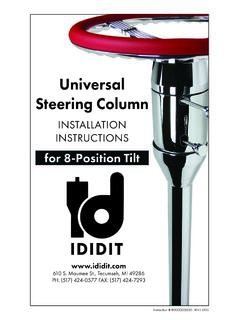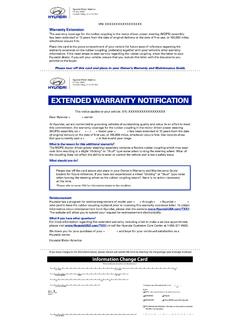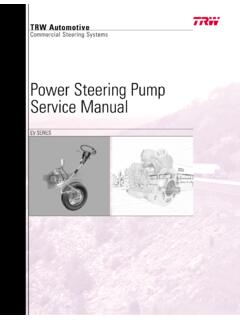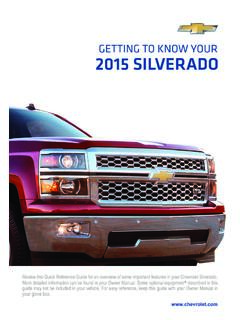Transcription of Retrofit Steering Column - ididit
1 For Chevy Tri-FiveRetrofit Steering ColumnS INCE S. Maumee St., Tecumseh, MI 49286PH: (517) 424-0577 FAX: (517) 424-7293 INSTALLATION INSTRUCTIONSFOR PART NUMBER S: 1120550010, 1120550020, 1120550051, 1070550030, 1070550040, 1120570010, 1120570020, 1120570010, 1070570030, 1070570040, 1140550010, 1140550020, 1140550051, 1150550030, 1150550040, 1160550010, 1160550020, 1160550051, 1140570010, 1140570020, 1140570051, 1150570030, 1150570040, 1160570010, 1160570020, 1160570051 Instruction # 8000000000 REV 08/15 Thank you for purchasing the Tri-Five Chevy Column from is a simple overview of how to mount your Column .
2 Any Steering Column must be secured at the dash and firewall. This Column will use all the original mounting brackets at the dash. If you are missing parts, some are available from Ecklers, or Danchuck. Both have web sites to visit if these instructions we assume either the original gear box or an aftermarket box are mounted in the original position. Since the gear box is so close to the firewall, only a coupler (manual) or rag joint (power) are necessary. If you have done a frame off restoration, the distance may have changed between the body and the frame.
3 Remember, the Steering Column is one of the few parts that relate to both body and chassis. If the body is placed slightly back from the original position, you may need to add an inch to the Column . We will be happy to exchange this Column (in original condition). We cannot be responsible for body you have added a rack and pinion front end, the installation will require 2 joints and a shaft to reach the rack. This would be more of a hot rod installation than a restoration. Both are great additions to updating your is highly recommended that you fit your Column before painting it.
4 Test fitting now will save you a headache later on. We are not responsible for YOUR ididit COLUMN1955-56 Chevy installation with stock under dash mount1) Slide cluster seal up the Steering Column tube to the upper limit of the Column . 2) Attached the mount to the upper dash. 3) Place the Column in designated place and affix the mount into position making sure the tab of the mount is inside the Column . If no hole is in the tube, drill a hold so the tab will align. (Floor shift model has no pre-drilled hole)4) Install the Steering Column dash cover (screw hole marked in step 3 & 4)1957 Chevy installation with stock under dash mount1) Hold the Column in the mounting position and affix the Column mount to the dash.
5 Next, drill two (short) self tapping screws (#8 or #10) through the Column to hold it in ) Attach the U-Bracket to the dash3) Place the Column dash cover over the assembly and screw into the U-BracketA new floor mount is required for installation. The original will not fit the ididit Steering Column . We recommend the Classic Chevy Floor Mount (part # 2401400010)Classic Chevy Floor Mount Installation:Bolt the T-shaped L-bracket (A) (with the extension on the bottom) to the inside floor using the original bolt holes. The long extension will point towards the driver.
6 Next, slide the locking clamp (B) up the tube of the Steering Column . Slide the Steering Column through the floor board. The Column will sit above the extension. (B)(A)23 With the Column in place, slide the clamp down over the extension of the floor bracket, securing it to the Column . Tighten all fasteners when you are comfortable with the installation. Your Column is now secured to the & LEVER INSTALLATION:Tilt Lever:After removing all items from the package, screw the knobs onto the levers. The tilt lever is installed on the left side of the Column in the threaded hole closest to the dash.
7 We recommend using Signal Lever:The turn signal lever is inserted into the hole closest to the top of the Column . With the Steering wheel and adaptor removed, look down from the top of the Column and you ll see two holes on the turn signal switch. One is D shaped and the other is round. With the lever in place, insert the provided screw into the round hole. Use a #2 Phillips screw driver to tighten the screw tightly. Emergency Flasher Knob:The emergency flasher is threaded into the hole located on the right side of the Column .
8 You will notice the nylon switch that the flasher screws into is flush with the outer surface when in the OFF position. It is easy to accidently turn the flashers ON while installing, which could lead to problems later. Check to make sure that the knob is in the OFF (out), position before Column Shift Application:Place Column shift knob onto the shift lever. Once the lever is in place, use setscrew (provided) and adjust knob so set screw is pointing away from you, tighten setscrew. Do not remove the upper shift lever for any reason!
9 The tension spring will pop out and it is very difficult to Shift Linkage Installation:You will notice a lever located at the bottom of the Column . This is the shift lever where your linkage will attach from the Column to the transmission. Note the 5/16 hole through the bushings, most kits use a 5/16 bolt to secure the rod to the Column . Please follow the kit instructions for the linkage, but make sure that no part of the kit hits the metal portion of the lever, as it will create a rattle in the YOUR COLUMNThis ididit Steering Column uses a standard 3 7/8-inch male connect.
10 However, some GM columns use a 4 -inch male connector. Connectors do not interchange and must be used in pairs. A mate to the 3 7/8 inch plug is available through ididit . If you need to change this connector for any reason the following schematic will be you have an Original Wiring Harness and you want 4-way flashers Please read below!Tri-Five wiring systems are different for each year therefore each one has a different set of plugs. We have wiring kits available for each year that include there own wiring Chevy 1956 Chevy 1957 Chevy Part # 3100035775 Part # 3100035780 Part # 3100035785 Horn Button Wiring:A horn may require two wires to properly function with an ididit Column .