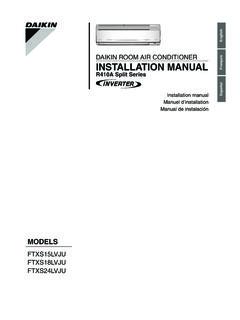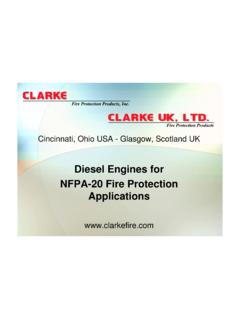Transcription of Rev: 04.02.13 1-888-628-1730 • Mini Maxx Installation …
1 1-888-628-1730 Mini Maxx Installation Manual 11-888-628-1730 Mini Maxx Installation Manual 1 Rev: Mini Maxx Installation Manual !THIS IS A HIGH PERFORMANCE PRODUCT TO BE USED AT YOUR OWN RISK! Do not install this product until you have read and fully understand the following disclaimer of liability. The fol-lowing disclaimer of liability sets forth the terms and conditions for the Installation and/or use of this product. By installing this high performance product, the buyer acknowledges that they have read and fully understand this disclaimer and accepts its terms and OF LIABILITYH&S Performance, LLC and their successors, distributors, jobbers, dealers, and retailers (SELLER) shall in no way be respon-sible for any direct, indirect, or consequential damage resulting from improper Installation and/or use of this product. The BUYER/USER assumes all responsibility for any damage resulting from the use or misuse of this product The buyer hereby waives all liability claims for the use of this BUYER acknowledges that he/she is not relying on the SELLER s skill or judgment to select or furnish goods suitable for any particular purpose and that there are no liabilities which extend beyond the description herein, and the BUYER hereby waives all remedies or liabilities, expressed or implied, arising by law or otherwise, (including without any obligations of the SELLER with respect to fitness, merchantability and consequential damages) or whether or not occasioned by the SELLER s negligence.
2 The SELLER disclaims any warranty and expressly disclaims any liability for personal injury or damages. The BUYER acknowl-edges and agrees that the disclaimer of any liability for personal injury is a material term for this agreement and the BUYER agrees to indemnify the SELLER and to hold the SELLER harmless from any claim related to the product purchased. Under no circumstances will the SELLER be liable for any damages or expenses by reason of use or sale of any such SELLER assumes no liability regarding the improper Installation , misuse, or misapplication of its products. It is the buyer and/or installer s responsibility to check for proper :Please read and understand all Installation instructions before proceeding with the you have questions during the Installation of this product, please call H&S Performance support at 1-888-628-1730 INTERNET UPDATES:H&S Performance regularly issues free internet updates and custom tunes for the Mini Maxx.
3 Please check to see if there are any available for your truck by going to the updates section at: DateThese instructions are current as of 04/02/13. Revisions may apply, and are available at Mini Maxx Installation Manual 3 LIMITATION OF WARRANTYH&S Performance, LLC ( SELLER ) gives Limited Warranty as to the description, quality, merchantability, fitness for any prod-uct s purpose, or any other matter of SELLER s product sold herewith. The SELLER shall be in no way responsible for the prod-uct s use and service and the BUYER hereby waives all rights other than those expressly written herein. This Warranty shall not be varied except by a written agreement signed and dated by SELLER and Warranty is Limited to one (1) year from the date of sale and limited solely to the parts contained within the product s original packaging. All products that are in question of Warranty must be returned shipping prepaid to the SELLER and must be accompanied by a dated proof of purchase receipt.
4 All Warranty claims are subject to approval by H&S Performance, no circumstances shall the SELLER be liable for any labor charges incurred, or travel time incurred in diagnosis for defects, removal, or re- Installation of this product, or any other contingent expenses. Any product deemed defective and consequently repaired or replaced by SELLER, shall retain the remainder of the warranty period from date of purchase, as the warranty period shall not be extended due to repair or replacement. Under no circumstances will the SELLER be liable for any damage or expenses incurred by reason of the use or sale of any such warranty is null and void after 90 days for an unregistered warranty is null and void for any new products purchased through unauthorized warranty is null and void for any products sold as USED or warranty is null and void for any products purchased below the H&S UNILATERAL PRICING warranty is null and void for any products that have been altered by a 3rd the buyer does not agree to the terms of this limited warranty or the disclaimer of liability, the buyer may return this productto the SELLER in a new and unused condition, along with dated proof of purchase, within 30 days of purchase, for a full register your product online, visit or scan the QR code.
5 Benefits to registering your product include: Guarantee full warranty coverage. Get entered into drawings for free H&S products and prizes. Get notified of software updates and upcoming Mini Maxx Installation Manual OF CONTENTSBILL OF MATERIALS ..5 PARTS DESCRIPTIONS ..6 MINI MAxx Installation ..9 Section 1: Mounting the Mini Maxx ..10 Windshield Mounting ..10 Section 3: OBD II Adapter plug ..11 Section 4: Installing the Power Wire ..12 Section 5: Run Mini Maxx HDMI Cable ..13 MINI MAxx OPERATION ..14 Section 1: Button Navigation ..14 Section 2: Install Download ..15 Section 3: Exploring the Main Screen ..16 Section 4: Exploring the Menu system ..18 Section 5: Vehicle Setup ..19 Defueling Parameters ..19 Set Defuel Levels ..20 Section 6: Other Mini Maxx Features ..21 Gauge Setup ..21 Adjust Backlight ..22 Change Background Color ..22 Performance Testing ..23 Diagnostics ..24 Reset to Default Settings.
6 #..26SD Card ..26 Web Updates ..26 Section 7: USA / ULSD Calibration Vehicle Specific Features ..272006-2007 Dodge Dodge Cummins ..302010-2012 Dodge Ford Powerstroke ..362008-2010 Ford Powerstroke ..372011-2013 Ford Powerstroke .. LMM Duramax ..422011-2013 LML Duramax ..45 Section 8: High Sulfur Calibration Vehicle Specific Features .. Dodge Cummins ..492010-2012 Dodge Ford Powerstroke ..532011-2013 Ford Powerstroke .. LMM Duramax ..572011-2013 LML Duramax ..581-888-628-1730 Mini Maxx Installation Manual 5 Bill of MaTerialsThe list below includes by name the major parts included in your Mini Maxx package. 1. Mini Maxx Micro SD Card (in Mini Maxx)2. Mini Maxx Power Cable3. OBD II Adapter4. Windshield Mount5. Mini USB Cable6. HDMI Cable7. USB Mini Maxx Installation Manual DescriPTionThis section describes each of the parts in the Bill of Materials, the descriptions provide a physical set of attributes and a purpose for each part.
7 The parts descriptions also list everything that is included in each assembly. The Mini Maxx Head UnitThe main component is the Mini Maxx Head Unit. The Head Unit is the interface in which you control vehicle perfor-mance parameters. It is also the brains that will save vehicle activity and defuel a vehicle. Notice that the head unit has: seven total buttons, five on the left side and two on the right, a large color screen, and an electronic plug for docking on the back. Note that this is the last piece that you will : Mini Maxx includes a micro SD card inserted in the side of the Head cable The Power cable connects the OBD ll Adaptor Plug to the ve-hicle fuse box to supply power to the Mini Maxx. It is optional to use as there are two ways to power up your Mini Maxx1. (Recommended) Use this power cable and wire it to the designated location specified later in this The OBD II port provides constant 12V+ power, so your Mini Maxx can power off of the OBD II port alone.
8 But in this situation the Mini Maxx will not turn on and off with the ignition. There is a switch on the OBD II adapter plug in order to turn the Mini Maxx on and Mini Maxx Installation Manual 7 Universal Windshield Mount This universal windshield mount is used to install the Mini Maxx firmly onto the windshield, it is a suction cup mount that will work on any vehicle windshield. Check our web site for other mounting options, the Mini Maxx is adaptable to a range of other mounting Also offers custom vehicle specific solutions. See for ii adapter PlugThe OBD II Adapter is a communication hub for the Mini Maxx. The OBD ll Adaptor plugs directly into the vehicle OBD ll port. Notice the OBD ll Adaptor has many ports to support various other functions of the Mini Maxx. 8 Mini Maxx Installation Manual UsB cable Use this cable to connect your Mini Maxx to your personal computer to install software updates.
9 Visit in the downloads section for product updates. Please find your product ap-plication and follow the posted instructions there to update your Mini cable The HDMI Cable connects the Mini Maxx to the OBD ll Adapter Plug and acts as the main line of com-munication for the Mini to Micro sD adapter The USB to Micro SD Adapter is what you will use to update your Mini Maxx. You will take the Micro SD card out of the Mini Maxx and insert it into the adapter, then insert the adapter into your personal DESCRIPTION CONTINUED1-888-628-1730 Mini Maxx Installation Manual 9 Mini Maxx & Windshield MountOBD II Adapter PlugOBD II PortPower Cable(Optional)Fuse BoxFir e wall grommetMosT aPPlicaTionsinsTallaTion overvieWThe Installation overview illustrates a totally installed and functional Mini Maxx system . This overview is meant to help reference the general location of installed parts and pieces of the Mini Maxx.
10 Notice that there are different overview diagrams. Use the correct diagram for your truck. For more complete wiring diagrams and instructions, please see vehicle specific features starting on page II PortOBD II Adapter PlugPower Wire(Optional. To purple ignitionwire under dash)MINI MAXX & Windshield mountHDMI CableforD PoWer sTroKe 08- 1010 Mini Maxx Installation Manual Maxx Installation insTrUcTionssecTion 1: MoUnTing THe Mini MaxxIn this section you will decide where to mount the Mini Maxx Cradle, so you are essentially choosing the loca-tion for the Mini Maxx inside the vehicle cab. First, decide which mounting style you will choose for the Mini Maxx; we offer two different styles of mounting:1. Windshield mounting2. Custom Pod mounting (Refer to the instructions included with your custom pod)Visit for custom optionsINSTALLATION CONTINUEDWinDsHielD MoUnTing1. Locate the T-shaped mount socket on the back side of the Mini Notice that the top of the universal mount will fit into T-shaped socket and slide forward to secure the Mini Maxx to the With the Mini Maxx connected to the mount use the windshield mount to secure the Mini Maxx to the wind- shield.