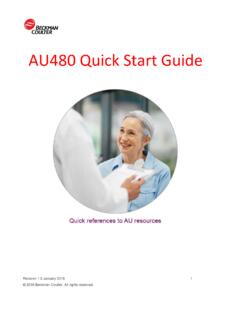Transcription of RF Explorer Spectrum Analyzer User Manual
1 RF Explorer user Manual Updated to Firmware Version for Standard models Updated to Firmware Version for Plus models RF Explorer RF Explorer is an affordable Handheld Spectrum Analyzer with a growing list of features. This little powerful unit is the tool you need to reduce the implementation time and cost of your next wireless project. Updates of the RF Explorer user Manual are available online. Please consider the environment before printing this document. Table of Contents 5 Description of main features .. 6 Understanding RF Explorer Plus model .. 7 Understanding RF Explorer Standard model .. 8 Correctly handling input power levels .. 9 Spectrum Analyzer mode - Main Screen .. 10 Using menus .. 12 Operational Mode menu .. 14 Frequency Menu.
2 16 Analyzer screen in Advanced Mode .. 18 Advanced: Understanding RBW .. 18 WiFi Analyzer Mode .. 20 Fine tuning WiFi deployment .. 20 Attenuator Menu .. 22 Configuration Menu .. 24 Preset Menu .. 25 Using RF Explorer Preset Manager .. 26 Record / Play MENU (PLUS model only) .. 27 How to record sweeps .. 28 How to replay stored sweeps .. 29 Beep sounds .. 29 Registering 29 Future enhancements .. 29 HAM Field Meter (PLUS models only) .. 30 Registering 31 How to measure field strength .. 31 HELP button (Plus model only) .. 33 RF Generator mode .. 34 RF Explorer internal battery .. 36 Charging the internal battery .. 36 Using the Battery dedicated screen .. 37 Charging a fully depleted battery .. 39 Automatic idle mode with battery charge .. 39 Expansion 40 RF Explorer antennas.
3 41 Telescopic dual band 144/430 MHz .. 41 UHF 400-900 MHz antenna .. 41 Whip dipole antennas .. 42 Rubber duck antenna .. 42 Additional antennas .. 43 LTE antenna .. 43 Cloverleaf dual band / omnidirectional .. 43 Directional Patch SMA Articulated Antenna, versions for and .. 44 RF Explorer Near Field antennas .. 44 Protecting your instrument from damage .. 47 External Attenuators .. 49 6 GHz SMA Attenuator 60dB .. 49 6 GHz SMA Attenuator - 10dB .. 50 6 GHz SMA Attenuator - 30dB .. 50 RF Explorer Power Limiter .. 51 RF Explorer Holder PLUS SLIM 53 RF Explorer Holder Standard version .. 54 RF Explorer accessories .. 55 SMA-BNC adapter SMA Plug to BNC Jack straight .. 55 SMA-N adapter SMA Plug to N Jack straight .. 55 RF Adapter RP-SMA Jack to SMA Plug straight-long 56 SMA adapter SMA Plug to SMA Jack right angle.
4 56 SMA connection cables .. 57 10cm length - SMA male to SMA female 6 GHz coaxial cable .. 57 10cm length - SMA male to SMA male 6 GHz coaxial cable .. 57 50cm length - SMA male to SMA female RF pigtail Coaxial Cable RG316 .. 58 50cm length - SMA male to SMA male plug pigtail cable RG316 .. 58 SMA Male/Female Adaptor .. 58 SMA Termination 50 ohm dummy 59 Connecting RF Explorer to a computer .. 60 API SDK programming specification for RF Explorer .. 60 RF Explorer for Windows open source code .. 60 Specifications .. 61 Acknowledgments .. 61 FCC and CE regulations .. 61 License .. 61 RF Explorer Spectrum Analyzer user Manual page 5 Introduction RF Explorer has been designed to be intuitive and easy to use. There is no need to read large user manuals to get advantage of its advanced functionality.
5 Most of the complexity inherent to full sized Spectrum Analyzers is simplified with automatic functionality resolved by the firmware. For instance, you do not need to adjust Resolution Bandwidth (RBW) every time you select a different frequency span. Actually, you do not even need to know what RBW is. You can progress in your RF learning curve and come back to this Manual and online tutorial anytime. We welcome your feedback and look for ideas to make this Manual more useful. Please contribute with ideas, suggestions, typo corrections and comments on the official discussion list RF Explorer Spectrum Analyzer user Manual page 6 Description of main features Pocket size and light weight with solid aluminum metal case. The Spectrum Analyzer calculator includes Peak Max, Max Hold, Normal, Overwrite and Averaging modes.
6 Lifetime free firmware upgrades available. Open to new features requested by user community. High capacity Lithium Ion battery up to 16hs of continuous run, rechargeable by USB. Microsoft Windows software is free and Open Source. Mac OS client is free and Open Source. USB Communication protocol is open for custom solutions and extensions. Different RF Explorer models available: General purpose high frequency model: 50 KHz to 6100 MHz General purpose wideband model: 15 2700 MHz Wideband UHF - ISM models: 50 Khz - 960 MHz and 2350 - 2550 MHz Narrow band ISM models: , 433 MHz, 868 MHz or 915 MHz band Expandable: RF Explorer base model unit can be easily expanded to additional bands using the internal expansion port. Some models include an Integrated RF Signal Generator.
7 For more details on different models and capabilities available, please check online RF Explorer Spectrum Analyzer user Manual page 7 Understanding RF Explorer Plus model There are two versions of RF Explorer PLUS models, the more recent model design is the SLIM design with fully molded metallic structure and finished with high quality varnished paint While the slightly older aluminum design is functionally equivalent RF Explorer Spectrum Analyzer user Manual page 8 The RF Explorer Plus models includes 9 functional buttons in the front side, including context sensitive HELP and easy preset handling with SET button, and a silicone rubber protector. The unit also includes at least one RF connector 50 ohm impedance standard SMA format. All models have a SMA left connector installed and, optionally, some models have a second SMA connector at the right position for extended range and functionality.
8 For more details see the section Expansion Modules in page 40. The unit will automatically start running on USB power when a compatible mini-USB cable is connected. Important: The internal battery power switch must be in the ON position for the battery to charge when the USB cable is connected. The internal battery will not charge when the power switch is in the OFF position. Note: There are a number of SMA adapters to easily interface RF Explorer SMA connector to any other standard RF connector format, including BNC, N, RP-SMA, etc. For more information of adapters available see section RF Explorer accessories in page 55. Understanding RF Explorer Standard model RF Explorer Spectrum Analyzer user Manual page 9 The RF Explorer Standard models includes 7 functional buttons in the front side.
9 The unit also includes at least one RF connector 50 ohm impedance standard SMA format. All models have a SMA left connector installed and, optionally, some models have a second SMA connector at the right position for extended range and functionality. For more details see the section Expansion Modules in page 40. The unit will automatically start running on USB power when a compatible mini-USB cable is connected. Important: The internal battery power switch must be in the ON position for the battery to charge when the USB cable is connected. The internal battery will not charge when the power switch is in the OFF position. Note: There are a number of SMA adapters to easily interface RF Explorer SMA connector to any other standard RF connector format, including BNC, N, RP-SMA, etc.
10 For more information of adapters available see section RF Explorer accessories in page 55. Correctly handling input power levels RF Explorer is specifically designed to get best results in low power signal detection using antennas. Most measurements can be performed directly with no extra precautions. For best results, you may need to use external attenuators if working with powerful signals. Measurable input range Recommended external attenuator Lower than -30dBm / 1 micro Watt No need -30 to 0dBm / 1 microWatt to 1 milliWatt 30dB external or internal -30 to 10dBm / 1 microWatt to 10 milliWatt 40dB external 0 to 33dBm / 1 milliWatt to 2 Watt 60dB external Note there are three different power levels types to know when using Spectrum analyzers, from lower to higher: Measurable input range: This range includes all levels the Analyzer can correctly measure without distortion or false reading.