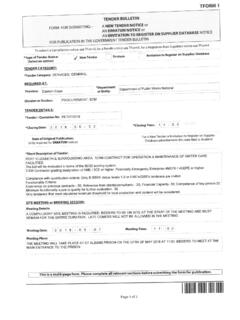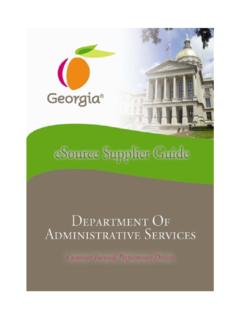Transcription of RFx Supplier
1 RFx Supplier User Guide Table of Contents Getting Update Bid Current Useful Working Bid Bid Inquiry Printable Q & A Intend to My Optional Line KBR RFx Supplier Guide KBR Draft Version Page 2 Introduction Welcome to RFx, from this site, current and potential suppliers can register and maintain information that enables KBR supply professionals to efficiently locate sources of supply. This site also facilitates the communication of purchase inquiries and Supplier responses, you can communicate with Buyers, receive invitation for Bid opportunities and submit your Bids. Buyers can invite you to different Biddings, and you will have the option to accept or reject the Bids. The Buyer is responsible to determine your available options in the system, which means the Buyer is the one controlling all the functions in the system.
2 Every Bid is restrained by a deadline, and Buyers will predetermine the time zone associated with the Bid. You should follow the timer closely to avoid missing the Bid deadline. Once the Bid is submitted, suppliers are not allowed to change the Bid again. If you have any concerns after your Bid submission, you should contact the Buyer immediately for assistance. Getting Started If you are not registered, and are interested in being considered for opportunities as a KBR Supplier , simply complete our Supplier Registration form. When you register, your company is added to our Supplier Database. The Supplier Database is used to identify potential suppliers who may be invited to participate in KBR's Sourcing/Bid selection process. Information you provide to KBR is stored in a secure database and frequently accessed by KBR Buyers to identify capable suppliers as new needs and requirements arise.
3 If you are already registered then please go to page 5, if not than please log on to the following URL; to continue; Click on the bar to register your company, you will be able to browse through a list of topics to learn more about registering and to begin the registration process: KBR RFx Supplier Guide KBR Draft Version Page 3 Under each link, you will be able to access detailed information, please read through these before Registration; What qualities does KBR look for in Suppliers The registration process Before you begin registering What we want you to know Frequently asked questions Begin Registration After you have reviewed each of the topics and wish to continue, then at the bottom of the page you will see a icon, click on this to go to the Supplier Registration page; KBR RFx Supplier Guide KBR Draft Version Page 4 Complete all the required fields for your registration and click to go to the Supplier Information page Here you will complete your Company s Profile under the following tabs; Work through each of these tabs, ensuring all Required fields are completed, In the tab, you will be asked to certify your application; By choosing to submit this form, you certify that the information you have provided above is true and accurate.
4 Please click to process your registration, you will be provided with a Supplier Registration Confirmation page; You are Registered! If you have been invited to participate in a RFQ, you may do so by clicking on the button on the left Navigation Bar, KBR RFx Supplier Guide KBR Draft Version Page 5 If you are already Registered, then go to the following URL; where you will be presented with the following screen; You will log on with your Login ID and password supplied when you registered. Once you logon to the system, the first time, you will be asked to change your password. Click Submit after you change the password or click on any other icon to skip this step. But make sure you change your password frequently for security purpose. For future reference, if you have forgotten your password, then you can click on Forgotten Your Password?
5 KBR RFx Supplier Guide KBR Draft Version Page 6 And a pop up window will ask for your Email or Login ID, enter either and click , and your password will be sent to your registered email account. Navigation The explorer bar on the left side will take you to different sections of the site. Home The Home bar takes you to the RFx Menu, where the Outlook section summarizes the number of Released Bids Open Bids Closed Bids that the Buyers invite you to view. KBR RFx Supplier Guide KBR Draft Version Page 7 Also by clicking on the Messages link, all your unread communiqu with the Buyers will be displayed; By clicking on the subject link, a pop up window containing your message will be displayed. You can also click on the link provided in the pop-up message to view the Bid directly (although this link is intended to be used from your email you do not want to work in the tiny window).
6 After you have accessed the message on Outlook, the message status changes to Read in the Message menu. KBR RFx Supplier Guide KBR Draft Version Page 8 Note: Do not confuse the Outlook on this page with Microsoft Outlook. Reading the message in Microsoft Outlook will NOT change the status of the message in the RFx system. Only viewing the message through the RFx system will change the status. You can also access all your messages through the Messages Bar. Update Profile The Update Profile menu option will lead you to the Supplier Menu, where you can select to update the following; Update Registration Additional Contacts Update Extended Company Profile Update Contact Information Change Password KBR RFx Supplier Guide KBR Draft Version Page 9 Under each option the following updates can be made; Update Registration There are five tabs where Supplier Information can be added or updated.
7 Additional Contacts KBR RFx Supplier Guide KBR Draft Version Page 10 Update Extended Company Profile You can include your company logo and pictures, modify your company's profile in our searchable database. You can provide an in-depth description of your company as well as provide information about any featured products or services. Update Contact Information KBR RFx Supplier Guide KBR Draft Version Page 11 There are some required fields on the contact information page. Click after you make any changes to save to the database. Change Password Enter new password in both fields and click to save your new password. KBR RFx Supplier Guide KBR Draft Version Page 12 Messages The only different in the Messages menu and the messages in the Outlook is that you will be able to view ALL your messages here, whether they are Read or Unread.
8 In Outlook you can only view unread messages. By clicking on the subject link, a pop up window containing your message will be displayed. KBR RFx Supplier Guide KBR Draft Version Page 13 Bid Opportunities You respond to all Bid Opportunities via this menu. The first drop-down (that shows All ) allows you to view Bids based on their sReleased, Open, Closed (see left). You canalso sort by name, type, and date from the Sort by drop-down (see right). tatus: KBR RFx Supplier Guide KBR Draft Version Page 14 Bid Opportunities Columns (cont.) Type ProjectIt classifies whether the Project is: RFQ Request for Quote RFP Request for Proposal RFI Request for Information The name of the project Number: Title ContactThis column contains the Bid number, Bid title, and a contact name. Open Date Close DateThis column lists the open and close dates of the Bid and the time zone.
9 StatusShows whether the Bid is Released, Open or Closed for Bidding. Bid LinkDepending upon the status of the Bid, you can view your quote, modify it or indicate your intent to Bid. There are four major tabs when you select the Bid Link in column We will discuss these in more detail under the section Working Your Bids KBR RFx Supplier Guide KBR Draft Version Page 15 Current Events This Bar allows the Buyer to display a calendar of Current Events that you may need to be aware of; the Buyer can limit or enable your access to this information. News This Bar allows the Buyer to display all News that you may need to be aware of; the Buyer can limit or enable your access to this information. KBR RFx Supplier Guide KBR Draft Version Page 16 Useful Links This Bar allows the Buyer to display all Useful Links that you may need to be aware of; the Buyer can limit or enable your access to this information.
10 KBR RFx Supplier Guide KBR Draft Version Page 17 Working Bid Opportunities Bid Opportunities You respond to all Bid Opportunities via this menu. The first drop-down (that shows All ) allows you to view Bids based on their sReleased, Open, Closed (see left). You canalso sort by name, type, and date from the Sort by drop-down (see right). tatus: Depending upon the status of the Bid, you can view your quote, modify it or indicate your intent to Bid by clicking on the link in the Bid Link column. When you click on the link in the Bid Link column, depending on how the Bid is set-up, you will either get a screen with the Prerequisites or the Inquiry Details screen; KBR RFx Supplier Guide KBR Draft Version Page 18 If there are Prerequisites to the Bid, then the following screen will be displayed first; You must agree to the mandatory prerequisites before viewing the inquiry documents.