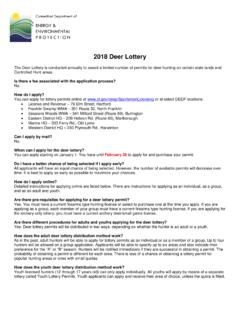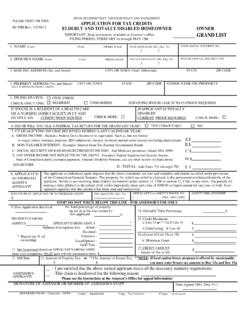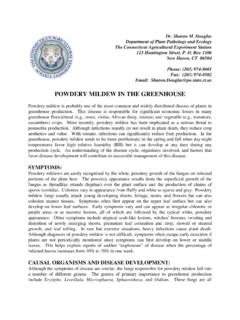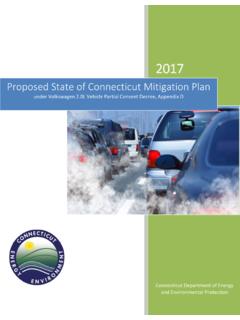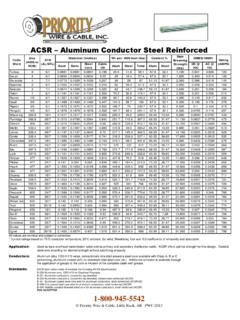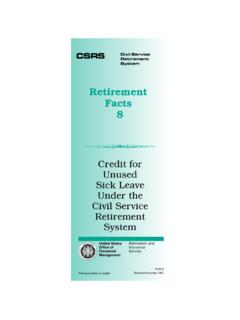Transcription of RightFAX User Guide - Connecticut
1 Department of Consumer Protection Technical Systems Division RightFAX user Guide August 4, 2014 RightFAX is a convenient, quick and easy paperless replacement to traditional faxing that s built right into your Microsoft Outlook email account. OUTBOUND FAX Note: The Outbound Fax feature is already installed and immediately available to all State Enterprise Exchange/Outlook email users. From within your Microsoft Outlook, you can send outbound faxes. Attachments to the email will be sent as fax pages in the order that they are attached to the outbound email. Use this special email address format to send an outbound fax: [fax:DestinationName@AreaCode-FaxNumber] Example: [fax:Nelson, David@860-706-1287] Notes: Square brackets are required surrounding the entire special address Start with the word fax plus a full colon : Specify the name of the fax destination Separate the name and number with the at sign @ Specify the full 10-digit fax telephone number only.
2 Area code is required. Do NOT start the phone number with a long-distance 1 or an outside line 9 . Spaces and punctuation within the fax telephone number, such as dashes and parentheses, are allowed and ignored. You can specify more than one fax destination by separating addresses with a semi-colon ; just like sending an email to multiple recipients. You will receive a confirmation page in an email stating that your outbound fax was either successful or failed. (This is a new feature as of August 2014.) INBOUND FAX Note: The Inbound Fax feature of RightFAX requires the assignment of a RightFAX telephone number to the user s email account. This is a sample of what you will see in your email inbox when you receive a RightFAX : Just double-click on the email from RightFAX E-mail Gateway. It may also be from Backup, Administrator. These are just the names of the servers which provide the RightFAX service. The fax will be contained as a .PDF attachment to the email.
3 These attachments are safe to be opened. Here is how the first page of the fax looks. As this fax was sent from RightFAX (see OUTBOUND FAX instructions above), this example fax has a cover page that was automatically generated by the sender s RightFAX : This shows the second page or the body text of the fax: Additional pages would follow as needed. If sent from RightFAX , attachments to the sender s email will come in as additional pages in the order they were attached to the email. It is recommended that you include your assigned RightFAX number in your email signature and on your printed business cards.