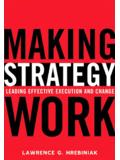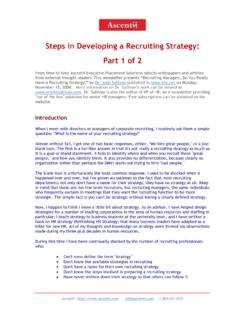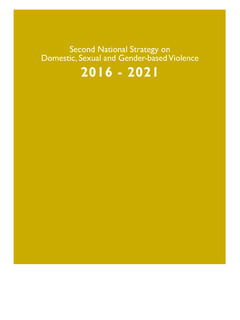Transcription of ROADMAP TO DEFINE A BACKUP STRATEGY FOR …
1 A White Paper ROADMAP TO DEFINE A BACKUP . STRATEGY FOR SAP applications . Helps you to analyze and DEFINE a robust BACKUP STRATEGY by Prakash Palani Table of Contents 1. Introduction .. 3. 2. ROADMAP that I follow to DEFINE a BACKUP 3. 3. Analyze .. 4. Recovery Point Objective (RPO) and Recovery Time Objective (RTO).. 5. Downtime/Runtime Requirement .. 5. Retention Period .. 5. Various Components To Be Backed 6. Basic Components (Applicable for any application) .. 6. AS Java Specific Components .. 8. Portal Specific Components .. 8. Exchange Infrastructure 8. APO Specific .. 8.
2 MDM Specific .. 9. Business Objects Specific .. 9. BACKUP Type .. 9. BACKUP Management Tasks .. 11. 4. Key Points to Take Home .. 11. 5. Reference / Additional Information .. 11. 2-Page 1. Introduction This paper describes various aspects to be considered while defining a BACKUP STRATEGY for an SAP. system. BACKUP and Recovery STRATEGY is one of the most important aspect of any SAP implementation and must be defined as uncomplicated as possible, the same helps to ensure that the defined procedures can be implemented without any difficulties during the critical situations. 2.
3 ROADMAP that I follow to DEFINE a BACKUP STRATEGY In my opinion, below are the preliminary steps involved in devising a BACKUP STRATEGY , it basically contains four main steps: Analyze DEFINE Implement Test and Fine Tune Identify the restorable Hardware / software components ( database, requirement directory, etc.,) Online vs Offline BACKUP Business/Legal Requirements Full vs Incremental vs (downtime, RPO, RTO, etc.,) Differential Technical Requirements Retention Period Analyze DEFINE Manual/Automation Downtime Management Tasks Test and BACKUP Test Implement Install Hardware Fine Tune Runtime Install Software Availability BACKUP All the Components Restorability Labeling Fine tune Tracking Storage This document is focused on the Analyze phase which is a key to DEFINE and implement the BACKUP STRATEGY .
4 The phases like DEFINE , implement and test are out of scope of this article; rather it provides an insight over how an analysis phase must be handled in a preparation phase. 3-Page 3. Analyze In the analyze phase, as mentioned above, in order to DEFINE a robust BACKUP and recovery STRATEGY , a detailed assessment must be done on technical requirements, business requirements, architectural requirements, etc., Below table lists few important questions to be asked when analyzing BACKUP STRATEGY , the output of the analyze phase will be the input for the definition phase. This is the phase in which business and technical requirements will be documented along with the solution to fulfill the requirements.
5 Checklist for defining a BACKUP STRATEGY Question Relevancy SLA Requirements on Recovery Time Objective This is very important to DEFINE how long an SAP system can be unavailable without severe negative impact SLA Requirements on Recovery Point Objective RPO constitutes an important criterion for recovery of a component; it defines the acceptable data loss during recovery of a component when restoring a BACKUP . Are there any downtime restrictions? Understanding the downtime requirement is essential to decide upon the software/hardware requirements Which component of the database to be backed up?
6 Helps you to understand the components such as database, file system, associated components, etc., Time and Frequency of the BACKUP for each of the This is more relevant when you DEFINE the downtime and SLA. components involved? requirements To what storage media it should be backed up? Depends on the SLA requirements Will the BACKUP be performed manually / automatically To understand the Resource Requirements How long a BACKUP should be retained in the tape pool? SAP's general recommendation is to keep 27 days of the BACKUP in the tape pool, this is to ensure better protection against physical tape errors and logical database errors How many days a BACKUP must be retained?
7 There are legal requirements to retain a BACKUP , hence retention period is something to be discussed with the legal department to understand the government regulations. We will be discussing about each of the questions in detail in the following sections 4-Page Recovery Point Objective (RPO) and Recovery Time Objective (RTO). RPO and RTO are the most important factors which play a major role in deciding the BACKUP frequency and types of backups to be taken on any given database. For example, in case of MS-SQL, if the RPO is 30 minutes, then it is recommended to take the full back up on a daily basis along with the transaction log BACKUP every 30 minutes.
8 With this approach, in a worst case scenario, you will be able to recover the database with 30 minutes (or) less of data loss from the crash point. Similarly when it comes to RTO, it is the base to decide upon the frequency, type of BACKUP , size of transaction log file, BACKUP /restore read/write speed, BACKUP solution, etc., For example, If the RTO is just 6 hours in your environment, then you should have a robust solution ( Network, BACKUP Infrastructure, Skilled Resources, etc.,) to bring the system back up and running in 6 hours of time. Downtime/Runtime Requirement This is an important element to be defined by reviewing the business requirement; this is another key factor to decide the BACKUP type, hardware and software.
9 If the SAP system is supporting global operations, then downtime may not be affordable by the business which will lead to choose online BACKUP . Retention Period There are legal requirements that must be taken into account while defining retention period, it is generally recommended to have a workshop with the legal team to understand the federal, state and local data retention requirements. 5-Page The technical side of the retention is that you must be in a position to restore a database BACKUP with at least one copy of the BACKUP taken in the recent days, hence several generation of backups have to be available to be able to deal with the faulty backups.
10 SAP's general recommendation is that you maintain the BACKUP of 28 days (4 weeks); consequently 27 backups are available in the event of database failure as indicated in the graphic below. Retention period is not just about daily backups, the same rule applicable for the backups like month- end, quarter-end, year-end backups must also be retained according to legal/business requirements. Various Components To Be Backed Up This chapter discusses the various components to be backed up for the SAP products like AS ABAP, AS. JAVA, Portal, APO, Business Objects and MDM. The reason for choosing these products is that they are unique in nature.