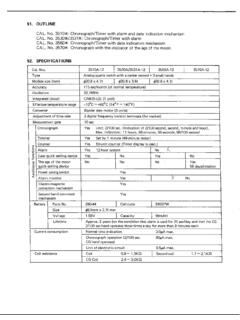Transcription of RocketRAID 35xx SATAII Host Adapter User’s Guide
1 RocketRAID 35xxSATAII host AdapterUser s GuideRevision: : March 2009 HighPoint Technologies, 2009 HighPoint Technologies, Inc. This document contains materialsprotected by International Copyright Laws. All rights reserved. No part of thismanual may be reproduced, transmitted or transcribed in any form and for anypurpose without the express written permission of HighPoint Technologies, and products mentioned in this manual are for identification purpose names or brand names appearing in this manual may or may not be registeredtrademarks or copyrights of their respective owners. Backup your important databefore using HighPoint s products and use at your own risk.
2 In no event shallHighPoint be liable for any loss of profits, or for direct, indirect, special, incidental orconsequential damages arising from any defect or error in HighPoint s products ormanuals. Information in this manual is subject to change without notice and does notrepresent a commitment on the part of effort has been made to ensure that the information in this manual isaccurate. HighPoint assumes no liability for technical inaccuracies, typographical, orother errors contained of ContentsAbout This and RAID Concepts and -- DESCRIPTION AND INSTALLA-TION1 - RocketRAID Adapter 112 - Installing the RocketRAID host - Verifying - Battery BIOS UTILITY1 - BIOS Setting 202 - Creating RAID - Deleting - Monitoring the host Adapter , Arrays and Devices.
3 305 - Maintaining - Additional Functions and of Contents3 HIGHPOINT RAID MANAGEMENT AND DE-VICE DRIVER CD1 - Creating a Driver - Device Driver - HighPoint RAID Management Utilities (HRM)..48 CUSTOMER SUPPORTT roubleshooting Checklist ..59 CONTACT US ..604 Table of Contents5 Table of ContentsAbout This GuideThe RocketRAID 35xx SATAII host Adapter s User s Guide provides informationabout the functions and capabilities of the host Adapter , and instructions forinstalling, configuring and maintaining RAID arrays hosted by the OS SupportHighPoint offers the broadest range of support for all major operating systems toensure OS and hardware server compatibility.
4 Drivers are available for all majoroperating systems, including Windows , Linux, Mac OS X and FreeBSD. GPL Li-censed Linux drivers into main Linux kernel help customers easily install and config-ure the RocketRAID RocketRAID 35xx series is based on HighPoint s TerabyteArchitecture and high-performing Intel IOP341 I/O Processor delivers enterprise-class SATA RAID 5 andRAID 6 performance for storage applications that need high bandwidth and highcapacity sequential performance. The Intel IOP341(800 MHz) I/O Processor is one ofthe industry s highest performing RAID I/O processor engines for multi-channelSATA hardware RAID 5/6 controllers.
5 The RocketRAID 35xx series of PCI-Expresshardware RAID controllers leverages HighPoint TerabyteArchitecture and a power-ful Intel IOP341 I/O Processor to deliver the industry s leading RAID 6 RocketRAID 35xx series offer a comprehensive line of hardware RAID controllersvia cutting edge multi-lane connectors from 4,8,12,16 and 24 ports. All RocketRAID35xx series controllers support RAID level 0, 1, 3, 5, 6, 10, 50 and RocketRAID 35xx series offers a robust hardware RAID 6 protection, an addi-tional disk drive failure tolerance provided by a second independent distributed parityscheme. It provides protection for mission-critical data from two concurrent diskfailures.
6 For instance, eliminating the risk of data loss if a second drive fails whilerebuilding is in optional Battery Back Up with integrated write journaling enhances data availabil-ity through rapid data recovery from power outage RocketRAID 35xx host AdapterCongratulations1 - Specifications and FeaturesHost Adapter Architecture6 TerabyteStream for Blazing Performance Intel IOP 81341(800 MHz) PCI -Express x8 256 MB of DDR II memory with ECC protection(RocketRAID3522/3530/3540), One DIMM Socket with default 1GB of DDR2-533 SDRAM with ECCprotection, upgrade to 2GB( RocketRAID 3560) Support up to 8/12/16/24 SATAII drives(RocketRAID3522/3530/3540/3560) Support 8 External ports( RocketRAID 3522); Support 12/16 Internal ports( RocketRAID 3530/3540).
7 Automatic detect 24 Internal ports or 20 Internal & 4 External ports( RocketRAID 3560) Multi Adapter support up to 4 adapters Intel RAID 6 (P+Q) for large capacity RAID arrays NVRAM for write journaling Battery Backup Unit (BBU) Optional RoHS compliantAdvance RAID Features Support RAID 0, 1, 3, 5, 6,10, 50 and JBOD Multiple RAID support Multiple Logical Drive Support BIOS booting support BIOS PnP and BBS (BIOS boot specification)support Write through and write back cache Online array roaming Online capacity expansion (OCE) and Online RAID level migration (ORLM) Quick and Background initialization for instant RAID configuration Automatic drive insertion / removal detection and rebuild 64bit LBA support greater than 2TB per volume Congratulations7 monitoring hard drive status for reliability Staggered Spinup with user selection in BIOS (MAID) spin down drives when array is idle SMTP for email notification Hardware Monitor function( RocketRAID 3560) Alarm / Buzzer alerts for drive failure SAF-TE (I2C) support SGPIO enclosure management ( RocketRAID 3530/3540/3560)
8 SNMP for remote management Ethernet port for OBM (Out of Band Managment) NTP (Network Time Protocol) Intelli-VRM. (Intelligent Virtual RAID Managment) SHI Storage Health Inspector ( and disk maintenance)RAID Management TerabyteSaver and TerabyteGuard for Data Protection and Reliability Firmware update in the Operating System Hot key (ctrl-h) boot-up RAID manager via BIOS API library for customizing AP Command Line Interface (CLI) Web browser-base RAID management software Disk scrubbing to prevent degraded RAID arrays Bad sector repair and re-mapping to reduce dropped drives ATA pass-through mode supportOperating System Support Windows XP, 2003, Vista, 2008 (32 and 64-bit versions) Linux FreeBSD Mac OS X & GPL licensed driver into Linux Kernel Monitors, Alerts and IndicatorsCongratulations8 Thermal and Atmospheric Characteristics:Work Temperature Range : +5 C ~ + 55 CRelative Humidity Range : 5% ~ 60% non condensingStorage Temperature : -20 C~ +80 CMTBF.
9 920,585 HoursElectrical Characteristics:Size: ( x ) L x W ( RocketRAID 3522) ( x ) L x W ( RocketRAID 3530/3540) ( x ) L x W ( RocketRAID 3560)WEMI : FCC Part 15 Class B and CEPHYSICAL SPECIFICATIONS CongratulationsThe following concepts and terminology is commonly used when describing thefunctions of the RocketRAID 35xx host initializationInitializing a disk writes necessary RAID configuration information to that disk. Disksmust be initialized before configuring them into RAID arrays. The initializationprocess will destroy all data on the StatusNewThe disk contains no data and has not been disk has been initialized and can be used for array disk has been assigned to one or more arrays, or configured as aspare disk was used on other controllers before use with theRocketRAID 35xx (see legacy disk below).
10 Understanding RAID Concepts and TerminologyWhen you create a redundant array using the RocketRAID35xx controller s BIOSC onfiguration Utility, it will automatically start the initialization process. Whencreating an array using the HighPoint RAID Management Console software, you canspecify an initialization option (Skip initialization, foreground and background).Online RAID Level MigrationThis term describes the ability to change one type of array (RAID level), into a differenttype of array (changing a RAID 1 array into a RAID 10 array for example). Data is stillaccessible during the migration process, and a base level of security is still initializationA redundant array (RAID1,RAID5, RAID6, RAID10) needs to be initialized to ensurefull performance and reliability.