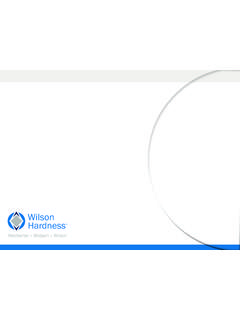Transcription of Rockwell Automation Library of Process Objects
1 Rockwell Automation Library of Process ObjectsReducing Development Time Efficient Design and Operation The Rockwell Automation Library of Process Objects is a predefined Library of controller code (Add-On Instructions), display elements (global Objects ), and faceplates that let you quickly assemble large applications with proven strategies, rich functionality, and known with consideration given to international standards such as color, functionality and symbols, these Objects are a good fit for many industry and Benefits Process Objects for a range of field devices and functions Standards-based display elements with consistent user interface - Quickly identify abnormal situations Includes consistent modes of operation, overrides and simulation options - Assist maintenance operations without having to open controller code Modular design eases construction of complex control strategies - Reduced development and maintenance time Comprehensive documentation and supportLibrary ResourcesI/O PROCESSINGB asic Analog Input (P_AIn)Analog Input Channel (P_AIChan)Advanced Analog Input (P_AInAdv)Dual Sensor Analog Input (P_AInDual)
2 Multiple Analog Input (P_AInMulti)Discrete Input object (P_DIn)Discrete Output (P_DOut)Analog Output (P_AOut)Pressure/Temperature Compensated Flow ( P_ P T C o m p )Tank Strapping Table (P_StrapTbl)HART Analog Input (P_AInHART)HART Analog Output (P_AOutHART)REGULATORY CONTROLP roportional + Integral + Derivative Enhanced (P_PIDE)Analog Fanout (P_Fanout)High or Low Selector (P_HiLoSel)Deadband Controller (P_DBC)PROCEDURAL CONTROLS equencer object (P_Seq)Flowmeter Dosing (P_DoseFM)Weigh Scale Dosing (P_DoseWS)Lead/Lag/Standby Motor Group (P_LLS)MOTORSS ingle-speed Motor (P_Motor)Two-speed Motor (P_Motor2 Spd)Reversing Motor (P_MotorRev)Hand-operated Motor (P_MotorHO)Discrete 2-, 3-, or 4-state Device (P_D4SD) (also used for valves)PowerFlex 523/525 VF Drives (P_PF52x)PowerFlex 753 Drive (P_PF753)PowerFlex 755 Drive (P_PF755)SMC -50 Smart Motor Controller (P_SMC50)SMC Flex Smart Motor Controller ( P_ S M C F l e x )Variable-speed Drive (P_VSD)E1 Plus Electronic Overload Relay ( P_ E1P l u s E )E3/E3 Plus Overload Relay (P_E3 Ovld)E300 Overload Relay (P_E300 Ovrld)Run Time and Start Counter (P_RunTime)Restart Inhibit for Large Motor (P_ResInh)VALV ESAnalog/Pulsed Control Valve (P_ValveC)Hand-operated Valve (P_ValveHO)Motor-operated Valve (P_ValveMO)Mix-proof Valve (P_ValveMP)Solenoid-operated Valve (P_ValveSO)2-state Valve Statistics (P_ValveStats)n-Position Device (P_nPos)Discrete 2-, 3-, or 4-state Device (P_D4SD) (also used for motors)STEAM TABLES aturated Steam Pressure (P_Sat)Saturated Steam Temperature (P_TSat)General Steam Table (P_Steam)Steam Properties Given Enthalpy and Entropy (P_Steam_hs)Steam Properties Given Pressure and Enthalpy (P_Steam_ph)Steam Properties Given Pressure and Entropy (P_Steam_ps)CROSS FUNCTIONALC ondition Gate Delay (P_Gate)
3 Interlocks with First Out and Bypass (P_Intlk)Permissives with Bypass (P_Perm)Central Reset (P_Reset)Common Alarm Block (P_Alarm)Common Mode Block (P_Mode)Operator Prompt (P_Prompt)Boolean Logic with Snapshot (P_Logic)LOGIX DIAGNOSTIC OBJECTSL ogix Change Detector (L_ChangeDet)Logix Controller CPU Utilization (L_CPU)Logix Redundant Controller Monitor (L_Redun)Logix Task Monitor (L_TaskMon)Logix Module Status (L_ModuleSts)GRAPHICS FOR BUILT-IN INSTRUCTIONSB uilt-in AutotunerCoordinated Control (CC)Internal Model Control (IMC)Modular Multivariable Control (MMC)Proportional + Integral + Derivative Enhanced (PIDE)Ramp Soak (RMPS)Totalizer (TOT) Library object Library object Library OBJECTO bjects Based ConfigurationBy using the Rockwell Automation Library of Process Objects , the end user is able to configure a control application using pre-defined Objects for common functions helping to reduce engineering time. The Add-On Instructions allow modules of code, with pre-defined functionality, to be connected together in a drag and drop environment to rapidly define a control coupled to global Objects and faceplates in FactoryTalk View Studio, these Objects enable configuration of a device from I/O to operator interface in a few mouse clicks.
4 When coupled with FactoryTalk VantagePoint , the application can be scanned and the Process Objects are automatically mapped to a business information model. This allows monitoring and reporting on the device status, along with the ability to map additional asset management and maintenance : Analog Input object Add-On Instruction, Global object and FaceplateProcess StrategiesTo reduce implementation time and minimize risk, Process Strategy templates are available from PlantPAx that provide pre-connected functionality to meet control system needs. These individually importable Function Block Diagrams include instructions from the Rockwell Automation Library of Process Objects that have been configured to represent many common control and equipment scenarios encountered in Process Automation ( I/O monitoring, regulatory control, motor and valve control).FaceplatesAll global Objects have an associated faceplate which appears when the global object is clicked.
5 These faceplates require no additional configuration. When an object has additional support functions linked, such as Run Time Monitor, Interlock Block, or others, the faceplate for these extended functions will also be accessible from the ObjectsFor rapid development of information-rich operator displays, the Rockwell Automation Library of of Process Objects provides a collection of display Objects that are linked to the Add-On Instructions with a drag and drop wizard. This allows rapid development of main plant display Library object DocumentationEach Library object has its own reference manual that defines the parameters and display elements that are specific to the object . The manuals are structured with the following subsections (bookmarks in the PDFs as shown in Figure 2): Guidelines Explains when to use this instruction and alternative Add- On instructions for situations that do not apply for this instruction.
6 Functional Description Provides details on how the instruction operates to acquaint you with the capabilities of the instruction. Required Files Includes the controller and visualization files that you must import into your project to use this instruction. Controller Code Describes the input and output parameters and local configuration tags for controller configuration and maintenance. Operations Describes primary operations for Add-On Instructions, including modes, alarms, and simulation. Programming Example (selected manuals) Illustrates the use of the instruction for a better understanding of the instruction logic. Display Elements Depicts the display elements to aid in choosing the ones that you need. Quick Display A small screen that lets operators perform simple interactions with the respective instruction. From the Quick Display, you can navigate to the faceplate for full access for operation, maintenance, and configuration.
7 Faceplate Explains how to use and understand the faceplate. A brief description of each Library object is provided in the following pages to help you select functionality for your system. The overviews include sample displays and links to the respective Add-On Instruction and Maintenance InformationTake advantage of the out-of-the-box mobile and reporting capabilities with FactoryTalk VantagePoint EMI Integration. Within the FactoryTalk VantagePoint portal, standard content makes it easy to associate control Objects with additional information in a plant model. Asset information is able to be associated with the object including asset costs, maintenance information, spare part ordering information, etc. This information model can be directly entered or linked to data in other the model is built, this information is accessible via the FactoryTalk VantagePoint portal as a report, dashboard or trend, as of Operation and SecurityA comprehensive security model is implemented allowing different functions to be granted or denied access based on a defined user or group.
8 This is fully configurable to allow highly defined security schemes to be Objects operate within a pre-defined set of modes, these include:Operator Controlled from the HMIP rogram Controlled from the application codeOverride Where selected interlocks and permissive conditions can be bypassedMaintenance Where all interlocks, permissive conditions and internal checks are bypassedHand Under control of hardwired control stationsAlarm State ModelThe PlantPAx system implements the complete state model defined in , Management of Alarm Systems for the Process Industries. This implementation provides three mechanisms to prevent prolonged indications of an alarm: Suppress, Shelve, and Disable. The Shelve mechanism provides an operator initiated means to prevent an alarm from indicating for a configurable period of time. Alarms which are shelved continue to function normally except that, once acknowledged, they do not transition to the unacknowledged state.
9 Alarms can be unshelved by the operator, when the shelving timer expires, or by program logic. The latter makes it possible to ensure that alarms are not inadvertently shelved by creating unshelved logic that is triggered by an event such as shift Suppress mechanism provides a control logic initiated means to programmatically prevent an alarm from indicating based on Process state or condition. Alarms which are suppressed continue to function normally except that, once acknowledged, they do not transition to the unacknowledged state. The suppress state makes it possible to implement suppress by design logic which, for examples, suppresses alarming when a piece of equipment is not in Disable mechanism provides a maintenance initiated means to take an alarm out of service without modifying the underlying control which are disabled do not transition alarm status and are not logged in the historical database. ShelvedUnshelvedOperator UnshelveShelving Expi resProgram UnshelveNewAlarmSuppressedUnsuppressedPr ogram UnsuppressNewAlarmDisabledEnabledEnableN ewAlarmPublication Publication PROCES-PP008D-EN-E February 2016 Copyright 2016 Rockwell Automation , Inc.
10 All Rights Reserved. Printed in Publication PROCES-PP008C-EN-C October 2014 PowerFlex, SMC, E3/ E3 Plus Electronic Overload Relay, E1 Plus Electronic Overload Relay, E300 Electronic Overload Relay, FactoryTalk View Studio, FactoryTalk VantagePoint, CompactLogix, ControlLogix, PlantPAx, Allen-Bradley, TechConnect, and LISTEN. THINK. SOLVE. are trademarks of Rockwell Automation , Inc. Trademarks not belonging to Rockwell Automation are property of their respective To Get The Rockwell Automation Library of Process ObjectsThe Rockwell Automation Library of Process Objects can be downloaded from the Product Compatibility Download Center at: TechConnect SM contract is required for access