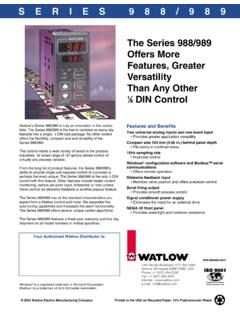Transcription of Rockwell Automation Library of Process Objects: …
1 Rockwell Automation Library of Process Objects: Variable Speed drive (P_VSD)Version ManualImportant User InformationRead this document and the documents listed in the additional resources section about installation, configuration, and operation of this equipment before you install, configure, operate, or maintain this product. Users are required to familiarize themselves with installation and wiring instructions in addition to requirements of all applicable codes, laws, and including installation, adjustments, putting into service, use, assembly, disassembly, and maintenance are required to be carried out by suitably trained personnel in accordance with applicable code of this equipment is used in a manner not specified by the manufacturer.
2 The protection provided by the equipment may be no event will Rockwell Automation , Inc. be responsible or liable for indirect or consequential damages resulting from the use or application of this examples and diagrams in this manual are included solely for illustrative purposes. Because of the many variables and requirements associated with any particular installation, Rockwell Automation , Inc. cannot assume responsibility or liability for actual use based on the examples and patent liability is assumed by Rockwell Automation , Inc.
3 With respect to use of information, circuits, equipment, or software described in this of the contents of this manual, in whole or in part, without written permission of Rockwell Automation , Inc., is this manual, when necessary, we use notes to make you aware of safety may also be on or inside the equipment to provide specific , Rockwell Software, and Rockwell Automation are trademarks of Rockwell Automation , not belonging to Rockwell Automation are property of their respective : Identifies information about practices or circumstances that can cause an explosion in a hazardous environment, which may lead to personal injury or death, property damage, or economic.
4 Identifies information about practices or circumstances that can lead to personal injury or death, property damage, or economic loss. Attentions help you identify a hazard, avoid a hazard, and recognize the information that is critical for successful application and understanding of the HAZARD: Labels may be on or inside the equipment, for example, a drive or motor, to alert people that dangerous voltage may be HAZARD: Labels may be on or inside the equipment, for example, a drive or motor, to alert people that surfaces may reach dangerous FLASH HAZARD.
5 Labels may be on or inside the equipment, for example, a motor control center, to alert people to potential Arc Flash. Arc Flash will cause severe injury or death. Wear proper Personal Protective Equipment (PPE). Follow ALL Regulatory requirements for safe work practices and for Personal Protective Equipment (PPE). Rockwell Automation Publication SYSLIB-RM016G-EN-E - February 20173 Table of ContentsPrefaceSoftware Compatibility and Content Revision .. 5 Additional Resources .. 5 Variable Speed drive (P_VSD)Guidelines.
6 7 Functional Description .. 8 Required Connections for a Hardwired drive .. 10 Required Files .. 11 Controller File .. 11 Visualization Files .. 11 Controller Code .. 14 Variable Speed drive InOut Structure .. 14 Variable Speed drive Input Structure .. 15 Variable Speed drive Output Structure.. 21 Variable Speed drive Local Configuration Tags .. 26 Operations .. 27 Modes .. 27 Alarms.. 28 Simulation .. 29 Execution .. 29 Programming Example.. 30 Display Elements .. 31 State Indicators.
7 34 Status/Quality Indicators .. 34 Mode Indicators .. 36 Alarm Indicators .. 36 Maintenance Bypass Indicator .. 37 Using Display Elements .. 38 Quick Display.. 39 Faceplate .. 40 Operator Tab .. 40 Maintenance Tab .. 46 Engineering Tab .. 49 Diagnostics Tab .. 62 Trends.. 63 Alarms Tab .. 64 Variable Speed drive Faceplate Help .. 664 Rockwell Automation Publication SYSLIB-RM016G-EN-E - February 2017 Table of ContentsNotes: Rockwell Automation Publication SYSLIB-RM016G-EN-E - February 20175 PrefaceSoftware Compatibility and Content RevisionFor the latest compatible software information and to download the Rockwell Automation Library of Process Objects, see the Product Compatibility and Download Center at general Library considerations, see Rockwell Automation Library of Process Objects Reference Manual.
8 Publication ResourcesThese documents contain additional information concerning related products from Rockwell 1 - Summary of ChangesTopicPageVisualization Files: Global Objects (.ggfx) - Process Diagnostic Objects12 Table 2 - Additional ResourcesResourceDescriptionPlantPAx Distributed Control System Selection Guide, publication PROCES-SG001 Provides information to assist with equipment procurement for your PlantPAx Distributed Control System Reference Manual, publication PROCES-RM001 Provides characterized recommendations for implementing your PlantPAx Automation Library of Process Objects Reference Manual.
9 Publication PROCES-RM002 Provides general considerations for the PlantPAx system Library of Process View Machine Edition User Manual, publication VIEWME-UM004 Provides details on how to use this software package for creating an Automation View Site Edition User Manual, publication VIEWSE-UM006 Provides details on how to use this software package for developing and running human-machine interface (HMI) applications that can involve multiple users and servers, distributed over a 70 Adjustable Frequency AC Drives User Manual, Publication 20A-UM001 Provides basic information needed to start-up, program, and troubleshoot the PowerFlex 70 Adjustable Frequency AC 700 Adjustable Frequency AC Drives User Manual, Publication 20B-UM001 Provides basic information needed to start-up, program, and troubleshoot the PowerFlex 700 Adjustable Frequency AC 700H Adjustable Frequency AC Drives Programming Manual.
10 Publication 20C-PM001 Provides basic information needed to start-up, program, and troubleshoot the PowerFlex 700H Adjustable Frequency AC 700S Adjustable Frequency AC Drives Phase II Programming Manual, Publication 20D-PM001 Provides information needed to start-up, program, and troubleshoot the PowerFlex 700S Phase II Adjustable Frequency AC Digital DC drive User Manual, Publication 20P-UM001 Provides basic information required to install, start-up, and troubleshoot the PowerFlex DC 4 Adjustable Frequency AC drive User Manual, Publication 22A-UM001 Provide basic information needed to install, start-up, and troubleshoot the PowerFlex 4 AdjustableFrequency AC Automation Publication SYSLIB-RM016G-EN-E - February 2017 PrefaceYou can view or download publications at To order paper copies of technical documentation, contact your local Allen-Bradley distributor or Rockwell Automation sales 40 Adjustable Frequency AC drive User Manual.