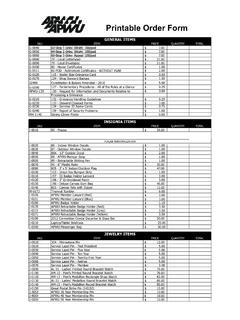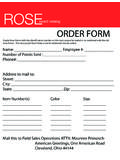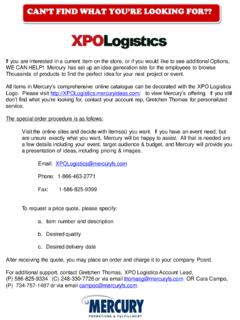Transcription of Rose Award Website Instructions- NEW USERS - Corexpand
1 rose Award Website instructions - NEW USERS . If you have never placed an order online before follow the directions below. Home Page . Please read the notes listed about redeeming the different kinds of rose Point Certificates. To START click on My Account . user Sign In Page . If you have never placed an order before you will need to create a new account. Please click on the words Create a New Account . Click on the words Create a New Account . New user Page . *Please fill out all boxes. Company= American Greetings *Please use your home address. *Please be sure to enter your Employee # on Line 2. *Please only use 5-digit postal codes. *Fax numbers are not necessary. Trouble shooting Tips: If you have improperly filled out your form, you will see this What does this mean? These are required fields. page again. It will automatically delete your Store Email Inclusion: This option is if you would like updates or password and you will need to notifications sent to your email address from this site.
2 Choose: enter it again and correct your Opt-In if you would like to receive emails or Opt-Out not to errors, click update again. receive emails. Email Preference: If you Opt-In you have the choice to receive an email with pictures, etc. If you Opt-Out just pick one, neither will matter. CLICK UPDATE WHEN THE FORM HAS BEEN COMPLETED! New user When you have successful filled out You have successfully the form you will receive this page. completed your new account. You can select a category from the You will receive an email confirmation. Drop Down. You can order immediately now. OR. Click Continue button and you will be Please see ordering directions, once you have completed your redirected to the home page and you account set-up. can select from the drop down on that page.