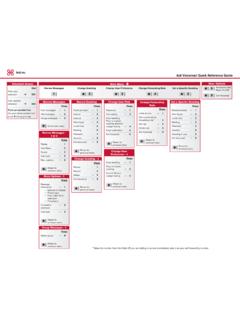Transcription of Rosemount 2051 Pressure Transmitter with HART 4 …
1 00825-0100-4101 quick Installation Guide00825-0100-4101, Rev EAJune 2010 Rosemount 2051 StartEndStep 1: Mount the TransmitterStep 2: Consider Housing RotationStep 3: Set the JumpersStep 4: Connect the Wiring and PowerStep 5: Verify ConfigurationStep 6: Trim the TransmitterSafety Instrumented SystemsProduct CertificationsRosemount 2051 Pressure Transmitterwith HART 4-20 mA and HART 1-5 Vdc Low Power ProtocolRosemount 2051CF Series Flowmeter Transmitter with HART 4-20 mA and HART 1-5 Vdc Low Power Page 1 Tuesday, June 29, 2010 9:26 AMProduct DiscontinuedQuick Installation Guide00825-0100-4101, Rev EAJune 2010 Rosemount 20512 2010 Rosemount Inc. All rights reserved. All marks property of owner.
2 Rosemount and the Rosemount logotype are registered trademarks of Rosemount Inc. Rosemount Market BoulevardChanhassen, MN USA 55317T (US) (800) 999-9307T (Intnl) (952) 906-8888F (952) 949-7001 Emerson Process Management GmbH & Co. OHGA rgelsrieder Feld 382234 WesslingGermanyT 49 (8153) 9390F49 (8153) 939172 Emerson Process Management Asia Pacific Private Limited1 Pandan CrescentSingapore 128461T (65) 6777 8211F (65) 6777 0947/65 6777 0743 Beijing Rosemount Far East Instrument Co., LimitedNo. 6 North Street, Hepingli, Dong Cheng DistrictBeijing 100013, ChinaT (86) (10) 6428 2233F (86) (10) 6422 8586 IMPORTANT NOTICEThis installation guide provides basic guidelines for Rosemount 2051 transmitters.
3 It does not provide instructions for configuration, diagnostics, maintenance, service, troubleshooting, Explosion-proof, Flameproof, or intrinsically safe ( ) installations. Refer to the 2051 reference manual (document number 00809-0100-4101) for more instruction. This manual is also available electronically on could result in death or serious injury: Installation of this Transmitter in an explosive environment must be in accordance with the appropriate local, national, and international standards, codes, and practices. Please review the approvals section of the 2051 reference manual for any restrictions associated with a safe installation. Before connecting a HART-based communicator in an explosive atmosphere, make sure the instruments in the loop are installed in accordance with intrinsically safe or non-incendive field wiring practices.
4 In an Explosion-proof/Flameproof installation, do not remove the Transmitter covers when power is applied to the unit. Process leaks may cause harm or result in death. To avoid process leaks, only use the o-ring designed to seal with the corresponding flange adapter. Electrical shock can result in death or serious injury. Avoid contact with the leads and the terminals. High voltage that may be present on leads can cause electrical Entries Unless marked, the conduit/cable entries in the Transmitter housing use a 1/2-14 NPT thread form. Only use plugs, adapters, glands or conduit with a compatible thread form when closing these Page 2 Tuesday, June 29, 2010 9:26 AMQuick Installation Guide00825-0100-4101, Rev EAJune 2010 Rosemount 20513 STEP 1: MOUNT THE TRANSMITTERA.
5 ApplicationsLiquid Flow Applications1. Place taps to the side of the Mount beside or below the Mount the Transmitter so that the drain/vent valves are oriented Flow Applications1. Place taps in the top or side of the Mount beside or above the Flow Applications1. Place taps to the side of the Mount beside or below the Fill impulse lines with Page 3 Tuesday, June 29, 2010 9:26 AMQuick Installation Guide00825-0100-4101, Rev EAJune 2010 Rosemount 20514 STEP 1 Optional Mounting BracketsWhen installing the Transmitter to one of the optional mounting brackets, torque the bracket bolts to 125 (0,9 N-m). Rosemount 2051 CPanel Mount(1)(1) Panel bolts are customer MountCoplanar FlangeTraditional FlangeRosemount Page 4 Tuesday, June 29, 2010 9:26 AMQuick Installation Guide00825-0100-4101, Rev EAJune 2010 Rosemount 20515 STEP 1 Bolting ConsiderationsIf the Transmitter installation requires assembly of the process flanges, manifolds, or flange adapters, follow these assembly guidelines to ensure a tight seal for optimal performance characteristics of the transmitters.
6 Use only bolts supplied with the Transmitter or sold by Emerson as spare parts. Figure 1 illustrates common Transmitter assemblies with the bolt length required for proper Transmitter 1. Common Transmitter Assemblies Bolts are typically carbon steel or stainless steel. Confirm the material by viewing the markings on the head of the bolt and referencing Figure 2. If bolt material is not shown in Figure 2, contact the local Emerson Process Management representative for more information. Use the following bolt installation procedure:1. Carbon steel bolts do not require lubrication and the stainless steel bolts are coated with a lubricant to ease installation. However, no additional lubricant should be applied when installing either type of bolt.
7 2. Finger-tighten the Torque the bolts to the initial torque value using a crossing pattern. See Figure 2 for initial torque Torque the bolts to the final torque value using the same crossing pattern. See Figure 2 for final torque Verify that the flange bolts are protruding through the isolator plate before applying Pressure . 4 x (44 mm)4 x (73 mm)A. Transmitter with Coplanar FlangeB. Transmitter with Coplanar Flange and Optional Flange AdaptersC. Transmitter with Traditional Flange and Optional Flange AdaptersD. Transmitter with Coplanar Flange and Optional Manifold and Flange Adapters4 x (44 mm)4 x (38 mm)4 x (44 mm)4 x (57 mm) Page 5 Tuesday, June 29, 2010 9:26 AMQuick Installation Guide00825-0100-4101, Rev EAJune 2010 Rosemount 20516 STEP 1 2.
8 Torque values for the flange and flange adapter boltsD. O-rings with Flange AdaptersWARNINGW henever the flanges or adapters are removed, visually inspect the o-rings. Replace them if there are any signs of damage, such as nicks or cuts. If you replace the o-rings, re-torque the flange bolts and alignment screws after installation to compensate for seating of the PTFE MaterialHead MarkingsInitial TorqueFinal TorqueCarbon Steel (CS) 300 Steel (SST)150 to install proper flange adapter O-rings may cause process leaks, which can result in death or serious injury. The two flange adapters are distinguished by unique O-ring grooves. Only use the O-ring that is designed for its specific flange adapter, as shown 3051S / 3051 / 2051 / 3095 Rosemount 1151 Flange AdapterO-ringFlange AdapterO-ringPTFE Page 6 Tuesday, June 29, 2010 9:26 AMQuick Installation Guide00825-0100-4101, Rev EAJune 2010 Rosemount 20517E.
9 Inline Gage Transmitter OrientationThe low side Pressure port (atmospheric reference) on the inline gage Transmitter is located in the neck of the Transmitter , behind the housing. The vent path is 360 around the Transmitter between the housing and sensor. (See Figure 3.) Keep the vent path free of any obstruction, including but not limited to paint, dust, and lubrication by mounting the Transmitter so that the contaminants can drain 3. Inline Gage TransmitterSTEP 2: CONSIDER HOUSING ROTATIONTo improve field access to wiring or to better view the optional LCD display:STEP 3: SET THE JUMPERSIf alarm and security jumpers are not installed, the Transmitter will operate normally with the default alarm condition alarm high and the security If the Transmitter is installed, secure the loop, and remove Remove the housing cover opposite the field terminal side.
10 Do not remove the instrument cover in explosive atmospheres when the circuit is Reposition the jumper. Avoid contact with the leads and the terminals. See Figure 4 for the location of the jumper and the ON and OFF positions. 4. Reattach the Transmitter cover. The cover must be fully engaged to comply with explosion-proof Loosen the housing rotation set First rotate the housing clockwise to the desired location. If the desired location cannot be achieved due to thread limit, rotate the housing counter clockwise to the desired location (up to 360 from thread limit).3. Retighten the housing rotation set side Pressure port (atmospheric reference)Housing Rotation Set Screw (5/64-inch) Page 7 Tuesday, June 29, 2010 9:26 AMQuick Installation Guide00825-0100-4101, Rev EAJune 2010 Rosemount 20518 Figure 4.