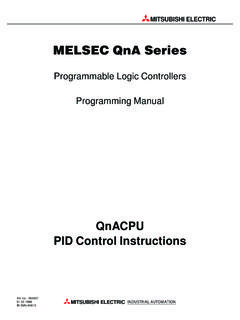Transcription of s Manual User s Manual - inverter & Plc
1 Mitsubishi programmable logic ControllerAnalog Input/Output Module Type A1S66 ADAUser,s ManualMODELMODELCODEA1S66 ADA-U-E13JL41IB(NA)-66819-F(0410)MEEA nalog Input/Output Module Type A1S66 ADAUser,s ManualSpecifications subject to change without exported from Japan, this Manual does not require application to theMinistry of Economy, Trade and Industry for service transaction OFFICE : 1-8-12, OFFICE TOWER Z 14F HARUMI CHUO-KU 104-6212,JAPANNAGOYA WORKS : 1-14 , YADA-MINAMI 5-CHOME , HIGASHI-KU, NAGOYA , JAPANA - 1 A - 1 SAFETY PRECAUTIONS (Always read these instructions before using this equipment.)Before using this product, please read this Manual and the relevant manuals introduced in this manualcarefully and pay full attention to safety to handle the product instructions given in this Manual are concerned with this product.
2 For the safety instructions of theprogrammable controller system, please read the CPU module user 's this Manual , the safety instructions are ranked as "DANGER" and "CAUTION".!DANGERCAUTION!Indicates that incorrect handling may cause hazardous conditions,resulting in death or severe that incorrect handling may cause hazardous conditions, resulting in medium or slight personal injury or physical that the !CAUTION level may lead to a serious consequence according to the follow the instructions of both levels because they are important to personal save this Manual to make it accessible when required and always forward it to the end user .[DESIGN PRECAUTIONS]! DANGER In case of the external power supply failure or the programmable controller ( PLC ) failure, set upa safety circuit outside the PLC so that the entire system can operate safely. The mis-outputand malfunction may cause an accident.! CAUTION Use the PLC in an environment that meets the general specifications contained in this this PLC in an environment outside the range of the general specifications could result inelectric shock, fires, malfunctions, and damage to or deterioration of the product.
3 Do not bunch the control wires with the main circuit or power wires, or install them close to eachother. They should be installed 100 mm ( inch) or more from each other. Failure to do somay result in noise that would cause malfunctions. At power ON/OFF, voltage or current may instantaneously be output from the output terminal ofthis such case, wait until the analog output becomes stable to start controlling the external device.[INSTALLATION PRECAUTIONS]! CAUTION Insert the tabs at the bottom of the module into the mounting holes in the base unit. If themodule is not properly installed, it may result in malfunctions, failure, or fallout. Do not directory touch the module's conductive parts. Doing so could cause malfunctions orfailure in the - 2 A - 2[WIRING PRECAUTIONS]! CAUTION Ground the AG and FG terminals to the protected grounding conductor when there are a lot ofnoise.
4 Failure to ground these terminals may cause malfunctions. When wiring PLC, check the rated voltage and terminal layout of the wiring, and make sure thewiring is done correctly. Connecting a power supply that differs from the rated voltage or wiringit incorrectly may cause fires or failure. Tighten the terminal screws within the range of specified the terminal screws are loose, it may result in short circuits or the screws too far may cause damage to the screw, resulting in short circuits, ormalfunctions. Be sure there are no foreign substances such as sawdust or wiring debris inside the debris could cause fires, failure, malfunctions.[STARTING AND MAINTENANCE PRECAUTIONS]! CAUTION Do not touch the connector while the power is on. Doing so could cause malfunctions. Be sure to shut off all phases of the external power supply used by the system before cleaningor retightening the terminal screws. If you do not switch off the external power supply, it willcause failure or malfunctions of the module.
5 Do not disassemble or modify the modules. Doing so could cause failure, malfunctions, injury, orfires. Be sure to shut off all phases of the external power supply used by the system before mountingor dismounting the module. If you do not switch off the external power supply, it will cause failureor malfunctions of the module. Before handling the module, always touch grounded metal, etc. to discharge static electricityfrom the human to do so can cause the module to fail or malfunction.[OPERATING PRECAUTIONS]! DANGER Do not output (turn ON) the "usage disable" signal as an output signal to special modules fromthe PLC the "usage disable" signal may cause PLC system malfunctions.[DISPOSAL PRECAUTIONS]! CAUTION When disposing of this product, treat it as industrial - 3 A - 3 REVISIONS The Manual number is given on the bottom left of the back Date Manual NumberRevisionJan.
6 , 1998IB(NA)-66819-AFirst printingFeb., 1998IB(NA)-66819-BCorrectionSection , 2001IB(NA)-66819-CAdditionWARRANTYC orrectionSAFETY PRECAUTIONS, Chapter2, , , , , , , , 2003IB(NA)-66819-DCorrectionSAFETY PRECAUTIONS, , , , Appendix1 July, 2003IB(NA) , 2004IB(NA)-66819-FCorrectionSAFETY PRECAUTIONS, Section , 2005IB(NA)-66819-GAdditionConformation to the EMC Directive and Low Voltage InstructionCorrectionSAFETY PRECAUTIONS, Chapter 5 Japanese Manual Version SH-3642-HThis Manual confers no industrial property rights or any rights of any other kind, nor does it confer any patentlicenses. Mitsubishi Electric Corporation cannot be held responsible for any problems involving industrial propertyrights which may occur as a result of using the contents noted in this Manual . 1998 MITSUBISHI ELECTRIC CORPORATIONA - 4 A - 4 INTRODUCTIONT hank you for purchasing the Mitsubishi Graphic Operation using the equipment, please read this Manual carefully to develop full familiarity with the functionsand performance of the graphic operation terminal you have purchased, so as to ensure correct forward a copy of this Manual to the end OVERVIEW1 - 1 to 1 - Features.
7 1 - Comparison with 1 - 32 SYSTEM CONFIGURATION2 - 1 to 2- 23 SPECIFICATION3 - 1 to 3 General 3 - Performance Specifications .. 3 - D/A Conversion I/O 3 - Voltage output 3 - Current output 3 - Overall 3 - A/D Conversion I/O 3 - Voltage input characteristic .. 3 - Current input characteristic .. 3 - Overall 3 - I/O Signals Against the PLC CPU .. 3 - List of I/O signals .. 3 - I/O signal 3 - 134 PROCEDURES AND SETTINGS BEFORE OPERATION4 - 1 to 4 Procedures before Operation .. 4 - Handling 4 - Installation and Removal of the Shield Cover .. 4 - Part Identification and Settings .. 4 - 4 - Precautions when wiring .. 4 - Wiring between the A1S66 ADA and the external devices .. 4 - Fine Adjustment of the Offset /Gain Values .. 4 - Fine adjustment methods of the offset/gain - Maintenance and 4 - 12A - 5 A - 55 PROGRAMMING5 - 1 to 5 - Program Creation 5 - Outputting digital values as voltage/current (D/A conversion).
8 5 - Receiving voltage/current as digital values (A/D conversion).. 5 - Basic Read and Write Programs .. 5 - Program Example .. 5 - 36 TROUBLESHOOTING6 - 1 to 6- 2 APPENDIXApp - 1 to App - 5 Appendix 1 Comparison with the Conventional Analog I/O Module (A1S63 ADA) ..App - 1 Appendix 2 External - 3 Appendix 3 Precautions For Reading A Digital Output Value (For Hardware Version "C" or Earlier) ..App - 4A - 6 A - 6 Conformance to the EMC Directive/Low Voltage DirectiveWhen incorporating the Mitsubishi PLC into other machinery or equipment and keeping compliance withthe EMC and low voltage directives, refer to Chapter 3, "EMC Directives and Low Voltage Directives" ofthe user 's Manual (Hardware) included with the CPU module or base unit CE logo is printed on the rating plate on the main body of the PLC that conforms to the EMC directiveand low voltage making this product conform to the EMC directive and low voltage instruction, it is not necessary tomake those steps - 1 1 - 1 MELSEC-A1 OVERVIEW 11 OVERVIEWThis user 's Manual describes the handling, specifications and programing method ofthe A1S66 ADA type Analog I/O Module (hereafter referred to as A1S66 ADA), which isutilized in combination with the MELSEC-A series CPU module (hereafter referred toas PLC CPU).
9 The A1S66 ADA is a special module with a four-channel analog inputand two-channel analog output.(Hereinafter, D/A conversion shall mean digital to analog conversion and A/Dconversion shall mean analog to digital conversion.)(1) D/A conversionDigital values are converted to analog values such as voltage and current, andoutput (V) + 0tDigital valuesAnalog values(2) A/D ConversionAnalog values such as voltage and current are converted to digital values so theycan be imported into the PLC CPU.(V) + (V) + 0tt0 Digital valuesAnalog valuesThe voltage, current and digital values that the A1S66 ADA may input or outputare ranged as follows:Voltage I/O range 0 to 10 V, 1 to 5 V, -10 to 10 V, 0 to 20 mA (switched byrange)Current I/O range 0 to 20 mA, 4 to 20 mA (switched by range)Digital output value 0 to 4095 (12 bit binary value)Digital input value 0 to 4000 (12 bit binary value)1 - 2 1 - 2 MELSEC-A1 OVERVIEW Features(1) High-speed D/A conversion and A/D conversion are A1S66 ADA can perform conversion at high speeds, as shown below.
10 240 s/2 CH or below (for D/A conversion)400 s/4 CH or below (for A/D conversion)(2) High-speed sequence scan is possibleBecause the reading and writing of digital and analog values is performed usingI/O signals (X/Y) instead of the buffer memory, which conventionally has beenused, the A1S66DA can reduce the sequence scan memory methodTOH0D0K5K1 FROMH0K1D1K1 The digital value to undergo D/A conversion is digital value that has been undergone A/D conversion is sI/O signal (X/Y) formatMOVD0K3Y0 MOVK3X0D100 The digital value to undergo D/A conversion is digital value that has been undergone A/D conversion is timeItemA2 USHCPUQ2 ASHCPUMOV(D/A conversion) sCommandMOV(A/D conversion) s(3) D/A conversion and A/D conversion may be performed with A1S66 ADA module can perform D/A conversion at two channels and A/Dconversion at four - 3 1 - 3 MELSEC-A1 Comparison with A1S63 ADAThe following is a comparison with the conventional analog I/O module (A1S63 ADA).