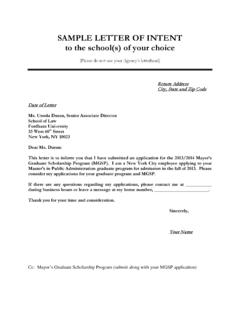Transcription of Sample Pitch Document - App Design Vault
1 Sample Pitch Document Your Pitch must contain the following. The name of your app exactly as it is spelt on the App Store What it does, and why it is different The price One link to your product page (Your website) One link to the iTunes product page One or two screenshots A video (important!) No longer than 30 seconds. Listen to the interview to know why. A description in a concise paragraph. Say who your audience is, what your app does, what sets it apart from the crowd. Listen to the interview to understand what needs to be in the paragraph Contact information. An email and not a link to a contact form Skype IDs, Twitter IDs Sample Pitch Subject: Collage for iPad 2 Adds Photo Layout Fun to Parties and Business Meetings Having a get-together at lunch, at a conference, or in the board room? Collage provides a quick, easy, and fun way to snap and arrange photos for instant event souvenirs.
2 This free app captures images with a single tap, and uses the iPad's superb gesture control to rotate, resize, and lay out the pictures exactly the way you want. It takes just seconds to produce a one-of-a-kind collage of your event participants. Collage lets you: Add, delete, and reshoot images with simple touches Fully interact with a live video feed in a preview photo that you manipulate Choose from an assortment of background images including granite, a corkboard, a blackboard, etc. Share your collages by e-mail Save your compositions to the photo album Collage (Free) is available for sale now at the iTunes Store (link to iTunes) and you can read more about it at my website (link to website). Here is a video of Collage in action: (link to video) and a couple of screen shots follow below. You can find more screenshots here (link to website).
3 Please feel free to contact me if you have any questions about the app, or if you'd like a promo code for review. My contact details follow. Thank you in advance for considering my app for review,(Your contact info)Email: ID: meskypeTwitter: @metwitter