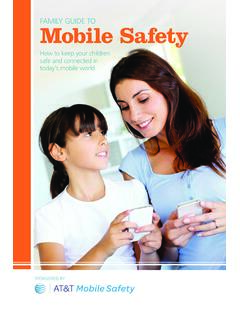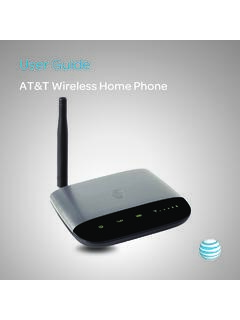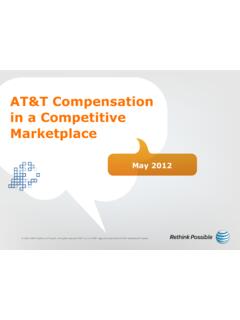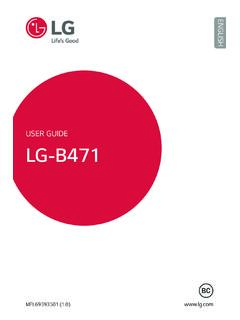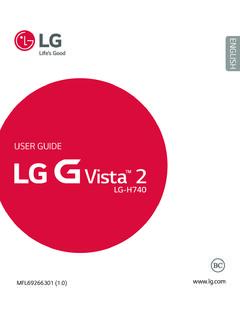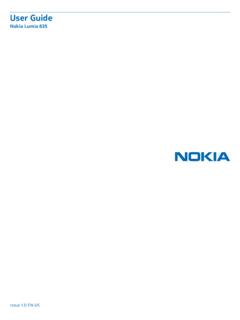Transcription of Samsung Galaxy A52 5G A526 User Manual - AT&T
1 User manualContentsFeaturesMobile continuity | Biometric security | Dark modeGetting startedDevice layout: Galaxy A52 5 GSet up your device: Charge the batteryStart using your device: Turn on your device | Use the Setup Wizard | Transfer data from an old device | Lock or unlock your device | Side key settings | Accounts | Set up voicemail | Navigation | Navigation bar | Customize your home screen | Bixby | Digital wellbeing and parental controls | Always On Display | Biometric security | Mobile continuity | Multi window | Edge panels | Enter text | Emergency modeCustomize your home screen .
2 App icons | Wallpaper | Themes | Icons | Widgets | Home screen settings | Easy mode | Status bar | Notification panelCamera and GalleryCamera : Navigate the camera screen | Configure shooting mode | AR Zone | Scene optimizer | Single take | Super Slow-mo | Record videos | Camera settingsGallery : View pictures | Edit pictures | Play video | Edit video | Share pictures and videos | Delete pictures and videos | Group similar images | Take a screenshot | screen recorderMobile continuityLink to Windows | Continue apps on other devices2 SAM_ A526_ EN_ UM_ TN_ UC7_ 032321_ FINALS amsung appsGalaxy Essentials | AR Zone | Bixby | Galaxy Store | Galaxy Wearable | Game Launcher | Samsung Free | Samsung Global Goals | Samsung Members | Samsung TV Plus | SmartThings | Tips | Calculator | Calendar | Clock |
3 Contacts | Internet | Messages | My Files | Phone | Samsung Health | Samsung Notes | Samsung PayGoogle appsChrome | Drive | Duo | Gmail | Google | Google Pay | Maps | Photos | Play Movies & TV | Play Store | YouTube | YT MusicMicrosoft appsOutlook | Office | OneDriveSettingsConnections: Wi-Fi | Bluetooth | NFC and payment | Airplane mode | Mobile networks | Data usage | Mobile hotspot | Tethering | Nearby device scanning | Connect to a printer | Virtual Private Networks | Private DNS | EthernetCustomization: Display | Notifications | Sounds and vibrationSecurity: Lock screen and security | Face recognition | Fingerprint scannerAccounts: Add an account | Account settings | Remove an account | Backup and restore | Google settingsBackup.
4 Samsung account | Google Account | External storage transferAccessibility: Recommended for you | TalkBack | Visibility enhancements | Hearing enhancements | Interaction and dexterity | Advanced settings | Installed services | About AccessibilityOther: Tips and help | Android Auto | Dual Messenger | About phoneLearn moreLegal informationContents3 Getting startedGalaxy A52 5 GSet up your deviceStart using your device4 Galaxy A52 5 GFront cameraRear camerasVolume keysSide keyFingerprint scannerUSB charger/Accessory portFlashHeadset jackGettingstarted5 Devices and software are constantlyevolving the illustrationsyou see here are for up your deviceCharge the batteryYour device uses a nano-SIM card.
5 A SIM card may be preinstalled, or you may be able to use your previous SIM card. Contact your carrier for more SIM/microSD cardGently press the microSD card into the front of the tray. Flip the tray over and press the SIM card into the back of the your deviceBefore turning on your device, charge it The use of mobile devices on an aircraft or a ship may be subject to federal and local guidelines and restrictions. Check with appropriate authorities and always follow crew instructions regarding when and how you may use your and software are constantlyevolving the illustrationsyou see here are for Use only Samsung -approved chargers and cables.
6 To avoid injury or damage to your device, do not use incompatible, worn or damaged batteries, chargers or cables. Using other charging devices and batteries may void your warranty and may cause damage. For more information on your device, including charging compatibility, please visit the batteryYour device is powered by a rechargeable While charging, the device and the charger may become hot and stop charging. This usually does not affect the device s lifespan or performance and is in the device s normal range of operation.
7 Disconnect the charger from the device and wait for the device to cool down. For more information, visit using your deviceTurn on your device | Use the Setup Wizard | Transfer data from an old device | Lock or unlock your device | Side key settings | Accounts | Set up voicemail | Navigation | Navigation bar | Customize your home screen | Bixby | Digital wellbeing and parental controls | Always On Display | Biometric security | Mobile continuity | Multi window | Edge panels | Enter text | Emergency modeTurn on your deviceUse the Side key to turn your device on.
8 Do not use the device if the body is cracked or broken. Use the device only after it has been repaired. Press and hold the Side key to turn the device on. To turn the device off, press and hold the Side and Volume down keys at the same time, and tap power off. Confirm when prompted. To restart your device, press and hold the Side and Volume down keys at the same time, and tap Restart. Confirm when To learn more about powering off your device from Settings, tap Advanced features > Side key > How to power off your the Setup WizardThe first time you turn your device on, the Setup Wizard guides you through the basics of setting up your the prompts to choose a default language, connect to a Wi-Fi network, set up accounts, choose location services, learn about your device s features, and data from an old deviceUse Smart Switch to transfer contacts, photos, music, videos, messages, notes.
9 Calendars, and more from your old device. Smart Switch can transfer your data via USB cable, Wi-Fi, or to learn more. 1. From Settings, tap Accounts and backup > Bring data from old device. 2. Follow the prompts and select the content to for more or unlock your deviceUse your device s screen lock features to secure your device. By default, the device locks automatically when the screen times out. For more information about screen locks, see Lock screen and keyPress to to turn on the screen , and then swipe the screen to unlock and software are constantlyevolving the illustrationsyou see here are for key settingsYou can customize the shortcuts assigned to the Side pressChoose which feature is launched when the Side key is pressed twice.
10 1. From Settings, tap Advanced features > Side key. 2. Tap Double press to enable this feature, and tap an option: lQuick launch camera (default) lOpen Bixby lOpen appPress and holdChoose which feature is launched when you press and hold the Side key. 1. From Settings, tap Advanced features > Side key. 2. Under the Press and hold heading, tap an option: lWake Bixby (default) lPower off menuAccountsSet up and manage your Accounts may support email, calendars, contacts, and other features. Contact your carrier for more a Google AccountSign in to your Google Account to access your Google Cloud Storage, apps installed from your account, and make full use of your device s Android features.