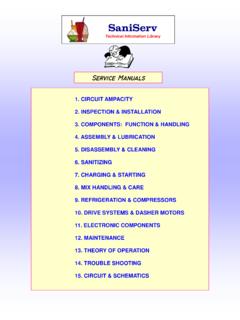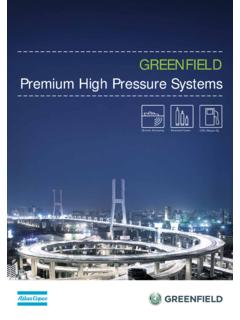Transcription of SaniServÒ
1 Page 1 Reliability from the team that Serves the Best SaniServ Box 42905 Indianapolis, Indiana 46242-0905 Operation Manual Select-A-Shake dispensers SaniServ Page 2 Distributor Name: _____ Address: _____ Phone: _____ Date of Installation: _____ Model Number: _____ Serial Number: _____ Installer/Service Technician: _____ SERVICE: Always contact your SaniServ dealer or distributor for service questions or service agency referral. If your SaniServ dealer or distributor cannot satisfy your service requirements, he is authorized to contact the factory for resolution.
2 PARTS: Always order parts from your SaniServ dealer or distributor. When ordering replacement parts, specify the part numbers, give the description of the part, the model number and the serial number of the machine. WARRANTY: Remove the Check Test Start (CTS) form and fill it out in its entirety. Return the original (white) copy to SaniServ. Dealer/Distributor retain second (yellow) copy and Owner/Operator retain third (pink) copy. The Manufacturer's Limited Warranty is printed on the reverse side of the Owner/Operator copy.
3 TO VALIDATE THE WARRANTY, THE CTS FORM MUST BE COMPLETED AND RETURNED TO THE FACTORY WITHIN 30 DAYS OF INSTALLATION. Note: The Check Test Start function must be performed by a qualified technician. IMPORTANT WARRANTY INFORMATION Page 3 Introduction ..6 Installation ..6 Installers Preoperational Check ..7 Disassembly & CIeaning ..8 Assembly & Lubrication ..13 Sanitizing ..21 Operation ..22 Syrup Solenoid Adjustment ..24 Torque Adjustment ..25 Routine Maintenance ..27 Helpful Hints ..28 Troubleshooting.
4 30 Service Record ..31 Table of Contents TABLE OF CONTENTS Page 4 Illustrations ILLUSTRATIONS Fig. 1 Leg Installation ..6 Fig. 2a Front Plate shown with Mixing Block ..7 Fig. 2b Dasher and Scraper Blade Assembly ..7 Fig. 3 Auto/Cleanout Switch ..7 Fig. 4 Emptying Product ..8 Fig. 5 Front Plate Assembly ..9 Fig. 6a Front Plate Assembly (Exploded View) ..9 Fig. 6b Mixing Block and Spinner Drive ..9 Fig. 7 O-Ring Removal ..9 Fig. 8a Mixing Block and Spinner Drive.
5 10 Fig. 8b Mixing Block and Gasket ..10 Fig. 8c Back Side of Gasket ..10 Fig. 8d Gasket Inside Out ..10 Fig. 9a Spinner and Spinner Drive Assembly ..10 Fig. 9b Spinner and Spinner Drive Assembly (exploded) ..10 Fig. 10 Shaft Seal ..10 Fig. 11 Spinner and Shaft Seal ..10 Fig. 12 Drive Gear and Drive Shaft ..10 Fig. 13 Dasher Assembly ..11 Fig. 14a Scraper Blade Removal ..11 Fig. 14b Scraper Blade Removal ..11 Fig. 15 Check Valve Assembly.
6 11 Fig. 16 Syrup Manifold with Check Valve Assembly ..11 Fig. 17 Syrup Manifold without Check Valve Assembly ..11 Fig. 18 Drip Tray Assembly ..12 Fig. 19 Mix Pan and Mix Out Probe ..12 Fig. 20 Mix Out Probe ..12 Fig. 21 Rear Seal Assembly ..13 Fig. 22 Mating the Dasher and Rear Seal Assembly ..13 Fig. 23 Stator Rod and Dasher Lubrication ..14 Fig. 24 Dasher Assembly ..14 Fig. 25a Scraper Blade Installation ..14 Fig. 25b Scraper Blade Installation.
7 14 Fig. 25c Scraper Blade Wear Mark ..14 Fig. 26 Scraper Blade Installation ..15 Fig. 27 Spigot Plunger and O-Rings ..15 Fig. 28 Front Plate Assembly ..16 Fig. 29 Spinner and Drive Assembly ..16 Fig. 30 Spinner Bearing and O-Rings ..16 Page 5 Illustrations ILLUSTRATIONS Fig. 32a Gasket ..17 Fig. 32b Mixing Block and Gasket ..17 Fig. 33 Spinner and Drive Assembly ..17 Fig. 34 Mixing Block and Spinner Assembly ..17 Fig. 35a Syrup Manifold without Check Valve Assembly.
8 18 Fig. 35b Syrup Manifold with Check Valve Assembly ..18 Fig. 36 Mixing Block and Spinner Assembly ..18 Fig. 37a Spinner Drive Gear Through Machine Face ..18 Fig. 37b Spinner Drive Gear Through Machine Face - Close Up ..18 Fig. 38 Mix Pan Assembly and Components ..19 Fig. 39 Drip Tray Assembly ..20 Fig. 40 Carburetor Tube Assembly ..20 Fig. 41 Dispensing Product ..21 Fig. 42 Purging Sanitizer ..22 Fig. 43 Auto/Cleanout Switch ..22 Fig. 44a Keypad.
9 23 Fig. 44b Dispensing Product ..23 Fig. 45 Solenoid Valve Array ..24 Fig. 46 Consistency Control Components ..26 Fig. 47 Drip Tray Assembly ..28 Fig. 48 Front Plate ..28 Fig. 49 Keypad ..29 Page 6 1. Install the casters or optional legs on floor models using the instructions on the shipping crate. 2. Place the machine in the desired location and level the unit by turning the bottom part of each leg clockwise or counterclockwise (Fig. 1). The machine MUST be level to operate properly.
10 THIS UNIT MUST NOT BE OPERATED WITHOUT THE CASTERS OR OPTIONAL LEGS INSTALLED. 3. Minimum clearance (6") must be maintained at the rear and sides of the machine for adequate ventilation. and refrigeration specifications are located on the data plate on the rear of the individual machines. Consult local authorities for information regarding plumbing and electrical codes in the area. Note: All SaniServ machines should have their own dedicated circuits whether they are cord connected plug-in devices or hard wired units.