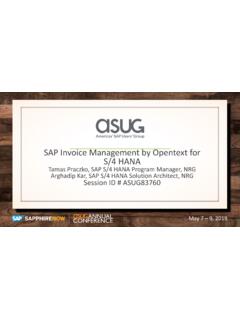Transcription of SAP Analytics Cloud Integrating with SAP BW - Best Practices
1 CUSTOMERSAP Analytics CloudIntegrating with SAP BW -Best PracticesASUG82501 May 7, 201922 CUSTOMER 2019 SAP SE or an SAP affiliate company. All rights reserved. The information in this presentation is confidential and proprietary to SAP and may not be disclosed without the permission of SAP. This presentation is not subject to your license agreement or any other service or subscription agreement with SAP. SAP has no obligation to pursue any course of business outlined in this document or any related presentation, or to develop or release any functionality mentioned therein.
2 This document, or any related presentation and SAP's strategy and possible future developments, products and or platforms directions and functionality are all subject to change and may be changed by SAP at any time for any reason without notice. The information in this document is not a commitment, promise or legal obligation to deliver any material, code or functionality. This document is provided without a warranty of any kind, either express or implied, including but not limited to, the implied warranties of merchantability, fitness for a particular purpose, or non-infringement.
3 This document is for informational purposes and may not be incorporated into a contract. SAP assumes no responsibility for errors or omissions in this document, except if such damages were caused by SAP s willful misconduct or gross forward-looking statements are subject to various risks and uncertainties that could cause actual results to differ materially from expectations. Readers are cautioned not to place undue reliance on these forward-looking statements, which speak only as of their dates, and they should not be relied upon in making purchasing 2019 SAP SE or an SAP affiliate company.
4 All rights reserved. Best Cloud integration with SAP BWTechnical overview Backend version pre-requisites Data connectivity options Supported BW query conceptsBest Practices considerations for sap BW live connectionsAgendaSAP Analytics CloudBest Cloud integration with SAP Business Warehouse55 CUSTOMER 2019 SAP SE or an SAP affiliate company. All rights reserved. Preface: BW Live Connectivity BW Live embraces live connectivity to BW, BW/4 HANA and S/4 HANA SAP Analytics Cloud connects to the BW Query Interface ( InAService ) available in all those systems to consume live data In S/4 HANA systems, CDS Views are exposed through automatically generated BW Queries for analytical live data consumption In this document, for readability, we will use the term BW Live Connectivity to denote live connectivity to SAP BW, SAP BW/4 HANA and SAP S/4 HANA altogetherSAP Analytics CloudSAP BW + BW/4 HANAInAServiceBW QueriesInfoProviderSAP Analytics CloudSAP S/4 HANAInAServiceBW QueriesCDS Views66 CUSTOMER 2019 SAP SE or an SAP affiliate company.
5 All rights reserved. Direct. Secure. Simple. Simply connect to BW Queries or generated HANA views in your on-premise BW systems No additional modeling in SAC needed (renaming and grouping of measures and dimensions is possible, but optional) No data replication into SAC Data remains behind your corporate firewall all the time when running queries and displaying results No authorization replication needed: BW authorizations are fully respectedBest Possible End-to-End Integration. Use of unique best-in-class query interface (Firefly) to BW and HANA engines Ability to access BW and HANA features that cannot be accessed through standard query interfaces (SQL, MDX) Firefly interface is continuously enhanced alongside BW and HANA engine enhancementsSAP Analytics Cloud Integration with SAP BW and BW/4 HANAU nique Direct Connectivity With BW Leveraging Best-In-Class SAP Interfaces77 CUSTOMER 2019 SAP SE or an SAP affiliate company.
6 All rights reserved. SAP Analytics CloudValue Proposition for sap BW Customers Great looking dashboards with BW live data out-of-the box Can be created by end-users in a self-service fashion without help from IT and without scripting / coding Linked Analysis: Simply define filter relations between charts and tables without scripting Use Powerful visualizations not available in on-premise clients, time-series charts, in-line charts in tables (sparklines) Powerful options to enrich BW Query data, Blending of live BW Query data with local / acquired data Restricted Measure calculations on-the-fly Consolidation of heterogeneous landscape with SAP on-premise tools such as Bex Web / WAD, Design Studio, Lumira, BI overview Backend version pre-requisites99 CUSTOMER 2019 SAP SE or an SAP affiliate company.
7 All rights reserved. Supported SAP BW releases SAP BW SP8+ SAP BW SP17+ SAP BW/4 HANA SP4+Upgrade to SAP BW/4 HANA and SAP BW support is fully recommended for best integration SAP Note 2715030 for deployments SAP BW running on any DB SAP BW running on SAP HANA SAP BW/4 HANAS upport live connection to the BW queriesLive data connectivity to SAP BWTechnical prerequisites1010 CUSTOMER 2019 SAP SE or an SAP affiliate company. All rights reserved. Which SAP BW versions are recommended? SAP BW/4 HANA and SAP BW support is recommended over SAP BW support.
8 Best support for upcoming roadmap features planned for sap Analytics Cloud will be provided with SAP BW SP16 or SAP BW/4 HANA Customers are recommended to plan for a respective upgrade once those BW versions become available. Be aware of certain upcoming roadmap features planned require SAP HANA ( SAP BW on HANA) as part of the overall best support experience. Refer to SAP Note 2715030 for more I still apply SAP Notes (reference SAP Note 2541557)? Yes, if you are not yet on BW SP16 or SAP BW/4 HANA , continue to follow the process of SAP Notes application via the BW Note Analyzer report.
9 SAP Note 2541557will discontinue after BW SP16 or SAP BW/4 HANA Be aware upcoming roadmap features will only be available starting from BW SP16 or SAP BW/4 HANA Live data connectivity to SAP BWPlanning ahead with SAP BW technical prerequisites1111 CUSTOMER 2019 SAP SE or an SAP affiliate company. All rights reserved. Supported SAP BW Releases SAP BW + SAP BW + SAP BW + SAP BW/4 HANA SP4+ (SP4 requires application of SAP Note 2440670. Not required for SP5+)Supported deployments SAP BW running on any DB SAP BW running on SAP HANA SAP BW/4 HANAS upport data import connection to both the BW queries and BW InfoProvidersData import connectivity to SAP BWTechnical prerequisitesTechnical overview Data connectivity options1313 CUSTOMER 2019 SAP SE or an SAP affiliate company.
10 All rights reserved. SAP Analytics Cloud and SAP BWData connectivity optionsLive Connectivity: Direct. Deep. Secure. Simple. No data replication Always report on latest information in BW Leverage all data authorizations from BW Leverage all investments in BW Queries and other meta data such as hierarchies Seamless drill-down from aggregated data to lowest data granularity in BW Best-in-class query interface to SAP BW: Access SAP BW features that cannot be accessed through standard SQL or MDX query interfaces When connecting from the corporate network, data is kept behind your firewall.