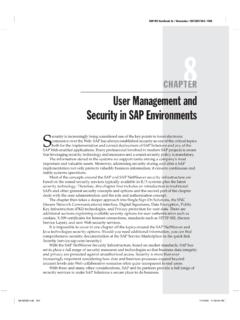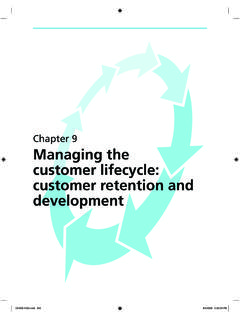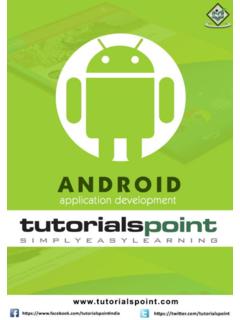Transcription of SAP BW Reporting and Analysis - cdn.ttgtmedia.com
1 Norbert Egger, Jean-Marie R. Fiechter,Jens Rohlf, J rg Rose, Oliver Schr fferSAP BW Reporting and Analysis5 ContentsContentsPreface13 Foreword15 Introduction and of the with This You ve Read the Book .. Warehousing and SAP Data Warehouse Characteristics of a Data Warehouse Acquisition Storage Presentation of SAP BW: Acquisition in SAP the Data Transfer and Storage in SAP and Analysis Retrieval Concepts and Their Implementation in SAP versus Inductive Steps Involved in Data Mining and Advanced Data Retrieval Components of SAP Business Explorer Query Business Explorer Web Application SAP Business Explorer Web Business Explorer Business Explorer Information SAP BW Reporting Functions of SAP Business Analysis Process Designer and the Data Mining Reporting Frontends for SAP Model Company: CubeServ Engines.
2 Of the Case of the Analytical and the SAP Components of Reporting and Query Templates and Web SAP Business Explorer Query Designer Analysis with SAP Business Information Warehouse The Query Overview of the BEx Query of Query and Local Query Query Query Control with Key Key and Calculated Key Figures with Mutual of Characteristics (Selections).. in in the Definition in and an of the of Structure of Definitions in Value Variables and Hierarchy Node and Customer Exit BEx Web Framework of SAP: Terms and Templates and Web versus Query Style BEx Web Application Menu Web Items Template Properties BEx Web BEx Web Application Settings for Web Dependency of Web Properties of the Web Items in Navigation Catalog of the Web Data Providers Individual Web Query View Ad-hoc Query Example: Sales Analysis with Query View Selection.
3 Example: Menu-Controlled Web Cockpit Providing Maps and Hierarchical Filter Example: Simple Web Cockpit for Personnel Item Design API for Mobile Reports via Information Delivery of Offline Reports via Delivery of Offline Reports via Offline Reports Containing Filter Navigation via Delivery of Navigation Statuses as Online Reports in SAP Enterprise Portal via Information BW Components and the SAP Enterprise Online Reports into the User-Specific My Portfolio .. Offline Reports into the User-Specific My Portfolio .. Online Reports in the BEx Reports in SAP Enterprise Portal via BEx BEx Broadcaster in SAP Enterprise Web Templates in SAP Enterprise Portal via the BEx Web Templates in SAP Enterprise Portal via the BEx Content in SAP Enterprise Broadcasting During Report Reports Directly from Running Web Business of SAP Business SAP Business Content for Business Content Business Explorer Business Explorer Web Translation Percentage (%).
4 (%A).. in Preliminary Result (%CT).. in Overall Result (%CT).. in Reporting Result (%RT).. ().. ().. ().. ().. operators ==, <>, <, >, <=, >=.. And (AND).. Or (OR).. Exclusive Or (XOR).. Not (NOT).. ()..477 DAttributes and Values of BEx Items: General Items: Specific Button Navigation Filter Text Alert Role Individual List of Data Provider Object Catalog of the Web Web Key Figures Query View Ad-Hoc Query ABC Simulation of the Web in SAP R/3 Transactions Relevant to SAP (= OLTP Source).. BW Authors563 Index56799 The SAP Business Explorer Query Designer4 The SAP Business Explorer Query DesignerQueries are the core of the Reporting and Analysis functional-ity in SAP BW.
5 They provide a flexible and intuitive platform for data Analysis that can be developed using the SAP Busi-ness Explorer (BEx) Query Designer. The following chapter will present all essential functionalities of an SAP BW query, as well as the corresponding design Analysis with SAP Business Information Warehouse The Query ConceptBusiness intelligence tools are intended to support users in understandingthe enterprise performance and to help users make appropriate decisionsbased on their understanding. One critical aspect here that you shouldnote is the need to give all users an equal insight into the enterprise aninsight based on consistent data and standard analytical definitions. Forconsistent enterprise control, a unified view of information for all users the one hand, this is achieved by the SAP Business Information Ware-house (SAP BW) functionality for extraction and data warehousing via aconsistent data basis.
6 Conversely, queries can provide a unified and flexi-ble Analysis platform according to the Single Point of Truth concept. Thismeans that within an enterprise, a piece of information (or a dataset)exists once as a reference and cannot be falsified by locally changed , a query is a database research action with interesting addi-tional functionality like currency scenarios, complex calculation options,and Analysis functions. However, analyses born out of queries can beapplied flexibly to a multitude of areas in a multidimensional dataset of anSAP BW InfoProvider. This is enabled by combining analytical functional-ity with the provided drilldowns and filter options. Therefore, one queryor few queries can often map an entire analytical this chapter, all essential functionalities of an SAP BW query andthe associated design tool are introduced, both in terms of their concep-tual design and in examples that increasingly build on each other.
7 TheThe SAP Business Explorer Query Designer100examples are Analysis solutions for the data model that was already devel-oped in the first two volumes of the SAP BW Functional Overview of the BEx Query DesignerThe Query Designer is a standalone tool that to a great extent can behandled intuitively. A look at the Query Designer s user interface helps toillustrate its Steps in the Query DesignerOpen theQuery DesignerTherefore, the first practical step should be to open the Query Designer inorder to gain a quick overview of its different areas. You can start the Query Designer directly from the Windows programmenu via Business Explorer Query Designer (see Figure , Step 1). In the logon dialog, log onto your system (Step 2).
8 Start by creating a query on the MultiProvider ZECOPAM1 ProfitabilityAnalysis (actual & plan data) (Steps 3 and 4).Areas of theQuery DesignerThe Query Designer interface is divided into three main areas that aredescribed in detail in the following sections: Available elements of the InfoProvider (see Figure , 1) Query definition (2) Toolbar (3)1 See Chapter 3, Sample Scenario, and Appendix H, The SAP BW Open dialog (Step 4) allows you to display objects according todifferent perspectives. These can be recently opened objects, favorites,roles or InfoAreas. InfoAreas form the global folder structure, which istechnically stored in the system. Additionally, roles and favorites canmap individual folder Analysis with SAP Business Information Warehouse The Query ConceptFigure Opening the Query Designer with a New Query1234 The SAP Business Explorer Query Designer102 Figure Areas of the Query DesignerFrom the available elements of the InfoProvider, you can create mostparts of the query definition by simply using Drag&Drop.
9 All other func-tions are provided via the toolbar and the context menu (which is calledusing the right mouse button). The standard functions of the contextmenu are highlighted in bold and can be executed by of theInfoProviderAll characteristics, navigation attributes, and key figures of the InfoPro-vider are available for the query definition. Characteristics and navigation attributes include the master data ( , company codes, material).2 Excursus3212 Egger, Fiechter, Rohlf essential difference between using a characteristic and using anavigation attribute is the modeling of time dependency. Characteristicvalues remain in the database and cannot be changed (frozen history).
10 Navigation attributes are a master data attribute of such a characteristic( , product hierarchy of the material). These attributes can beupdated irrespective of the InfoProvider s transaction data and canalso be presented in a time-dependent manner (rewrite history).Details can be found in Volume 1 of the SAP BW Analysis with SAP Business Information Warehouse The Query Concept Key figures usually store value or quantity information. If global queryelements have been created for the InfoProvider for example, calcu-lated or restricted key figures or structures they can be included inthe query definition as query elements are those elements of data selection and calculationthat are valid for the entire InfoProvider and simultaneously do not phys-ically exist in the InfoProvider, but are determined only during the runt-ime of the OLAP available characteristics are arranged in a hierarchical structureaccording to the dimensions of the InfoProvider.