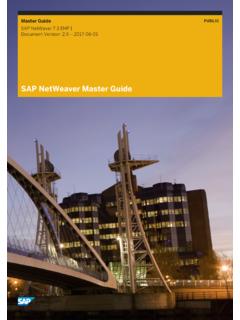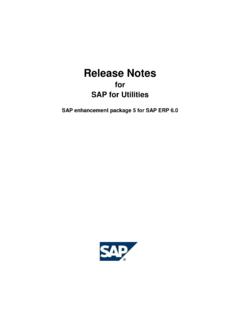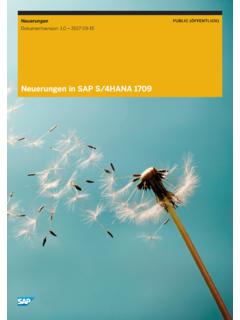Transcription of SAP Web IDE for SAP HANA - Installation and …
1 PUBLICSAP hana Platform SPS 002016-11-30 SAP Web IDE for SAP hana - Installation and upgrade GuideContent1 SAP Web IDE for SAP hana - Installation and upgrade Installing SAP Web Obtaining the Software the Software Components from the Installation the Software Components from the SAP Support Optional: Customizing the Installing the Software with the HDBLCM with the XS Install Post- Installation Administration Enabling Access to the SAP Web IDE Administration and Development the URLs of SAP Web IDE and Administration and Permissions for Administration and the SAP Web IDE Role Templates to the Role Developer Permissions to Users .. Managing Spaces for and Manage Spaces in XS Spaces for Managing SSL Upgrading From Previous Uninstalling SAP Web Web IDE for SAP hana - Installation and upgrade GuideContent1 SAP Web IDE for SAP hana - Installation and upgrade GuideThis guide provides the Installation , post- Installation and upgrade instructions for SAP Web IDE for SAP hana SPS Web IDE for SAP hana is a comprehensive browser-based IDE for the development of complex applications comprised of web-based or mobile UIs, business logic, and extensive SAP hana data models.
2 SAP Web IDE is tightly integrated with the SAP hana database explorer, the SAP hana deployment infrastructure (HDI), the Application Lifecycle Management tools (ALM), and the runtime platform of SAP hana extended application services, advanced model (XS Advanced).There are two Installation options:OptionToolInstall or update XS Advanced together with the SAP Web IDE components using the SAP hana database lifecycle manager (HDBLCM) tools. Note that this option is available when the SAP Web IDE components of the current patch are included on the Installation medium with the upcoming SAP hana SPS 12 Round-off toolsInstall or update the SAP Web IDE software components on top of an installed XS Advanced using the product installer tool (xs install command) of the XS Advanced command line interface (CLI).
3 Xs install commandSAP Web IDE for SAP hana - Installation and upgrade GuideSAP Web IDE for SAP hana - Installation and upgrade GuidePUBLIC32 Installing SAP Web IDEP rerequisites and overview of the Installation PrerequisitesSecure XS Advanced environment. If a secure configuration of the SAP Web Dispatcher has not been performed during the Installation of XS Advanced, follow the procedure described in SAP Notes 2110020and 510007 (section 7).For more information about the XS Advanced security concept, see SAP hana Security Installation with the HDBLCM ToolsFor information about the prerequisites to install XS Advanced, see SAP hana Server Installation and Update guide Installing XS Advanced Installation with the XS Install Command You have access to an installed XS Advanced SPS 12 revision 120 or higher.
4 You have an SAP hana database user assigned to the following roles: The SpaceDeveloper role for your organization and the SAP space. The XS_CONTROLLER_ADMIN role collection. This allows Installation in all spaces. You have installed the command line interface (CLI) of XS Advanced on your local install the SAP Web IDE software components, perform the following the Software Components [page 5] : Customizing the Environment [page 6] the Software Components [page 9]4 PUBLICSAP Web IDE for SAP hana - Installation and upgrade GuideInstalling SAP Web Obtaining the Software ComponentsObtain the SAP Web IDE software components from the Installation medium or SAP Support Installation package includes the following software components: SAP hana RUNTIME TOOLS, SAP WEB IDE SCVs, and an MTA extension file, sap-xsac-di-<version>.
5 Mtaext, which is a configuration file required for Installation and for customizing the you are using the HDBLCM tools, the files are supplied on the Installation medium and are automatically discovered by the Installation you are using the xs install command, you can obtain the software components in one of the following ways: Copy from the Installation medium Download from the SAP Support PortalCopy the Software Components from the Installation MediumThe following table lists the software components and their locations on the Installation medium:Table 1:SCVD escriptionRelative PathSAP WEB IDE 2 SAP Web IDE for SAP hana Web ClientDATA_UNITS\XSAC_SAP_WEB_IDE_20\XSA CSAPWEBIDE<SP>_<Patch>.ZIPSAP hana RUNTIME TOOLS hana Runtime ToolsDATA_UNITS\XSAC_HRTT_20\XSACHRTT<SP>_<Patch>.
6 ZIPD ownload the Software Components from the SAP Support to the SAP Support Portal at and chooseSupport Packages and Software Downloads, and close the What s New popup page that By Alphabetical Index (A-Z) HSAP hana PLATFORM EDITION hana PLATFORM EDITION Web IDE for SAP hana - Installation and upgrade GuideInstalling SAP Web Support Packages and PatchesDOWNLOADSSAP WEB IDE 2OS IndependentSAP hana the latest version and patch of the item, and add it to the download back to SAP hana PLATFORM EDITION , and chooseSupport Packages and PatchesDOWNLOADSSAP hana RUNTIME TOOLS Repeat step Download Basket, select the components you have added, and choose Download the instructions to save the components to a location on the SAP hana the.
7 Mtaext file, which is required for Installation , from SAP Note #2336392 to a location in the SAP hana host, preferably where you saved the InformationSAP hana Server Installation guide Software Optional: Customizing the EnvironmentIf required, you can customize your SAP Web IDE for SAP hana might want to do this in the following cases: Your developers are using a corporate npm registry. Your developers are using a Git repository outside of the firewall, for which you need to configure proxy settings. You need to set the JAVA_OPTS environment variable for SAP hana , you can skip this step and proceed to Installing the Software Components [page 9].The supplied .mtaext file enables you to provide additional information about your environment.
8 This information is applied during component can customize your environment by configuring options in the .mtaext as explained below, and installing the components with a parameter pointing to this file. If you decide to customize your environment at a later point, you can do so by reinstalling the SAP Web IDE component, as described further in this not change the name of the .mtaext the file as follows: If your developers are using an npm registry:Make SAP Web IDE aware of it by configuring the UPSTREAM_LINK property for the di-local-npm-registry module. The property value should be set to a URL of the npm registry that developers are going to use as the upstream repository for the local cache held by SAP Web IDE. For example:modules:6 PUBLICSAP Web IDE for SAP hana - Installation and upgrade GuideInstalling SAP Web IDE - name: di-local-npm-registry properties: UPSTREAM_LINK: " " NoteIf you are reinstalling this component, and want to use another the upstream repository, perform the following the name of the file system service used by di-local-npm-registry by running the command xs the displayed table of services, look for a line with fs-storage in the service column and di-local-npm-registry in the bound app column.
9 The name column contains the <service name>. the service by running the command xs delete-service <service name>. This will remove all npm modules fetched from the previous upstream repository from the local npm a proxy is needed to access the upstream repository, you should also define the HTTP_PROXY, HTTPS_PROXY and NO_PROXY properties for the di-local-npm-registry module, using the following format:Code Syntaxmodules: - name: di-local-npm-registry properties: UPSTREAM_LINK: # upstream registry URL HTTP_PROXY: # <proxy for http communication> HTTPS_PROXY: # <proxy for https communication> NO_PROXY: # <host names that shouldn t go through a proxy> For example:Sample Codemodules: - name: di-local-npm-registry properties: UPSTREAM_LINK: " " HTTP_PROXY: " :8080" HTTPS_PROXY.
10 " :8080" NO_PROXY: "xsa_hostname, , localhost, " NoteIf either of the HTTP_PROXY and HTTPS_PROXY properties are set, define the NO_PROXY property to include both short and fully qualified host names that should not go through a proxy, as in the above sure that the access to localhost is always direct rather than via a Web IDE for SAP hana - Installation and upgrade GuideInstalling SAP Web IDEPUBLIC7If the specified upstream registry uses SSL certificates that are not trusted publicly, you should provide an SSL certificate for connecting to the registry in the UPSTREAM_CERTIFICATE property. The value should be in PEM format, preceded by ">". For example:modules: - name: di-local-npm-registry properties: UPSTREAM_LINK: UPSTREAM_CERTIFICATE: > -----BEGIN CERTIFICATE----- MIIDxTCCAq2gAwIBAgIQAqxcJmoLQJuPC3nyrkYl dzANBgkqhkiG9w0 BAQUFADBs MQswCQYDVQQGEwJVUzEVMBMGA1 UEChMMRGlnaUNlcnQgSW5jMRkwFwYDVQQLExB3 d3cuZGlnaWNlcnQuY29tMSswKQYDVQQDEyJEaWdp Q2 VydCBIaWdoIEFzc3 VyYW5j.